KickoffLabs Popup Box allow you to setup viral contests on your site in minutes. They support every KickoffLabs campaign type and can be customized to include campaign actions, rewards, leaderboards, and customer referral mechanics..all while keeping leads on your website!
Our Popup Box feature allows for you to add a popup on a page of any website! (aslong as you have access to add header code to your website). Leads can easily opt-in to the contest via the pop-up and view their stats/share with friends.
Below we’ll walk you through, step by step, installing the Popup Box on your external website! If you haven’t already, start off by customizing your popup box.
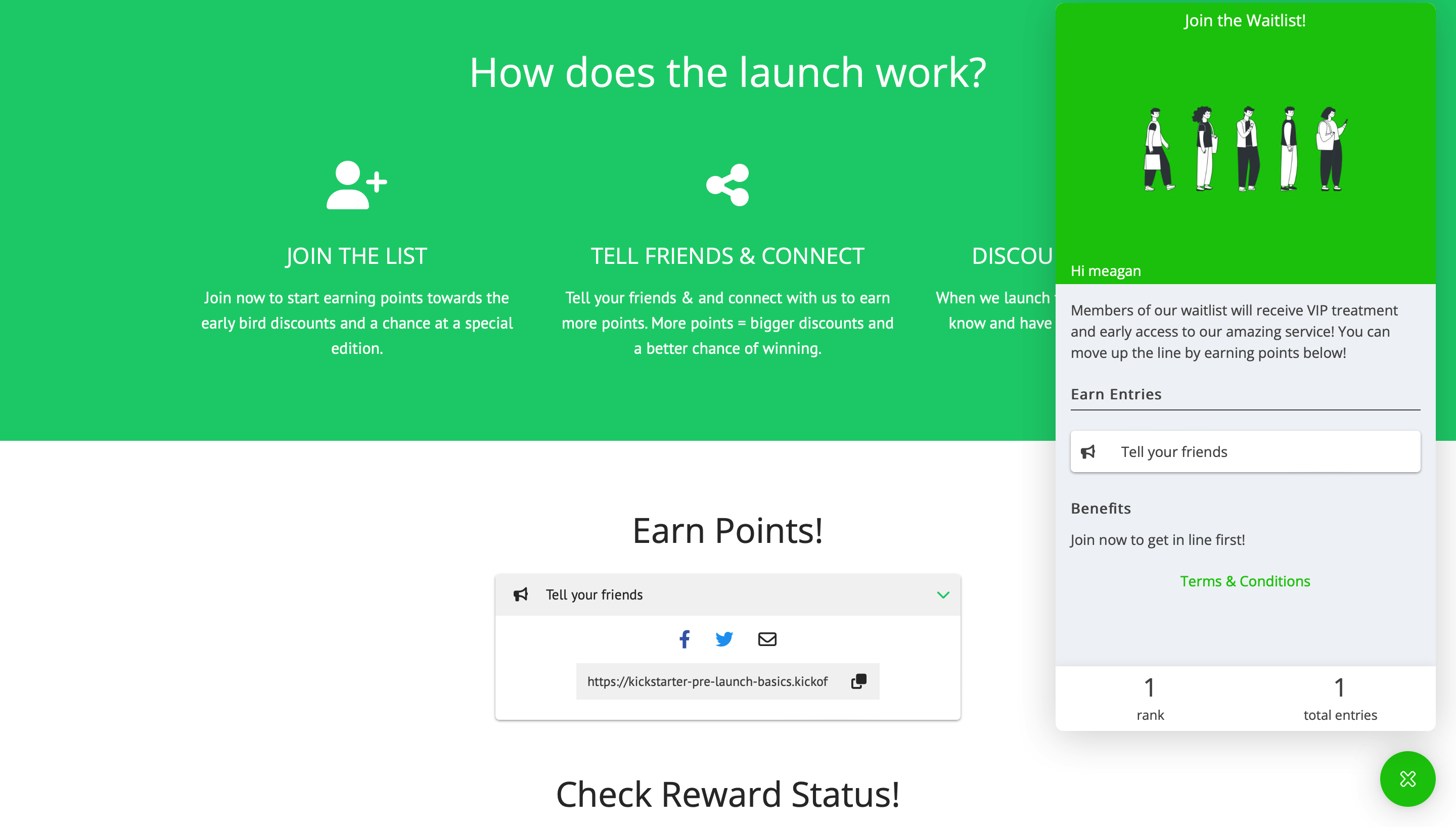
Installing Popup Box
This option allows the Popup Box to display on your website. It can also easily be set on a timer or even set to manually open with a click of a button. We currently support the following platforms:
Clickfunnels Campaign Popup Box Installation Guide
Instapage Popup Box Installation Guide
Leadpages Popup Box Installation Guide
Shopify Popup Box Installation Guide
Squarespace Popup Box Installation Guide
Unbounce Popup Box Installation Guide
Webflow Popup Box Installation Guide
WIX Popup Box Installation Guide
WordPress Popup Box Installation Guide
From The KickoffLabs Dashboard:
- Configure Popup Box for your campaign
- Open the Popup Box for your campaign
- Click Install and copy the first kol.js script. You will only need the first script for the popup.

- Install the script in the header area of your website.
- If you want to trigger the popup based on a link/button click instead of it being automatically triggered, follow the steps here.
**The Anyform and KickoffLabs form embed use the same script as the popup, so if you’ve already installed this no need to repeat this step.
If you’re seeing an error, reach out to us at support@kickofflabs.com and let us know.