In this guide, we’ll walk through how account usage is determined at KickoffLabs. Each plan at KickoffLabs has a set limit/month. View our different plans here.
If you happen to go over your plan limits, don’t worry! On paid plans, we’ll automatically upgrade you to the next tier (at a prorated amount) to keep the campaign live. We’ll also send out several email alerts to let you know if you’re ever nearing the limits.
On the Free tier, we do shut off the pages once you’ve reached the usage limit but this also resets back to zero at the end of each month. You can also upgrade at any time to keep the success going!
We currently have two different pricing structures, depending on when you joined KickoffLabs:
Leads Based Billing
Lead’s based billing is the current pricing structure at KickoffLabs. Each tier has a set amount of leads that you can collect each month. This resets back to zero at the end of each billing cycle. You can view your account usage at any time from the Account Settings page.
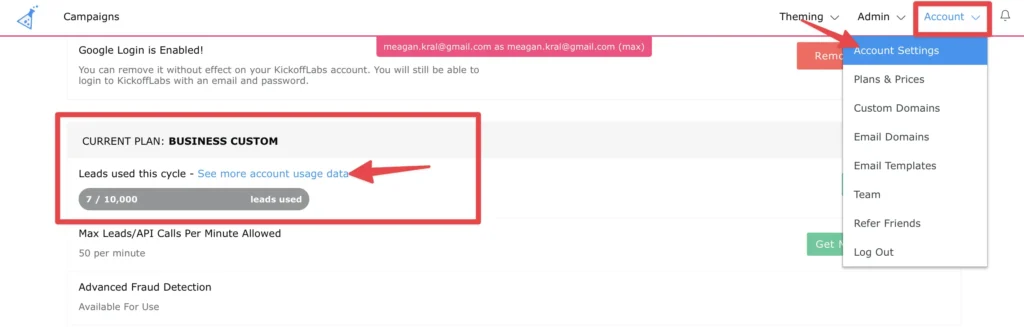
What is a Lead?
A lead is someone who submits the opt in form on a KickoffLabs powered form or landing page.
Uniques Based Billing
This option is no longer available, however, if you’ve been with us for awhile you’re most likely on a grandfathered plan.
What are Uniques?
Uniques are a combination of :
- Unique views (to a KickoffLabs powered page, form connected to Anyform, embeds and popups)
- Emails sent from the campaign(s)
- and API calls
For example, If I view your landing page that’s 1 unique view. Josh views the landing page that’s 2 unique views. I come back and view the landing page 4 more times before finally signing up..I’m still counted as the same 1 unique instead of 5. Uniques are reset back to zero at the end of each billing cycle. You can view your usage at any time from the Account Settings page.
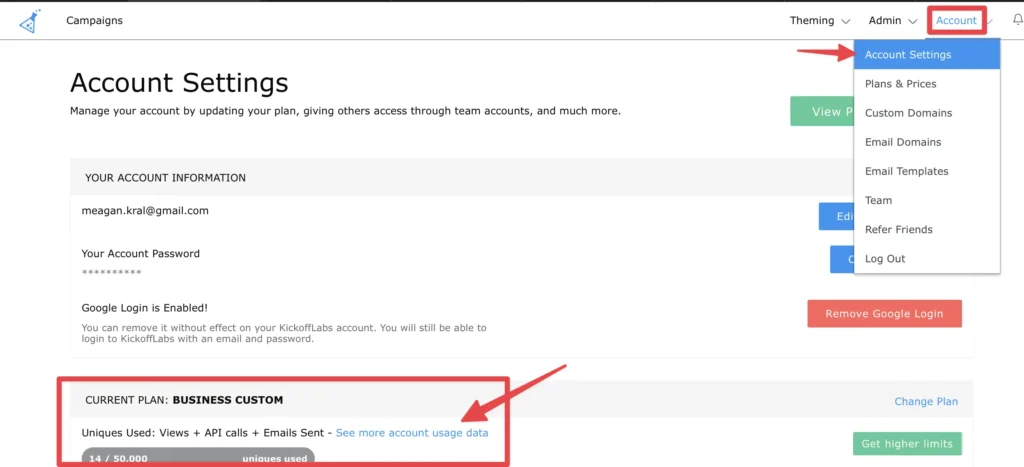
Account Analytics Dashboard
Whether you’re on uniques based pricing or leads based pricing, you’re account usage page will look very similar.
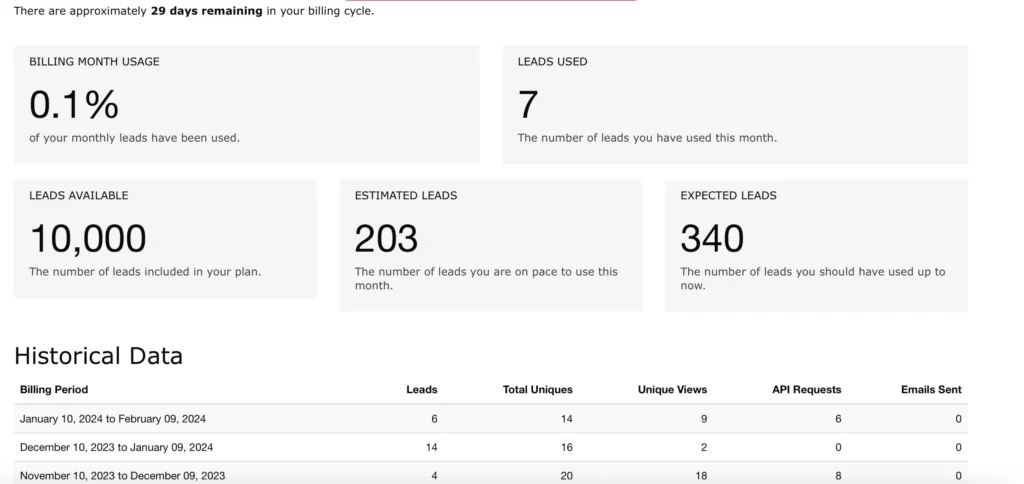
At the top of the page, we’ll display how many days you have remaining in the billing cycle before the stats reset.
Billing Month Usage: This is the percentage of usage that you’ve used so far.
Leads Used(uniques for grandfathered plans): The number of leads you’ve collected so far this month.
Leads Available(uniques for grandfathered plans): The number of leads included in your plan.
Estimated Leads (uniques for grandfathered plans): The number of leads you are on pace to use this month. This number can change greatly depending a variety of factors like if you’re running consistent ad campaigns.
Expected Leads(unique for grandfathered plans): The number of leads you should have used up to now.
Historical Data: In this section we include the usage on past billing cycles.
Rate Limits
Each tier at KickoffLabs also has a set rate limit. You can view your plans rate limit from the account settings page. We don’t publicly post the rate limits for security/fraud purposes.
What is a Rate Limit?
A rate limit is:
- The max number of Leads signing up on a form per minute
- The max number of API calls per minute
These both reset at the end of each minute. If you happen to hit a limit, we’ll display an error message to please try again. We’ll also send an email alert if you’ve recently hit a rate limit and also display the alert in your campaign dashboard.
Have any questions? Reach out to our support team at support@kickofflabs.com!