In this guide, we’ll walk through the Account Settings options at KickoffLabs.
Account
You can access your Account From the “Account” nav in the top right corner of your campaign dashboard.
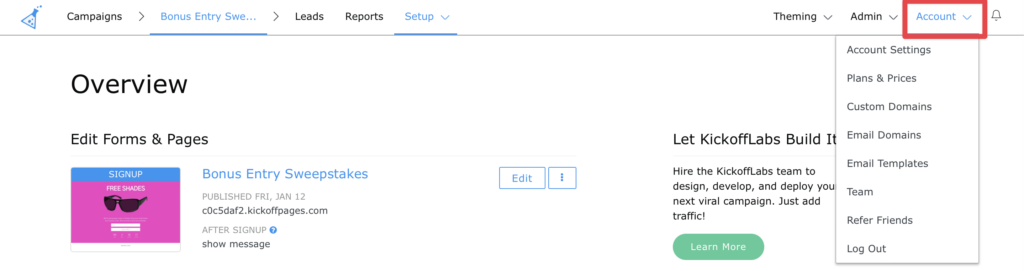
Here we house several important settings + features. Let’s walk through each of them.
Account Settings: This is the main settings page for the account. Here you can change the account email, setup login with Google, view/change billing, and view your account usage.
Plans & Prices: This will take you to the pricing overview page where you can view the different KickoffLabs plans.
Custom Domains: Here you can manage the custom domains that you’ve added to your account. Learn more about custom domains here.
Email Domains: Personalize your campaigns by sending emails from your own custom domain (mysite.com or email.mysite.com)! This also helps with emails landing in spam. Learn more about connecting to a Custom Email Provider here.
Email Templates: a Business+ feature. Bring your own email templates to use with KickoffLabs emails. Learn more about that here.
Team: KickoffLabs supports adding team members on our Business and Enterprise level plans.
Refer Friends: Did you know that we have a referral program? We offer a 30% recurring commission on every customer you send our way!
And of course, log out of your account.
FAQ
Below we’ve included some of the most frequently asked questions when it comes to managing your account 🙂
- How to Park or Pause your KickoffLabs account?
- Adding and Managing Team Members on your Account
- Add a Read-Only Client to your Account
- How to edit the account profile information?
- How to change my account login password?
- Account Usage
Have any questions? Email our support team at support@kickofflabs.com!