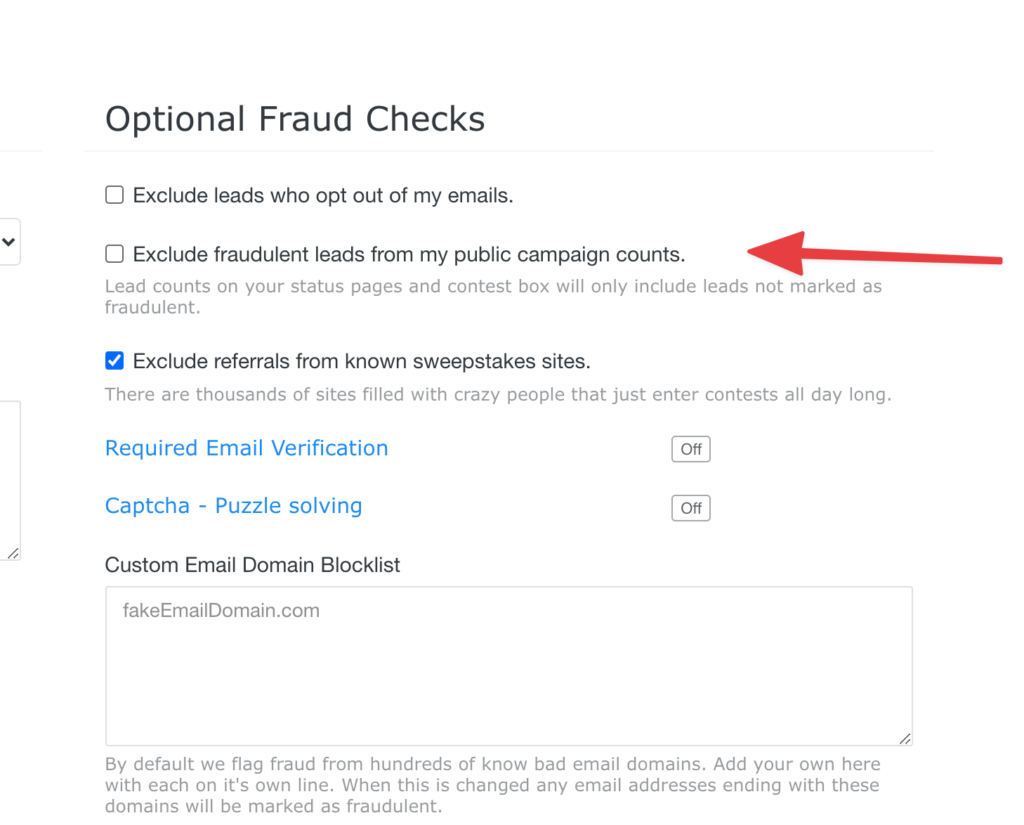If what you are offering is attractive to potential leads there will always be fraudsters finding ways to game the contest. The Exclude Fraudulent Leads From my Public Campaign Count feature enables you to hide those leads. A benefit to this would be having a more accurate count of signups displayed and giving more transparency to your loyal base.
Getting Started Excluding Fraudulent Leads From Your Public Campaign Count
To get started, access your settings via the “Set-up” drop-down
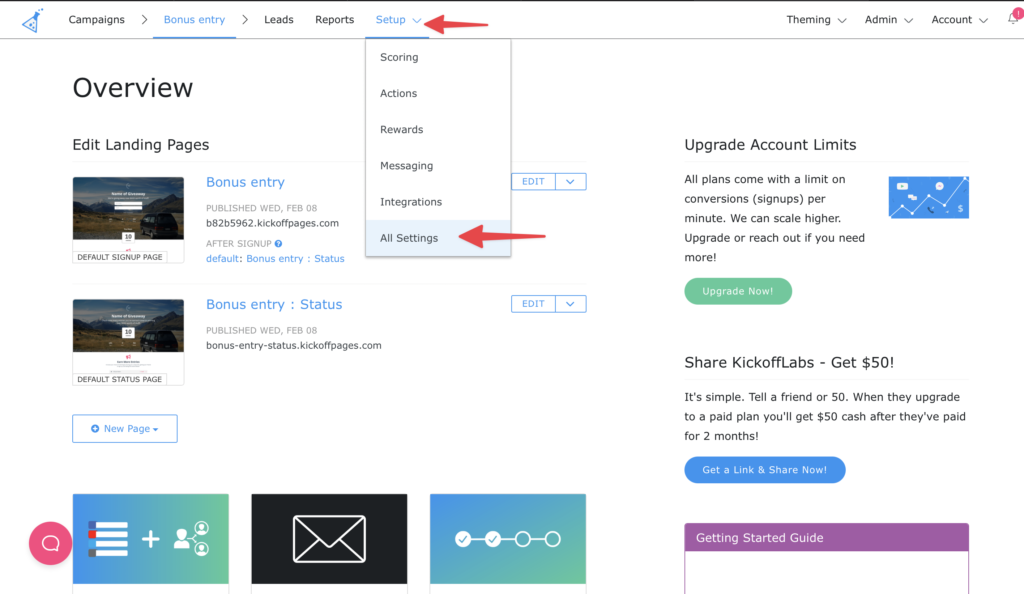
Next, select Advanced Fraud Protection
in this screen you can check the box to exclude fraudulent leads from the public count. Be sure to scroll down to the end of your fraud settings to save your changes!
Note: Please, bear in mind, that it can take up to 30 mins for the contest to re-score and changes to take effect. You will be able to add fraudulent leads back to the count by unchecking the box, saving changes and waiting up to 30 mins for the changes to take effect.
If you have any questions, or need help, please send us an email at: support@kickofflabs.com