What is a Lead Tag Action?
Lead tags allow you to define custom actions in your contest and award points to leads for completing those custom actions. You can configure to award points for actions taken outside of Kickofflabs, such as completing a registering for your community or app. Learn more about creating lead tags here.
**Please note: the Lead Tag action requires a Business level or higher plan.**
Creating a Custom Lead Tag Action
- To get started, select “Custom/lead tag” from the Actions list then select “lead tag.”
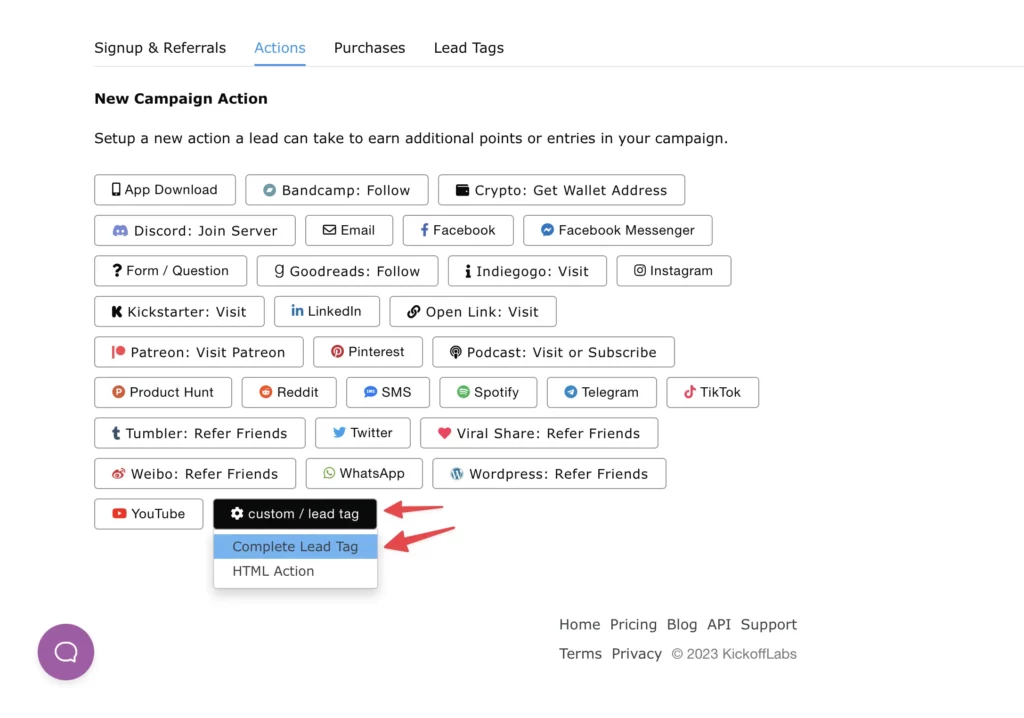
- Next, the lead tag action editor will display. If you haven’t created a lead tag, you will need to create one first before proceeding.
- Select a lead tag that you’d like to use for the action.
- Add a URL that would take the lead directly to the action to be completed (like the app’s registration page for example).
- The action will be marked as complete when the tag is applied to the lead.
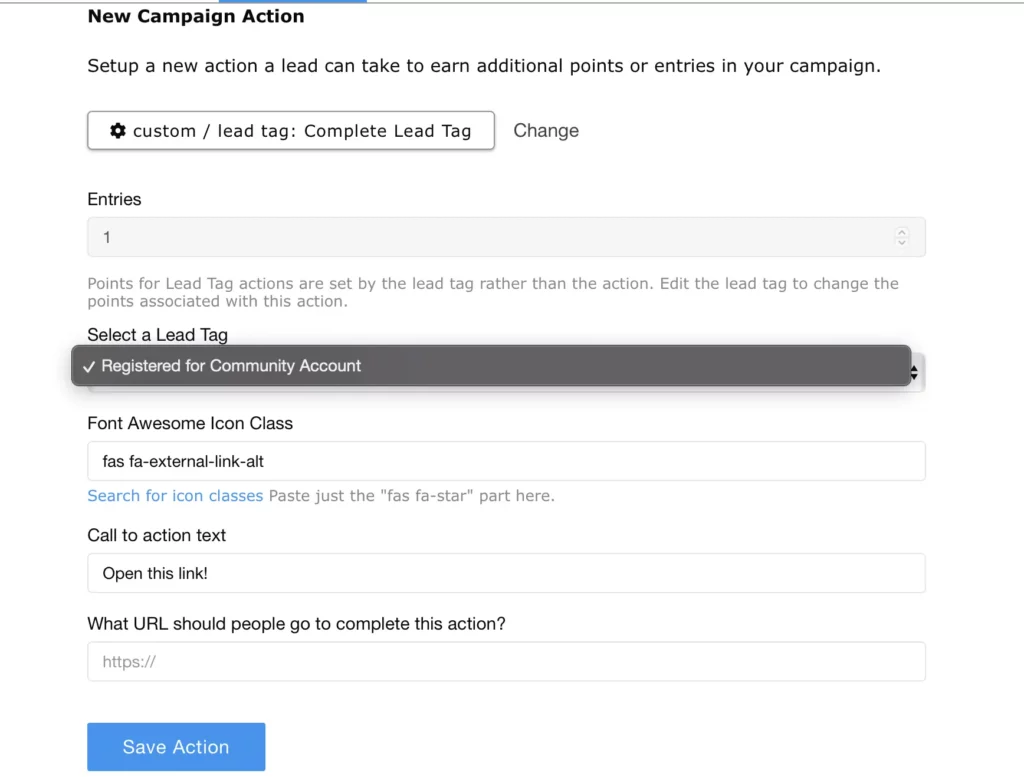
Completing the Lead Tag Action
Lead tag actions are only marked as completed when the lead tag associated with the action is applied to the lead. It requires you to tell us it’s done via script, the API, or manually editing the lead. Learn more about setting up lead tags here
Some things to note in the documentation.
a. Points for lead tag actions come from the settings on the lead tag. So you set the points on the tag.
b. The action will only be marked as being completed for each lead once. There is currently not a way to give a lead additional points for completing the same action multiple times.
Need help? Let us know at support@kickofflabs.com!