Customizing an SMS Action
Leads can now easily share the contest, or engage with your brand, on their favorite social media platforms! Learn more about creating your first KickoffLabs action here.Below is our current offering of actions that can be completed via SMS.
Refer Friends
Award points to a lead when they share the contest via text.

Send SMS
Award points to a lead when they text about your contest. The default share message can be set from the action’s setting.

SMS – Share Content Link
Award leads points when they share a specific site or blog post via SMS instead of just sharing your contest. Ideally the page being shared has the KickoffLabs campaign script on it so we can track referrals that sign up from the link.
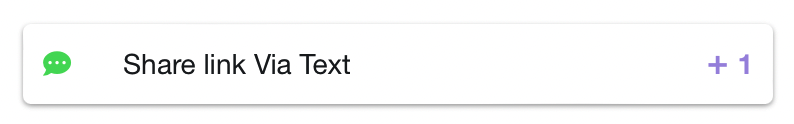
SMS – Verify Phone Number **Requires SMS Twilio Add-on**
Award points to leads who verify their phone number via Twilio! Once you’ve turned on the Twilio integration, the SMS action should begin to appear in the list of actions.
When a lead signs up, they’ll receive a verification code from Twilio via SMS to place into the KickoffLabs SMS action. At this time, we require the actions to be added to your KickoffLabs pages/Contest Box, or use the API.

Leads that have verified will show as verified with a green check mark as-well as show as having completed the verification action from the lead section in your KickoffLabs dashboard.