This document covers the complete integration of your KickoffLabs product into Shopify. Throughout this document we will cover integrating an existing Shopify opt-in form with KickoffLabs’ Anyform.
Please note that Anyform will not work if your form has a redirect set, or if your form is connected to other services (such as adding a lead to a mailing list on a CRM).
- Configure AnyForm for your campaign
- Open AnyForm for your campaign
- Click Installation and copy the script
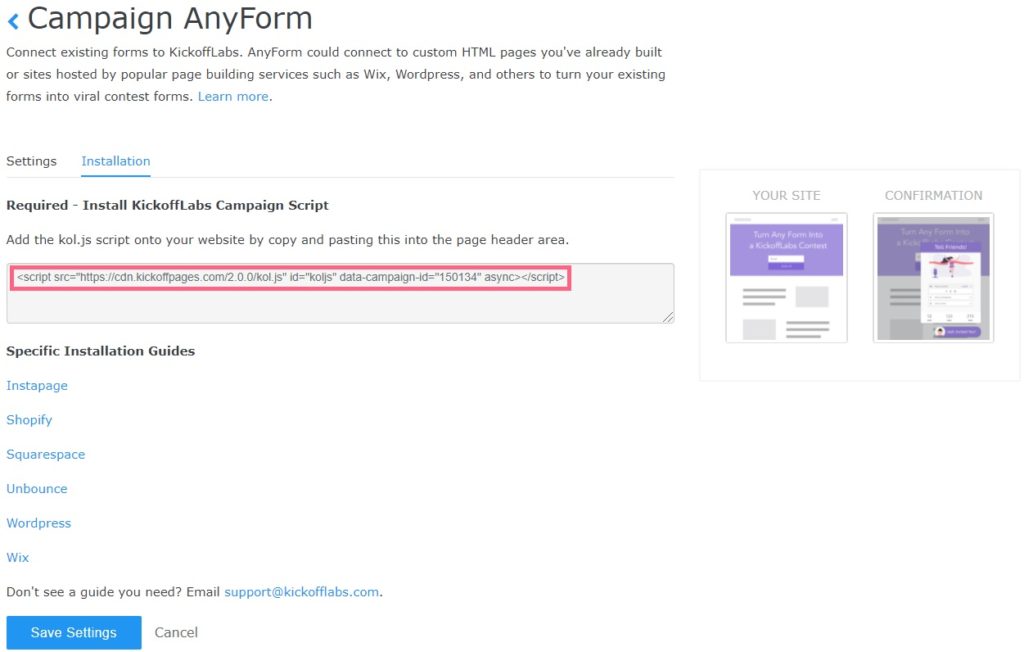
- Next, open Shopify in another tab. Within your Shopify dashboard, navigate to your online store and select “themes” > “actions” > “edit code”

- Then, navigate to the “theme.liquid” file and find an empty space before the closing </head> tag to paste your script. Save your changes and test out your AnyForm!
Interested in starting a customer loyalty program? Check out our Shopify Rewards integration!
As always, if you have any questions please reach out to our support team at support@kickofflabs.com