You can now push leads from KickoffLabs campaigns directly into Facebook Audiences. This could be HUGE for your business. Let me explain…
Why is this important?
- When you build a Facebook Audience you can target them with ads. But there’s more…
- When you have a Facebook Audience you can then create look-a-like audience.
- When you have a look-a-like audience you can take a few hundred leads and then find thousands or millions more people that are similar to people that have signed up.
- Those new leads sign up and refer their friends via KickoffLabs.
- You get more leads, larger audiences, and then more leads and then… Profit!
How to I set up Facebook Audiences?
Requirements:
- A paid account that’s Premium or higher with KickoffLabs
- A Facebook Ads account.
- A campaign created in KickoffLabs.
Instructions:
- Open the campaign you want to push to Facebook.
- Select Setup > Integrations from the top navigation bar. Then choose Facebook Audiences.
- Connect your Facebook Ads account to KickoffLabs so we can manage your audiences.
- Select at least one audience to push to.
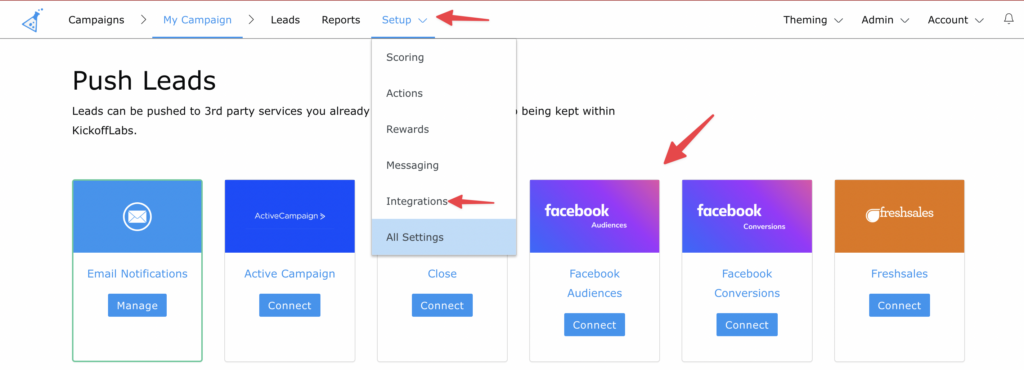

Now new leads will get pushed to Facebook!