This tutorial goes through embedding your KickoffLabs Form onto your Notion page.
If you haven’t already edited the form, learn more how to do that here.
**Please note, due to Notion limitations, KickoffLabs embeds can only be used for lead capture and will not track referrals. **
Installing KickoffLabs Form Embed
This option embeds the KickoffLabs form into a page of your choosing. The form embed will take up the space of the container that you place it in.
Once you’re done editing your form embed, copy the embed’s URL
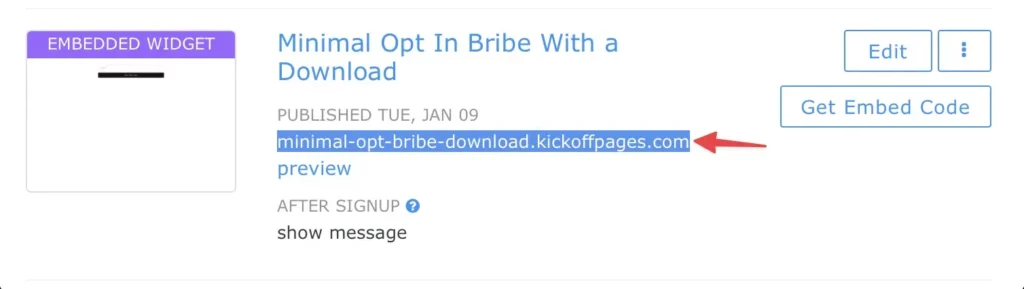
Then, in Notion type “/” into the area you want to add the form to and type “embed.”
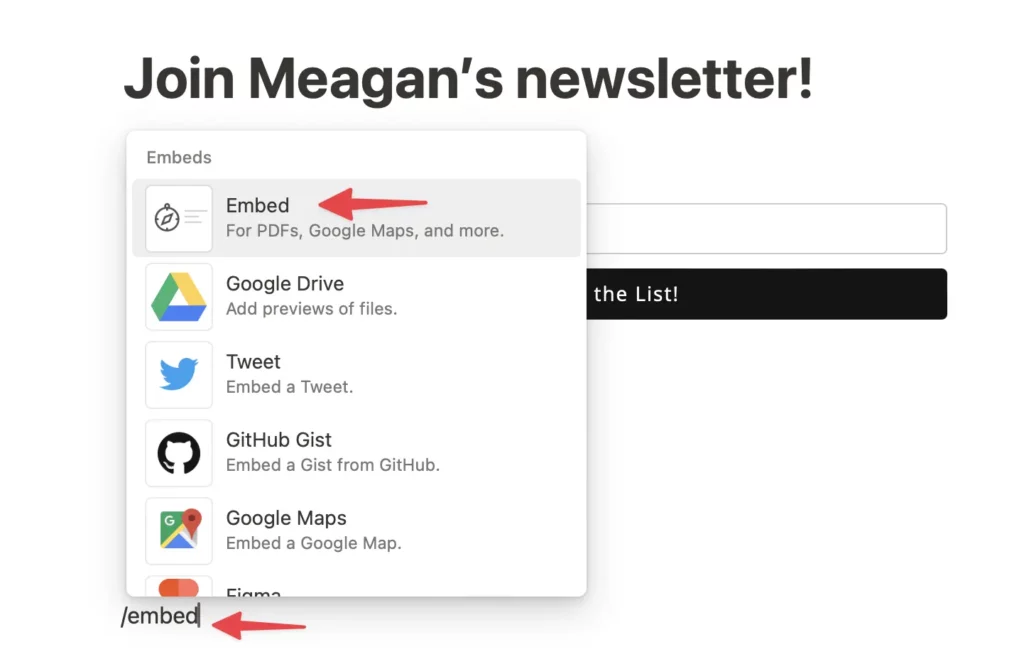
Paste in the embed URL into the URL field in notion and select “Embed link.”
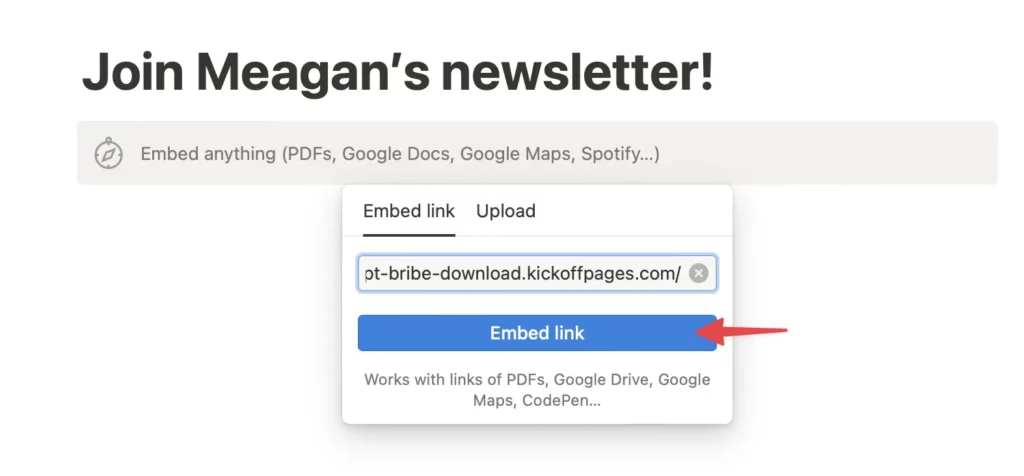
Your form should now appear on the page. Publish your Notion page and test out the form!
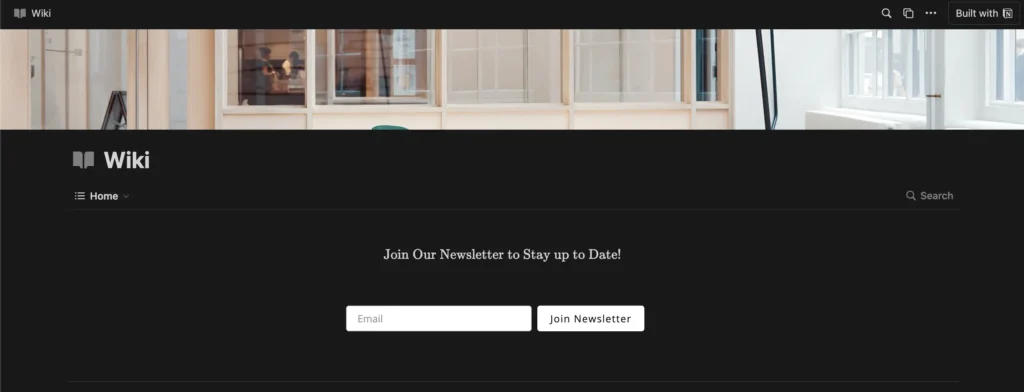
If you have any questions, or need help, please send us an email at: support@kickofflabs.com