While generating leads with your KickoffLabs campaign, you might want to sync your leads with your CRM. KickoffLabs recently launched a native connection to Hubspot!
Please note that integration to Hubspot requires a paid KickoffLabs Premium level or higher plan.
How to Push New Leads to Hubspot From KickoffLabs
From your campaign dashboard, select Setup > Integrations from the top menu.
Next select Hubspot to connect to from the integrations dashboard.
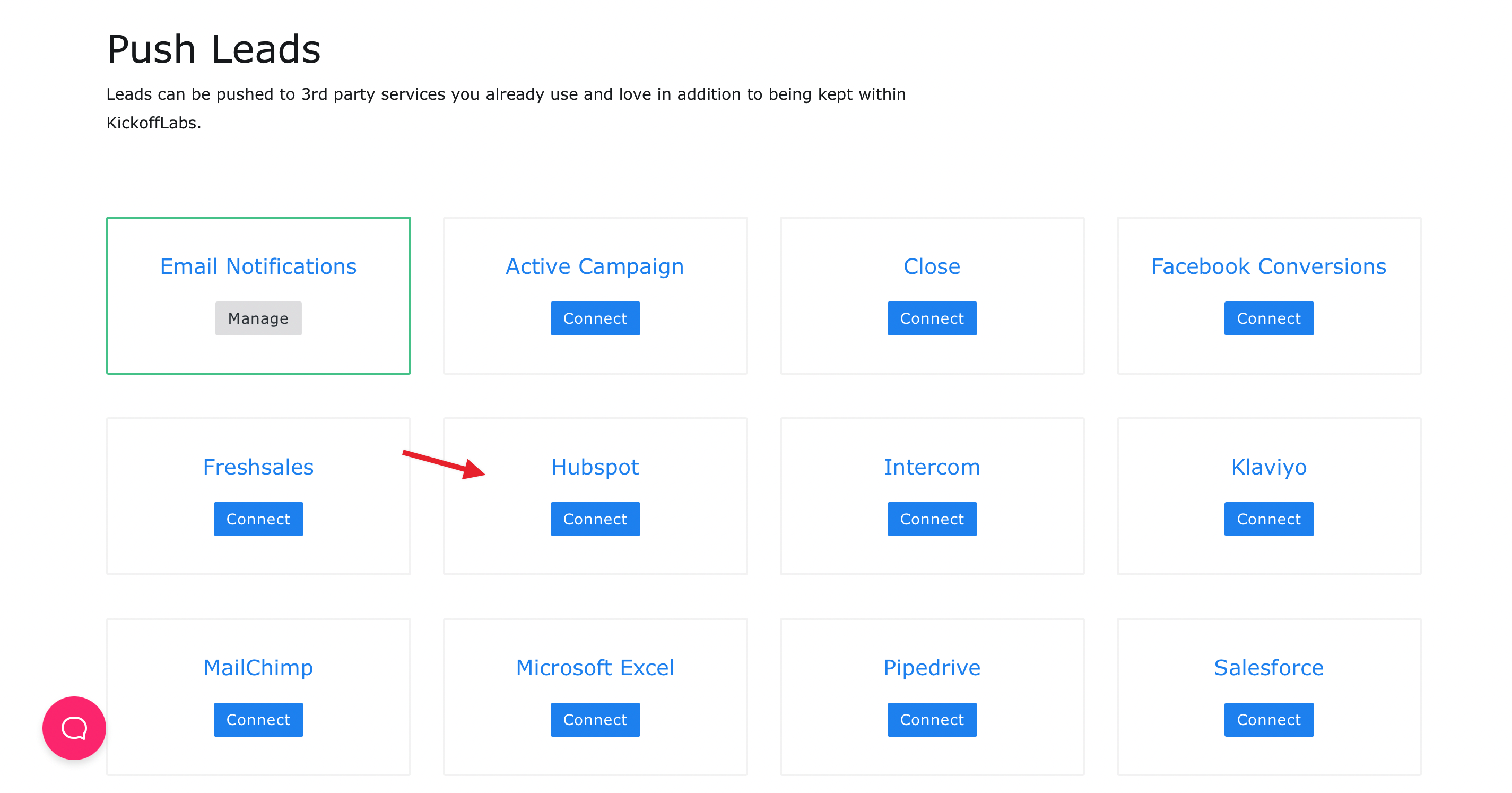
From here, you will be prompted to connect your Hubspot account and list to KickoffLabs. Once successfully connected, leads who sign-up to the KickoffLabs campaign will begin to automatically send to Hubspot.
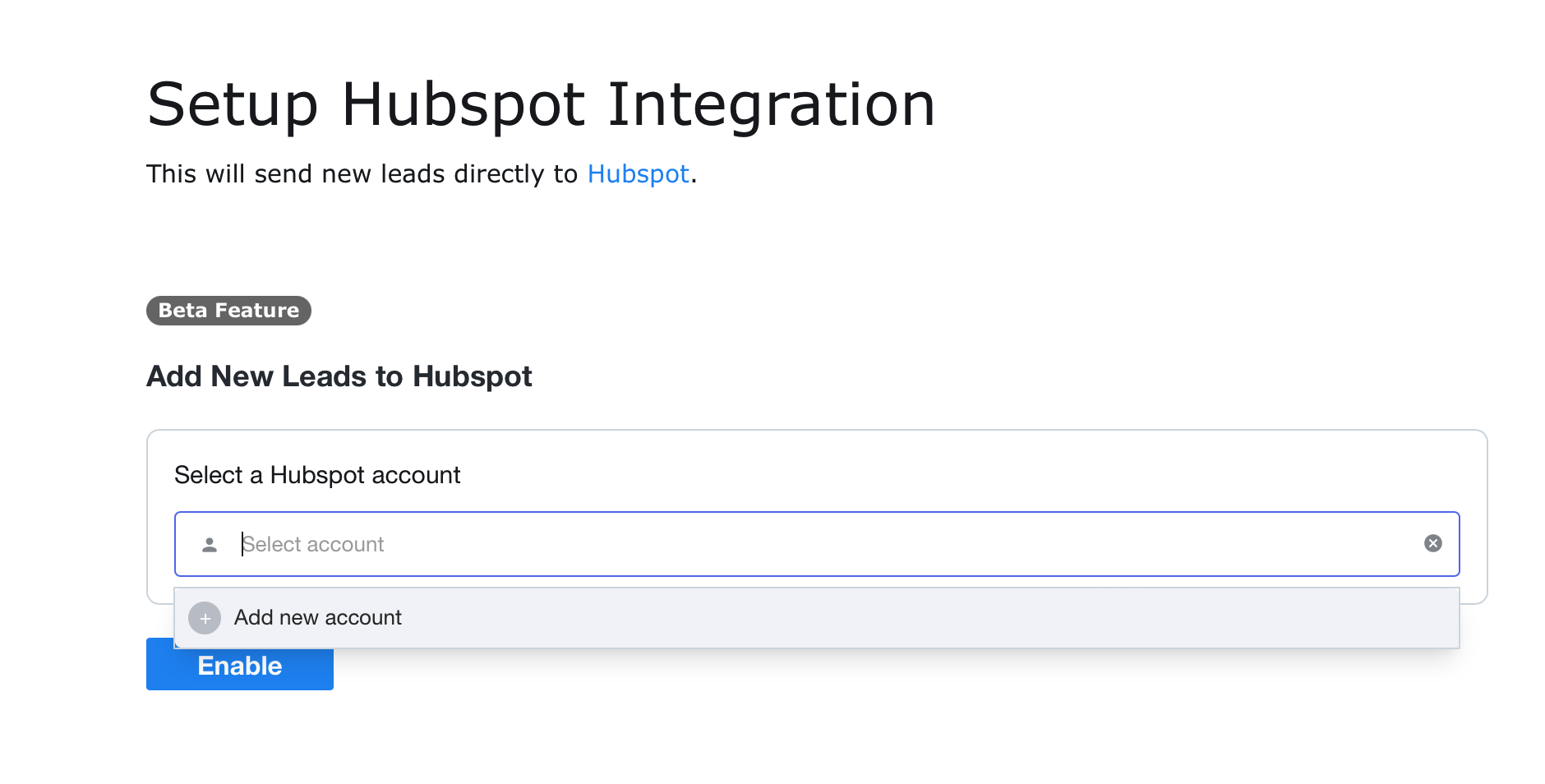
Get existing KickoffLabs leads over
If you’ve already collected leads in KickoffLabs you’ll want to export them to a spreadsheet and then import them directly into Hubspot. Learn how to export your leads.
If you have any questions, please reach out to our support team at support@kickofflabs.com