What is a Custom HTML Action?
If you have working knowledge of HTML, you can configure to award points for actions taken outside of Kickofflabs, such as completing a survey.
Creating a Custom HTML Action
To get started, select “Custom/Lead Tag” > “HTML Action” from the Actions drop-down. You will then be able to enter the HTML for the action and configure additional settings such as the Font Awesome icon class and call to action text.
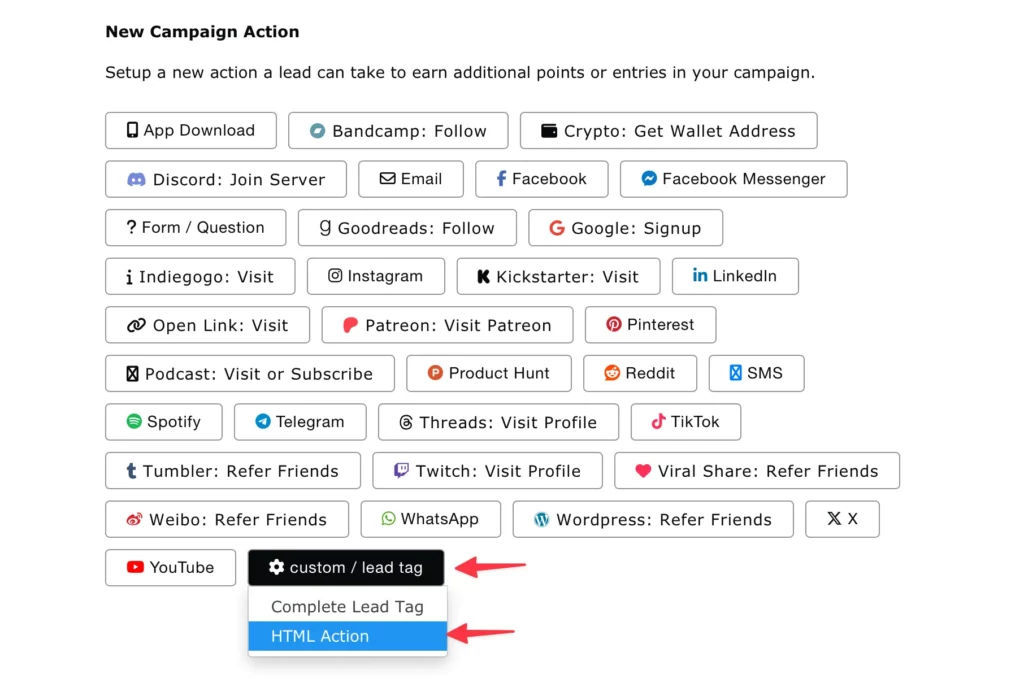
HTML For Action Details
Whatever you add to this section will be shown when the action is expanded. Note that you could break the entire contest box with bad HTML here. So we don’t suggest using this action unless you are comfortable taking that chance.
Scoring the Custom HTML Action
There are three scoring options:
- On expansion – points will be awarded when they expand the action. This may be helpful if you just want them to view a custom bit of content.
- When a link with a specific class in the HTML Action Details is clicked – This means you’d write custom HTML details that included a link/button with the class “kol-detail-click-points”
- No automatic points – In this case the action won’t ever show completed. You can use a lead tag or bonus points to reward the person for whatever they did after the fact.
Sample Custom HTML Action with Link That Awards Points
This code an example of HTML you could add to the custom HTML action that would award points when the button is clicked.