Easily turn your Jotform submissions into KickoffLabs contest leads with our instant Sign-up integration. in this guide, we’ll walk through step by step adding a lead to KickoffLabs after submitting a Jotform and redirecting them to their own unique status page to view their stats, rewards, and share with friends!
Add a Lead to Your KickoffLabs Contest Upon Completing a Jotform (Hosted Jotform)
Installing KickoffLabs Instant Sign-up in Jotform
**Before connecting Jotform, be sure to go to your campaign level default URL settings and set the share page to wherever your Jotform is located. This is needed in order to correctly track referrals**
- First, create your Jotform and make sure to include “email” as one of the questions in your Jotform survey
- From your KickoffLabs dashboard, select the “Settings” > “All Settings” > “Instant Signup Link“
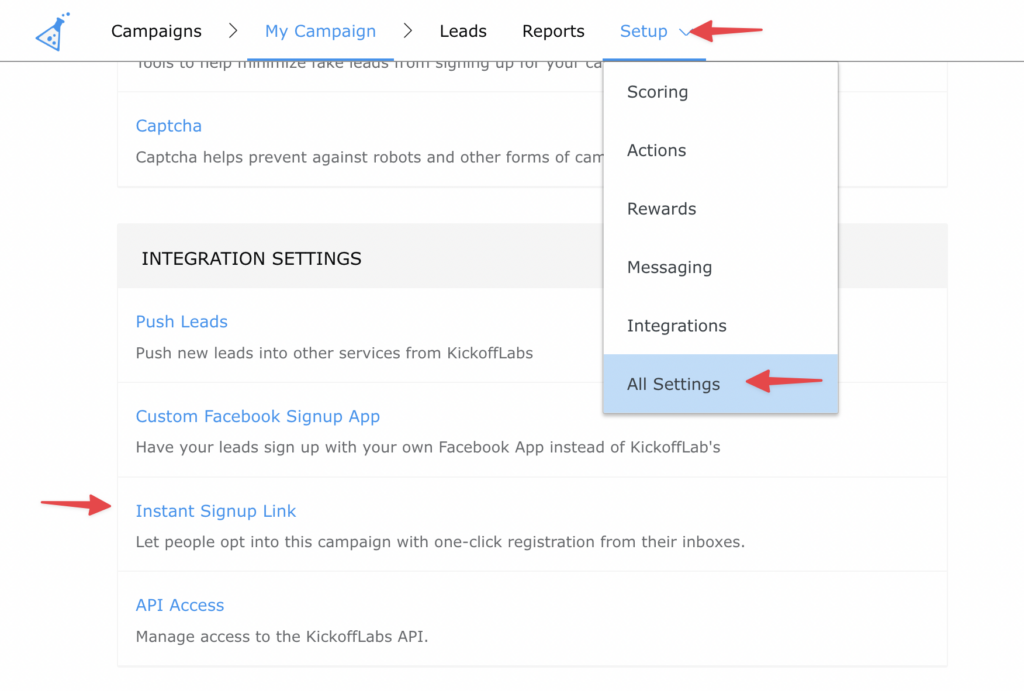
- Copy the Instant Signup URL for your campaign up to the “email=”
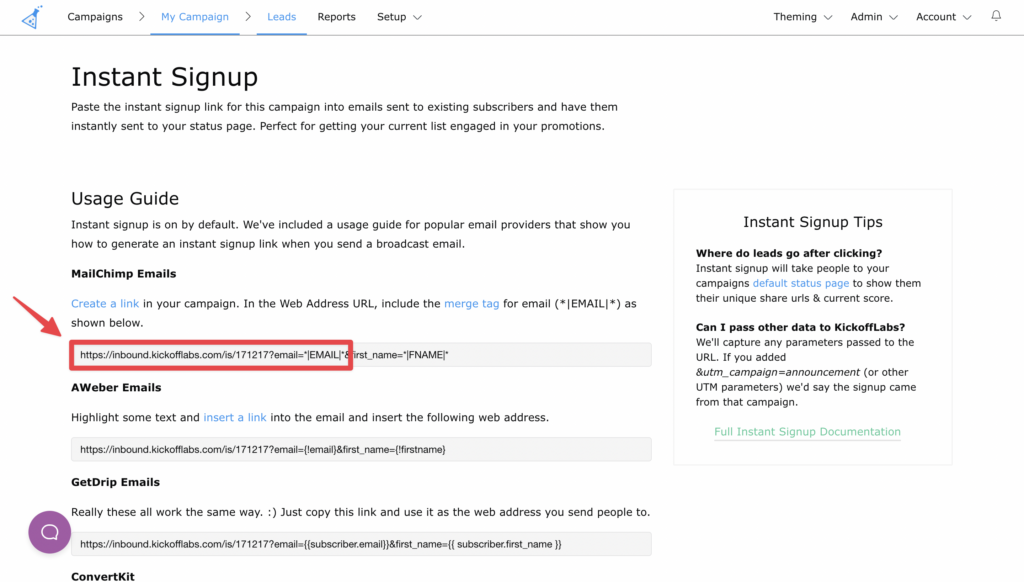
- Next, under the settings tab in Jotform go to the Thank you settings > select redirect to external link
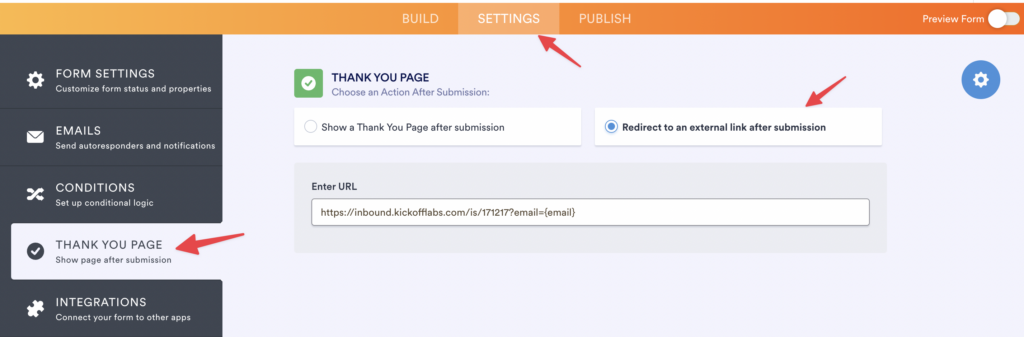
- In the URL field paste your Instant Sign-up URL
- Then select the settings cog. Here you see all of your custom fields that you can add as URL parameters. At minimum add the email parameter. Your URL should now look similar to: https://inbound.kickofflabs.com/is/171094?email={email}&kid={kid}
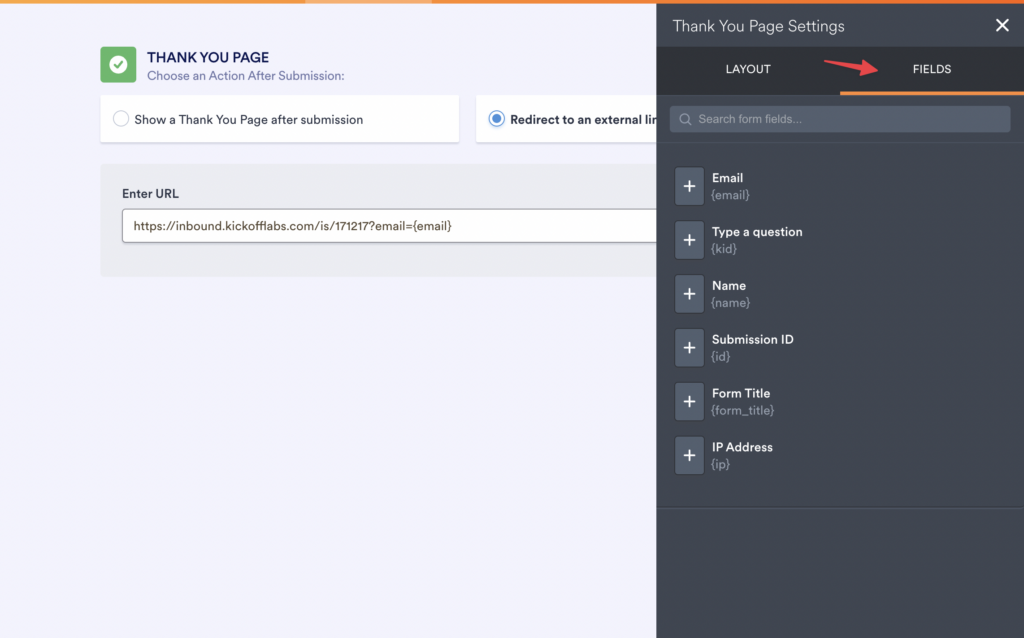
**Any Additional parameters that you’d like to pass over to KickoffLabs can be added to the URL by separating them using a “&”.
Add a Lead to Your KickoffLabs Contest Upon Completing a Jotform (Embedded Jotform)
**If you instead have embedded the Jotform onto an external website, there are a few additional steps needed to pass the kid so that we can track leads/referrals.** First complete the above base steps, then continue with the steps below.
- Add a Short Text Field to your Jotform
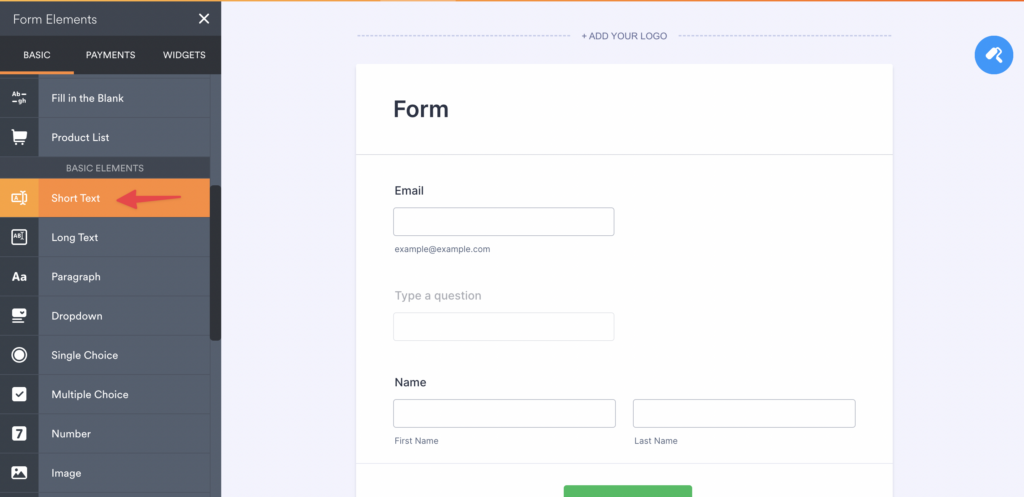
- In the field settings under advanced hide the field > name the field “kid”
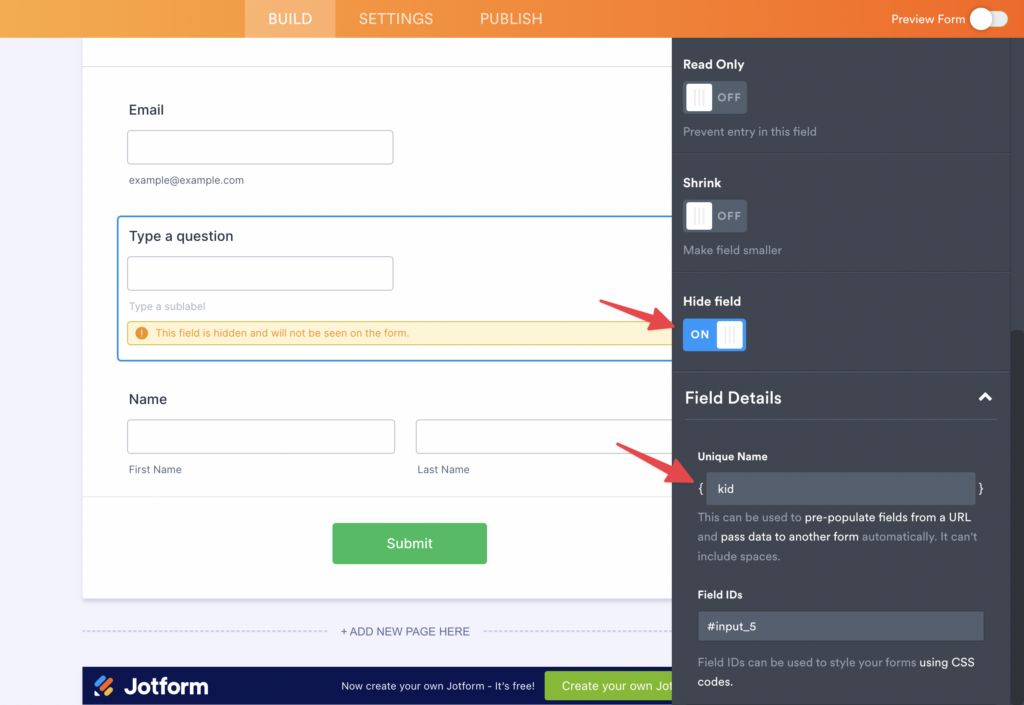
- Back in your Jotform Thank you settings add &kid={kid} to the end of the instant sign-up URL. You should now have something similar to: https://inbound.kickofflabs.com/is/171094?email={email}&kid={kid} (along with any additional custom parameters that you’ve added).
As always, if you have any questions, feel free to reach out to us at support@kickofflabs.com!