- From your Campaign Dashboard click Setup from the top menu panel and then All Settings.
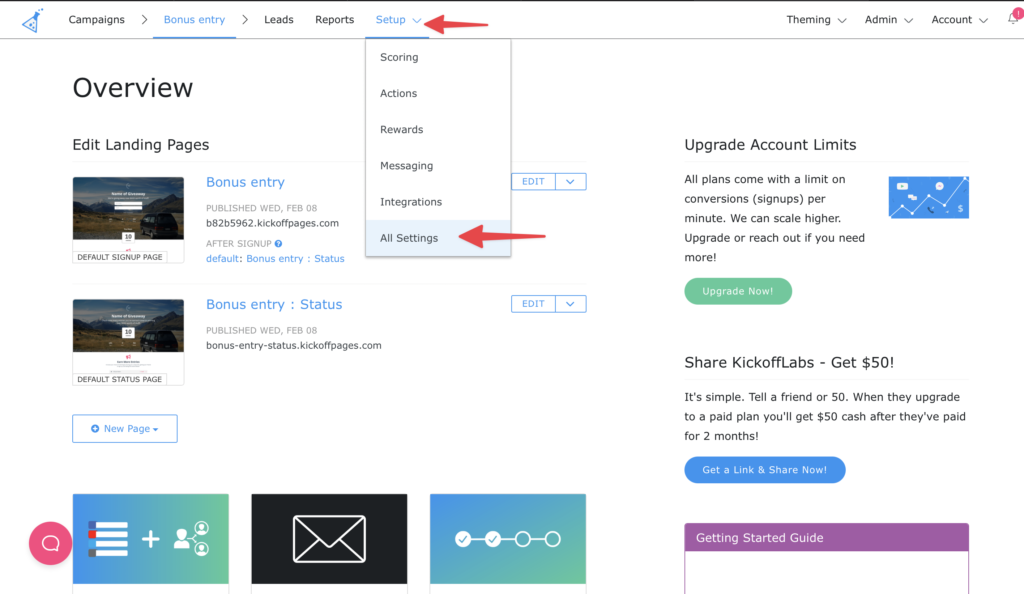
- From the Campaign Actions menu on the right side, select Copy.
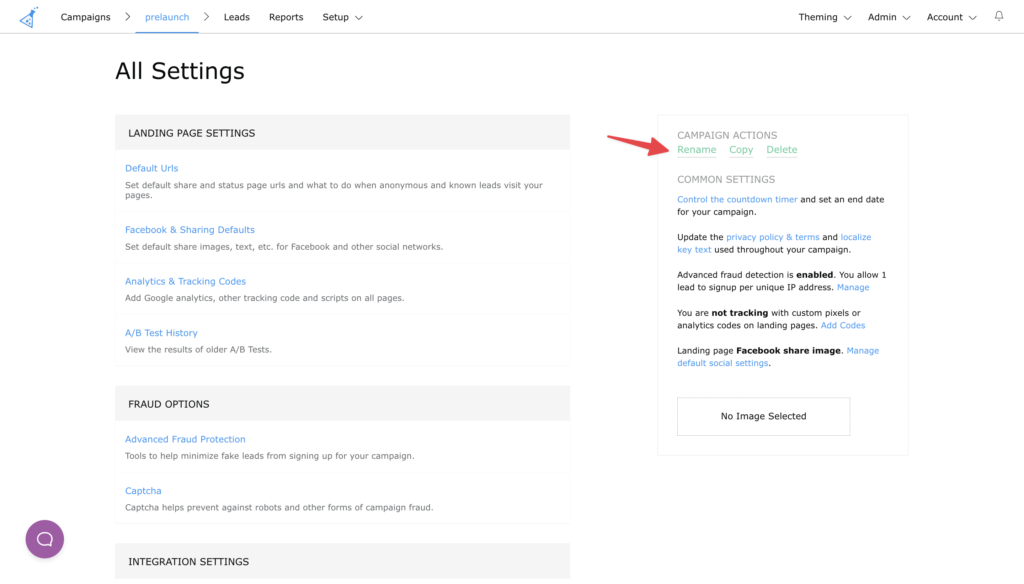
- Confirm that you’d like to copy the campaign by clicking on the new “Copy This Campaign” button

When you copy a campaign, we will carry over everything except your leads, A/B tests, and any Zapier integrations. - By default, your new campaign will be named “Copy – Your Old Campaign Name“. You can update the name of your newly copied campaign by following the steps from point 1 but instead of selecting “Copy campaign” this time click “Rename.”
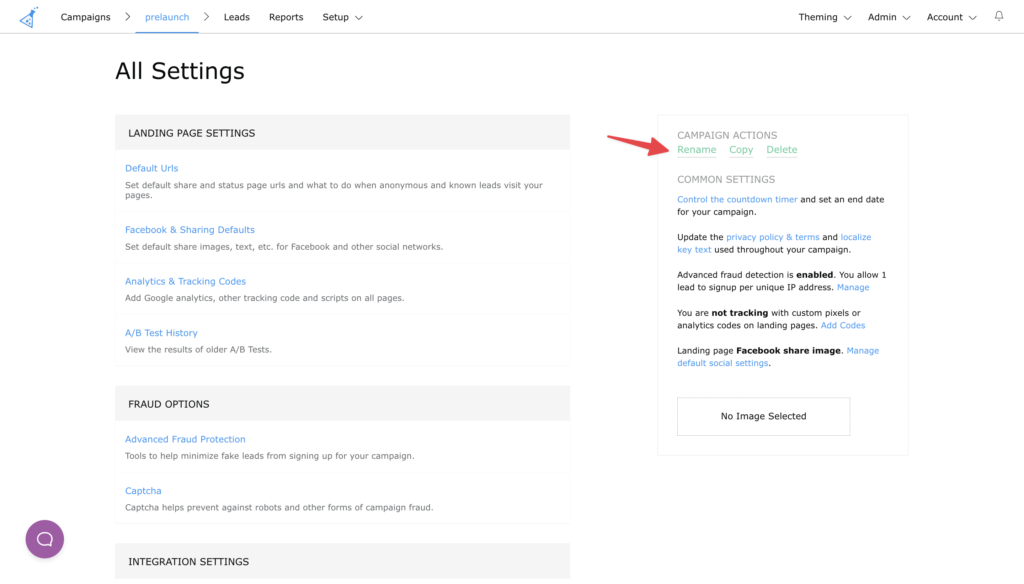
If you need more assistance, let us know at support@kickofflabs.com