While generating leads with your KickoffLabs campaign, you might want to sync your leads with your CRM.
**This feature requires a KickoffLabs Premium level or higher plan**
To get started, from your campaign dashboard select Setup > Integrations > Active Campaign.
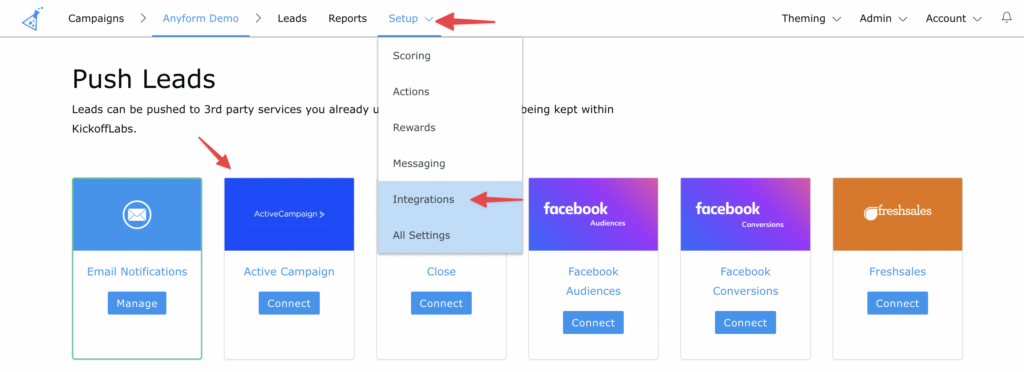
Next, you’ll be prompted to connect your Active Campaign account. Once connected, you should see all of your Active Campaign lists. Select the list you’d like to push leads from KickoffLabs into.
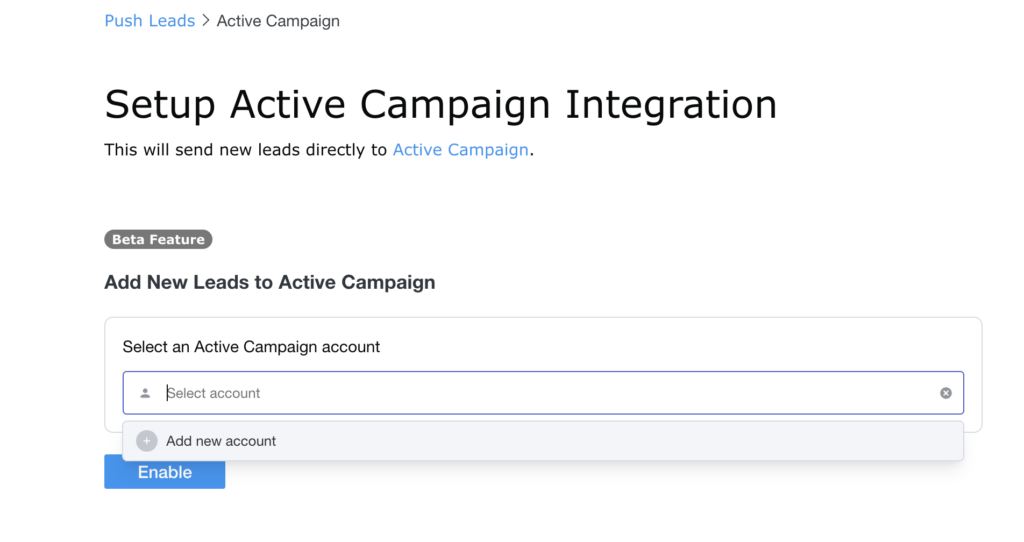
Integrating With Active Campaign via Zapier
For more custom/complicated flows, we also offer the option to integrate with Active Campaign via Zapier connection. In the Integrations area, select Zapier to get started.
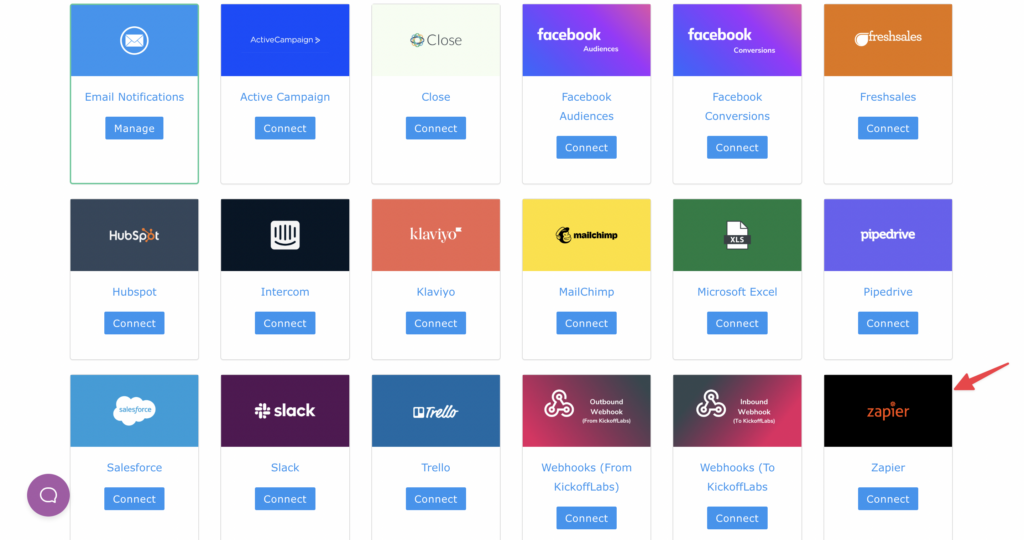
Have any questions? Reach out to our support team at: support@kickofflabs.com!