If you use ActiveCampaign as an email marketing platform, easily push leads who sign-up in KickoffLabs over to an ActiveCampaign list of your choosing!
You will need:
* a paid KickoffLabs account
* an ActiveCampaign account
Getting your accounts ready
To link a KickoffLabs new signup to ActiveCampaign, make sure you have created a campaign, with at least one landing page or widget, in KickoffLabs.
*Note: You will be able to use any data you collect from your landing page or widget in setting up your ActiveCampaign contact.*
Navigate to your Campaign Dashboard and select the “Integrations” tab, then “Manage Integrations.”
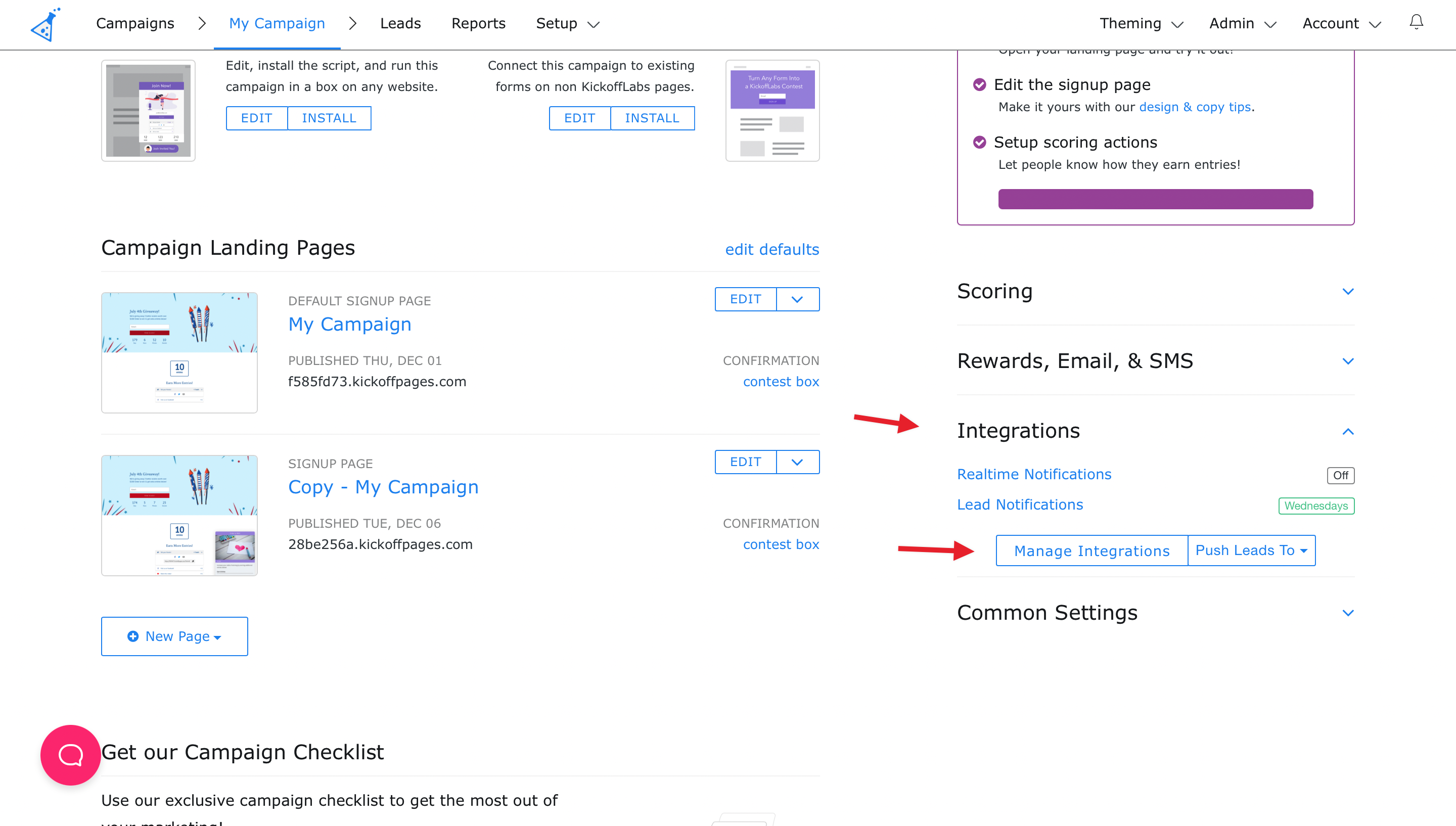
Next, select ActiveCampaign from the integrations dashboard.
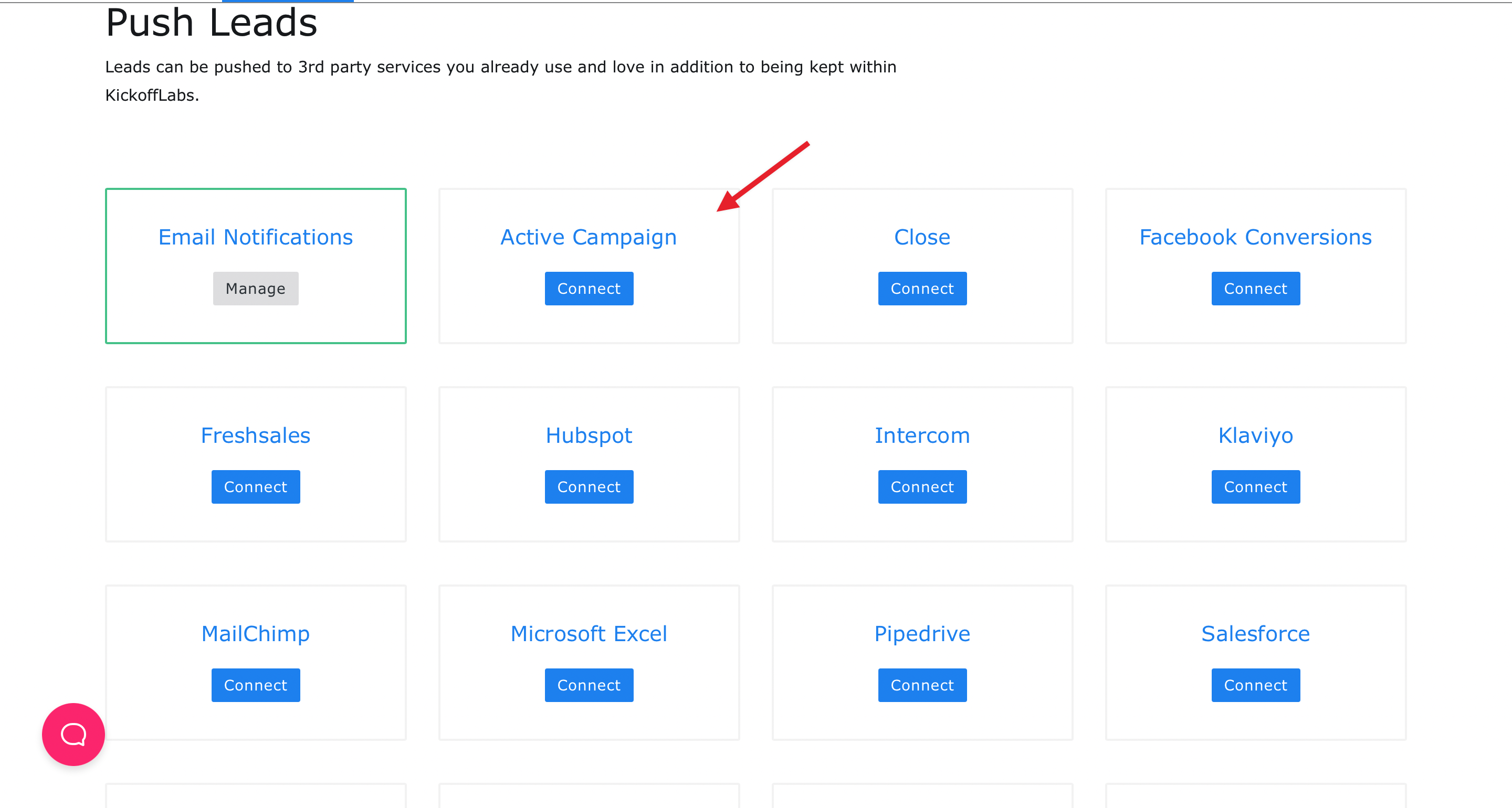
You’ll then be prompted to connect your ActiveCampaign account and list to KickoffLabs. You can find the API key via your Active Campaign account here. Once connected, leads will being flowing automatically to ActiveCampaign!
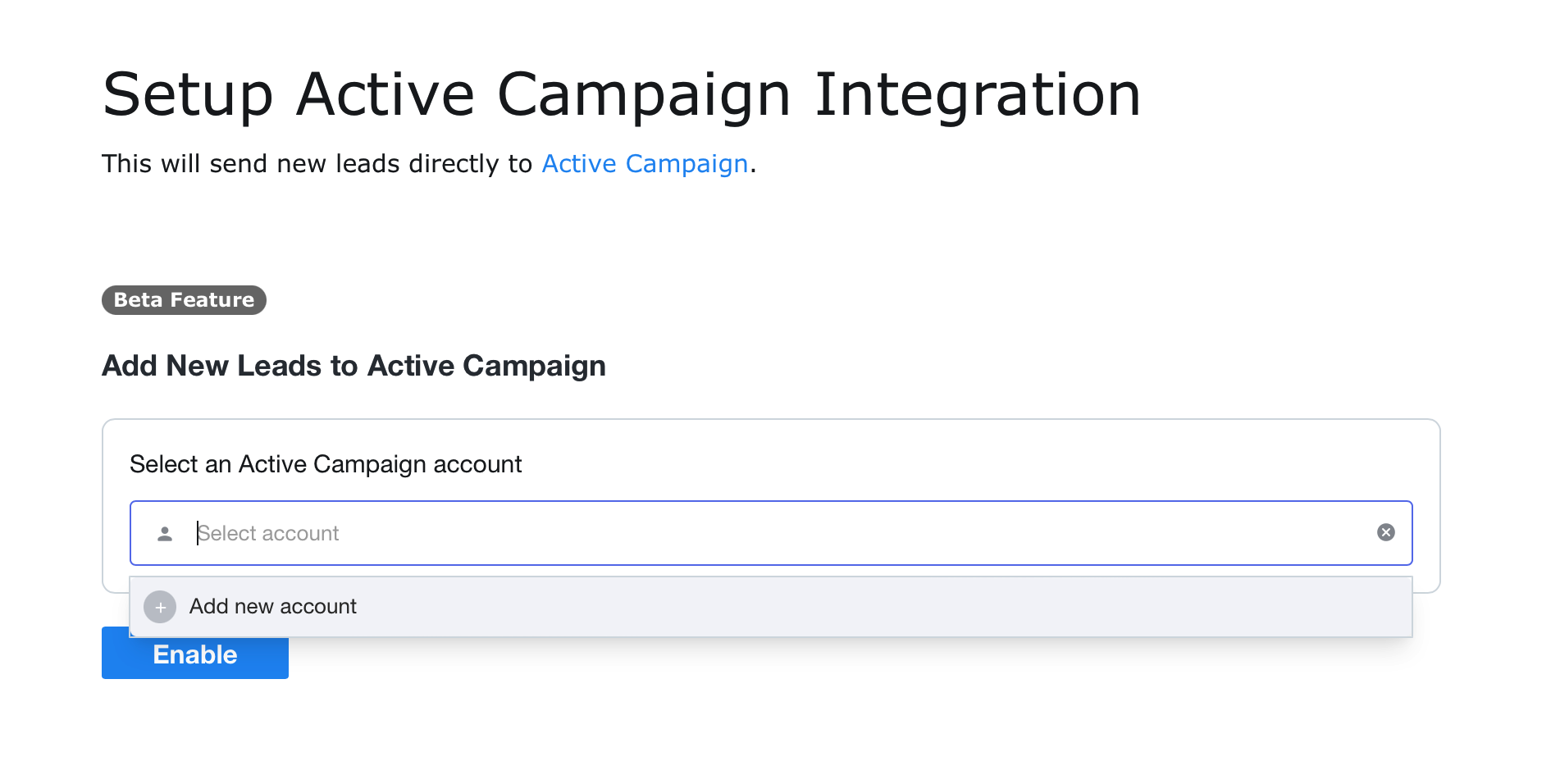
If you have any questions, please don’t hesitate to reach out to our support team at support@kickofflabs.com!