- From your Campaign Dashboard click Setup and then All Settings from the left menu panel
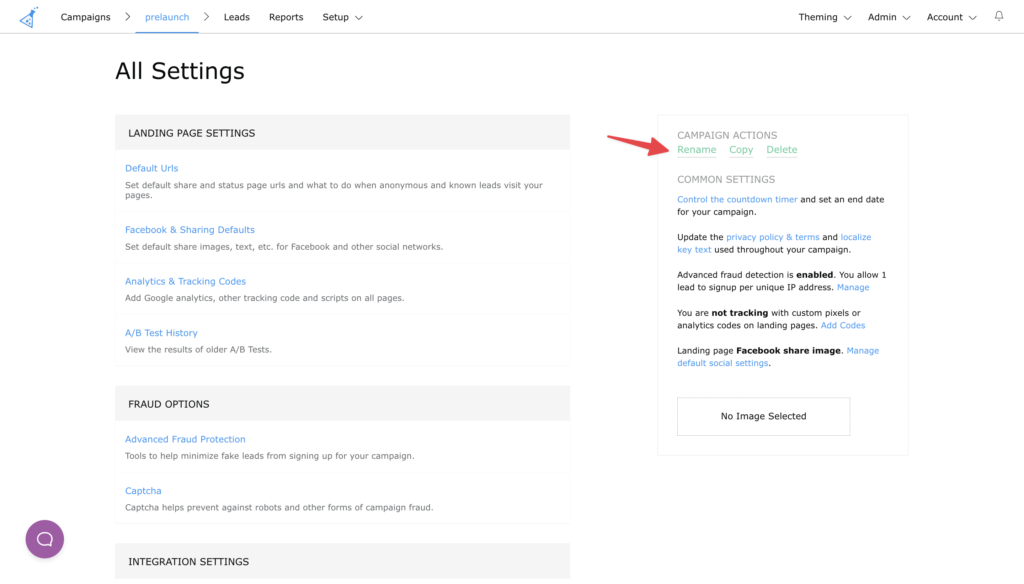
- From the Campaign Actions menu on the right – Select “rename.”
- Enter the new name in the Campaign Name field, and click the “Save Campaign Settings” button when you’re finished making your changes

If you need more assistance, let us know at support@kickofflabs.com