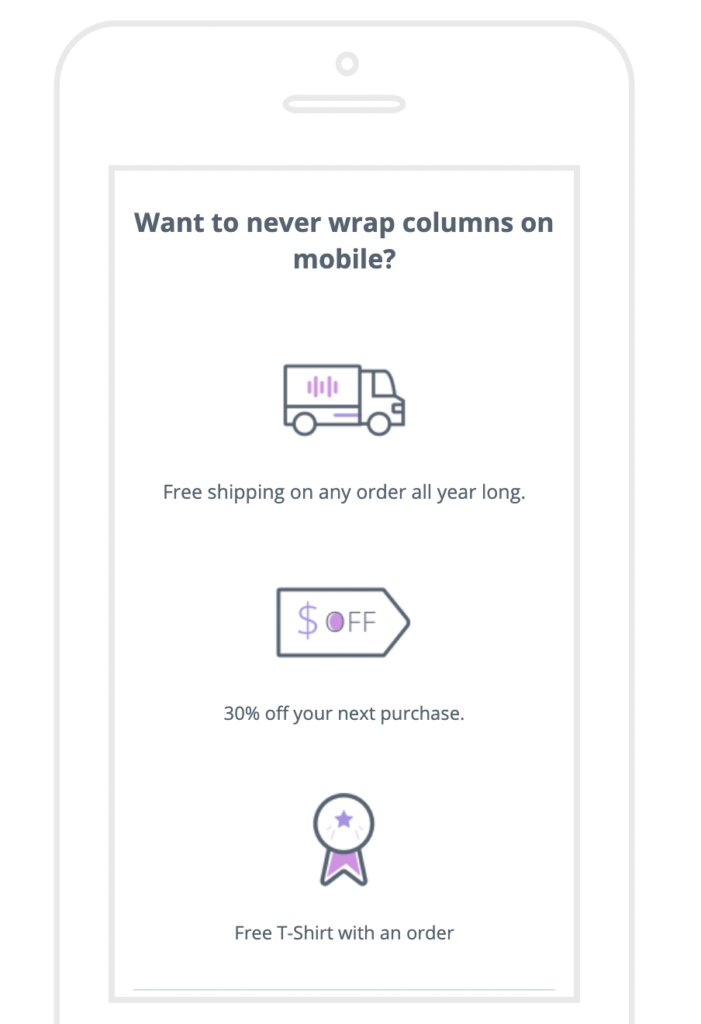When you create your campaign, the mobile view is wrapped by default.
If you would prefer to have the images in one line (unwrapped) as in the view below
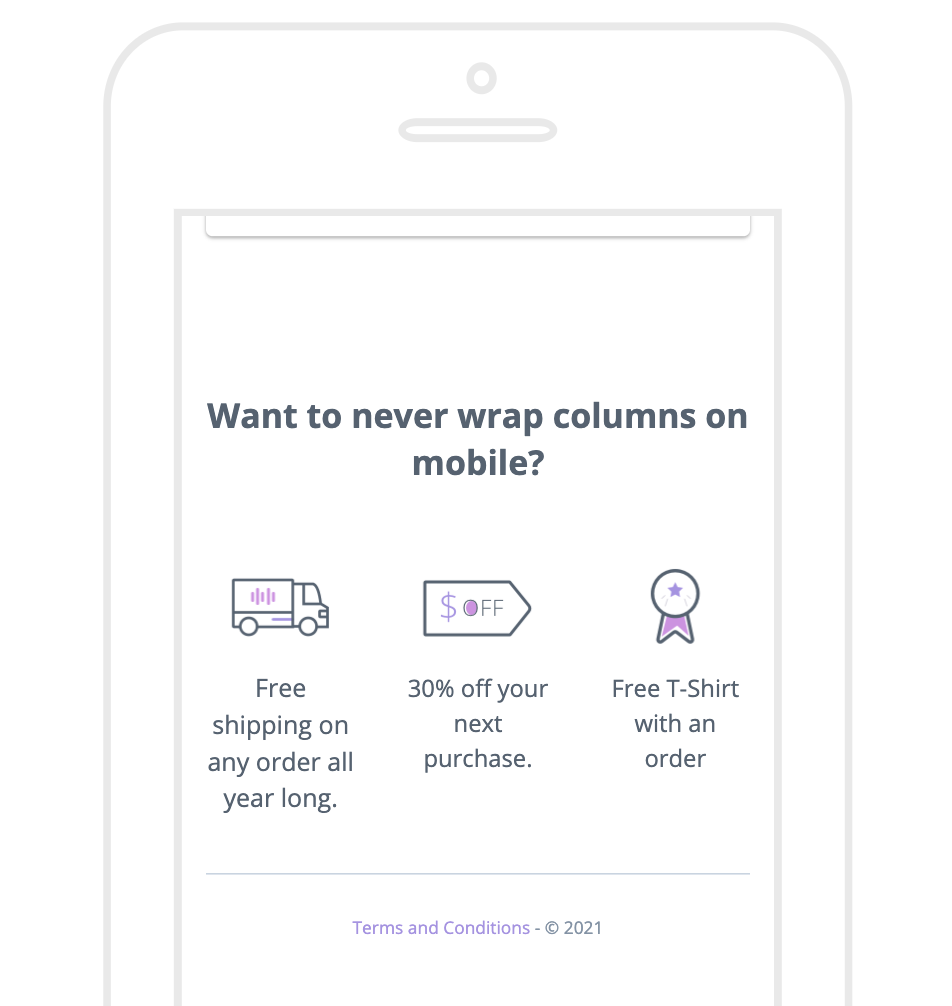
you would need to follow the steps below:
- From the editor, select the pink design paintbrush in the top left corner of the section.
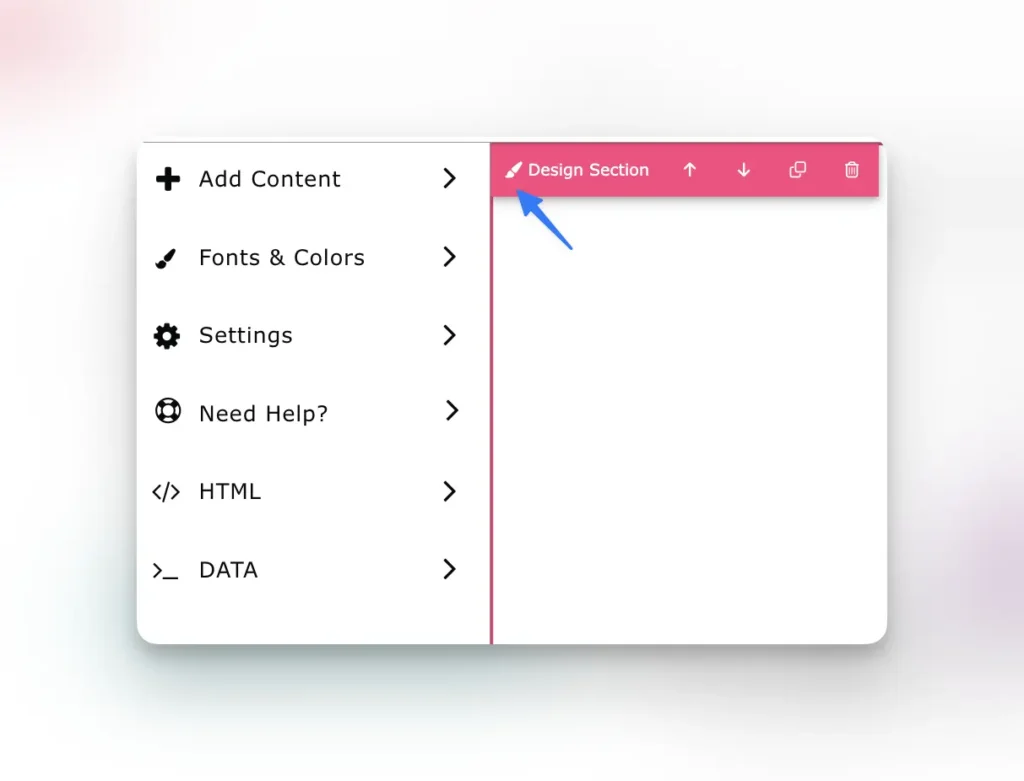
- Scroll down to Content Area and uncheck the “WRAP COLUMNS ON MOBILE?” option.
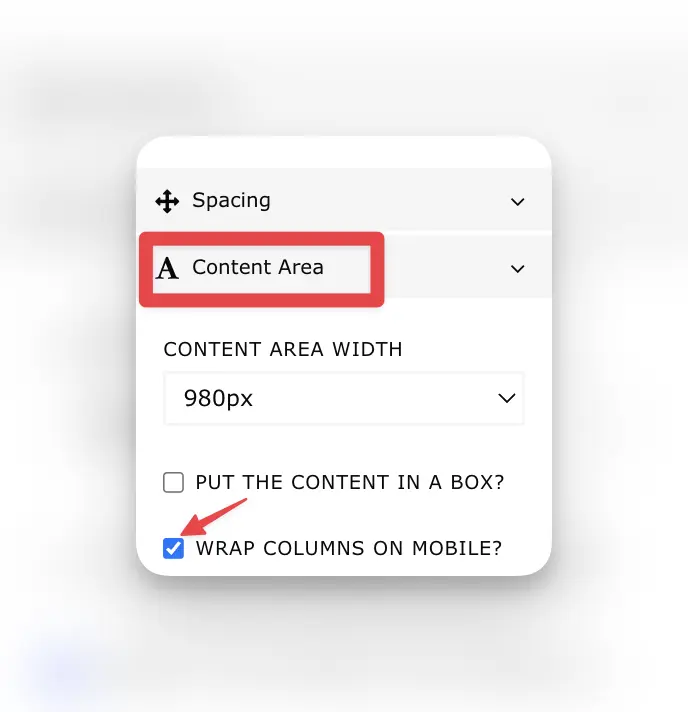
- Than click Save & Preview.
Have questions? Don’t hesitate to reach out to us at support@kickofflabs.com for help!