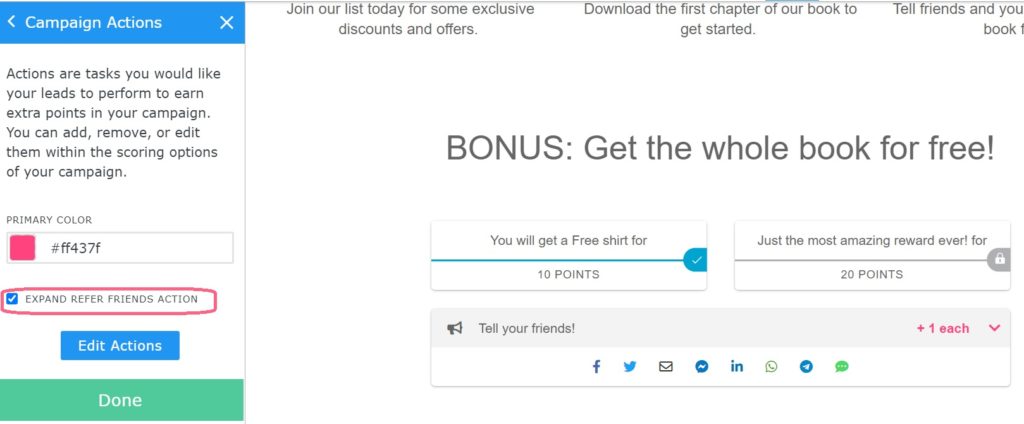Customizing a Refer Friends Action
Leads can now easily share the contest, or engage with your brand, on their favorite social media platforms! Learn more about creating your first KickoffLabs action here. “Refer Friends” action is added by default to all contests in KickoffLabs.
Refer Friends
Award points when a lead shares the contest with their friends on social media platforms and a friend signs up for the contest.
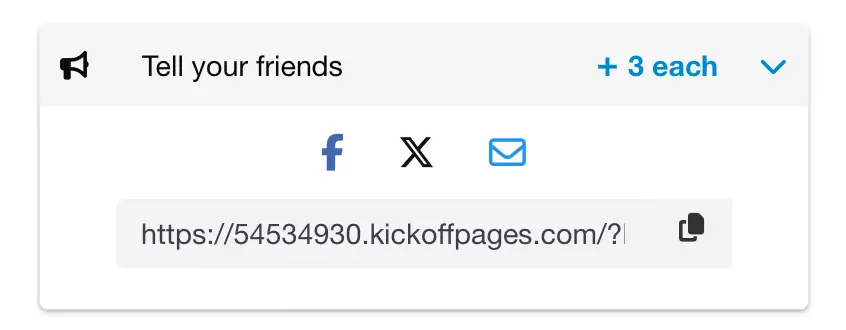
How Does Scoring For Refer Friends Action Work?
- The lead shares the link.
- A lead’s friend clicks the link and signs up for the campaign.
- The lead receives number of points defined in the scoring settings.
Note: The points are only awarded when a valid referral is generated.
How To Add/Remove Networks
- In Action tab you can add more social networks to the defaulted 3 icons (Facebook, X and email) by clicking “Edit”
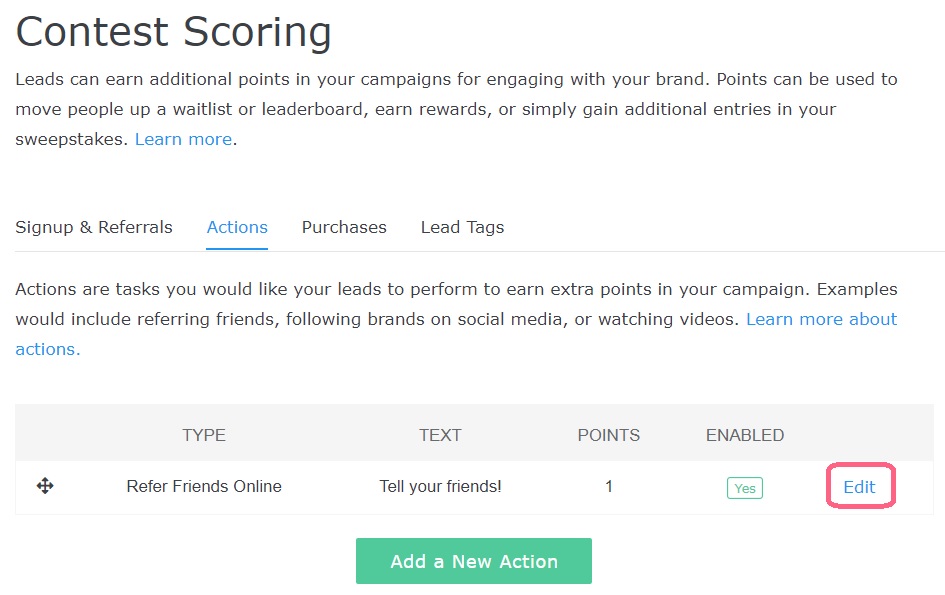
- Then click an arrow next to “Add Network” to add additional sharing option
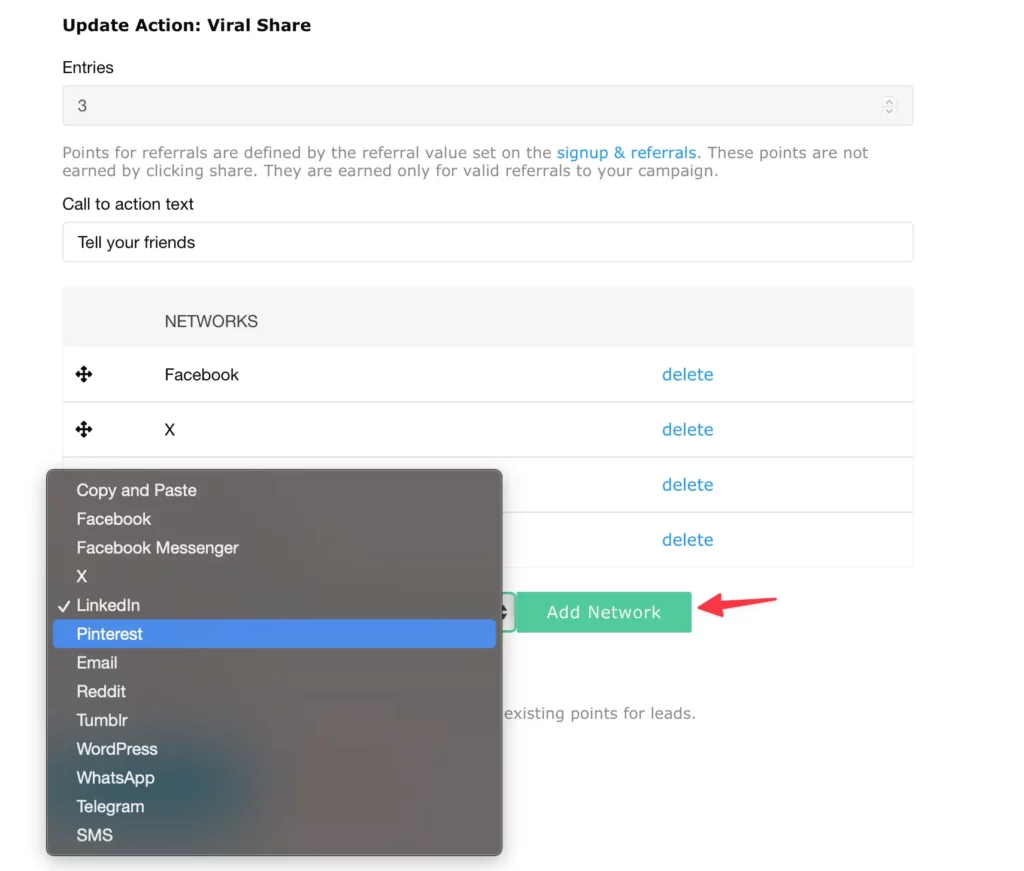
- Once you selected the desired additional sharing option, click “Add Network“. Repeat the process until you add all the options you need and click “Save Action“.
- When you edit the landing page you can choose to have the “Refer Friends” action expanded by default. If you deselect it, the “Refer Friends” action will be shown as a single line and a visitor will need to click the arrow in the far right to see what sharing options are available.