The Facebook Conversions API allows advertisers to send web events from their servers directly to Facebook. Server events are linked to a pixel and are processed like browser pixel events. This means that server events are used in measurement, reporting, and optimization in the same way as browser pixel events.
Before implementing the Conversions API, make sure you have the Facebook pixel correctly implemented in your website. It is recommended that you use the same pixel for your browser and server events.
In KickoffLabs there are two ways to access Facebook Conversions API:
- From your Campaign Dashboard, select Setup > Integrations > Facebook Conversions
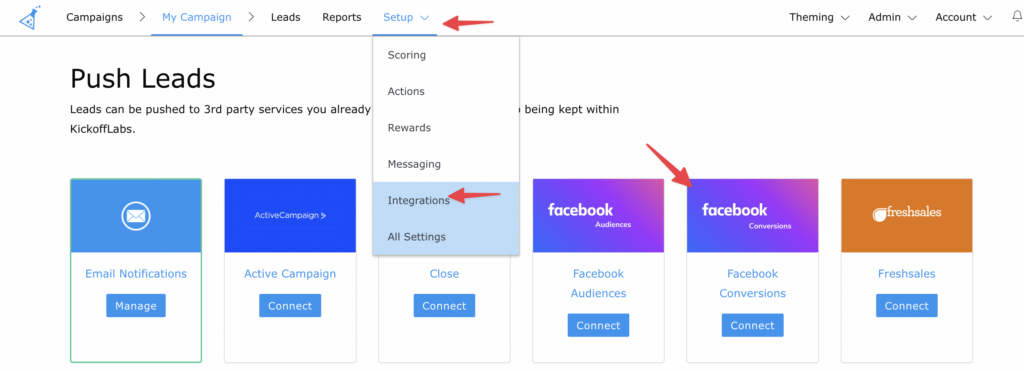
- Next, fill in the Pixel ID (Learn how to find your pixel ID) & Access Token (Find your access token here). The Event Name is optional, but useful to include.
- Lastly, select the “Set-up” button at the bottom of the integration settings!
If you have any more questions please email support@kickofflabs.com.
