What is a Custom Lead Tag Action?
If you have working knowledge of code, you can configure to award points for actions taken outside of Kickofflabs, such as completing a survey, making a purchase, or creating an account.
Creating a Custom Lead Tag Action
To get started, select “Custom/Lead Tag” ? “Complete Lead Tag”from the Actions drop-down. You will then be able to select a lead tag, or add a new one if this is your first, and configure additional settings such as the Font Awesome icon class and call to action text.

Lead Tag Completion Scoring Details
Lead tag actions are only marked as completed when the lead tag associated with the action is applied to the lead.
There are a few options to tag a lead and apply points:
- You can put a script on a page such as your checkout page
- You can call our API,
- Or you can manually tag a lead by editing them
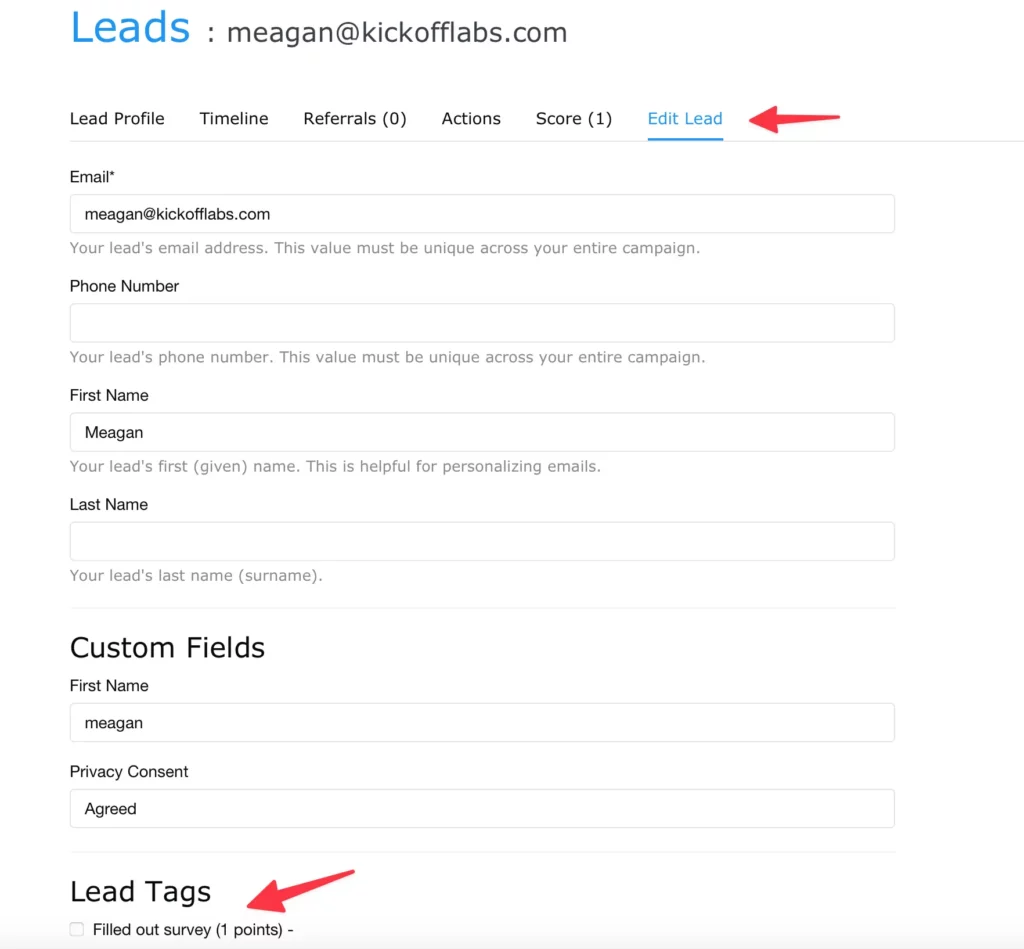
Notes about tagging leads:
The tag call does NOT have to be made on existing leads.
If you called the tag script with a lead that’s not in your contest we would then add them to the contest with the tag used.
The social ID/KID/Kolid can be used in place of email if you know the KOL ID of the person you want to tag.