If for any reason you find yourself needing to delete your campaign, you can do so using the following steps:
- From your Campaign Dashboard click the Set-up tab then select All Settings from the drop-down.
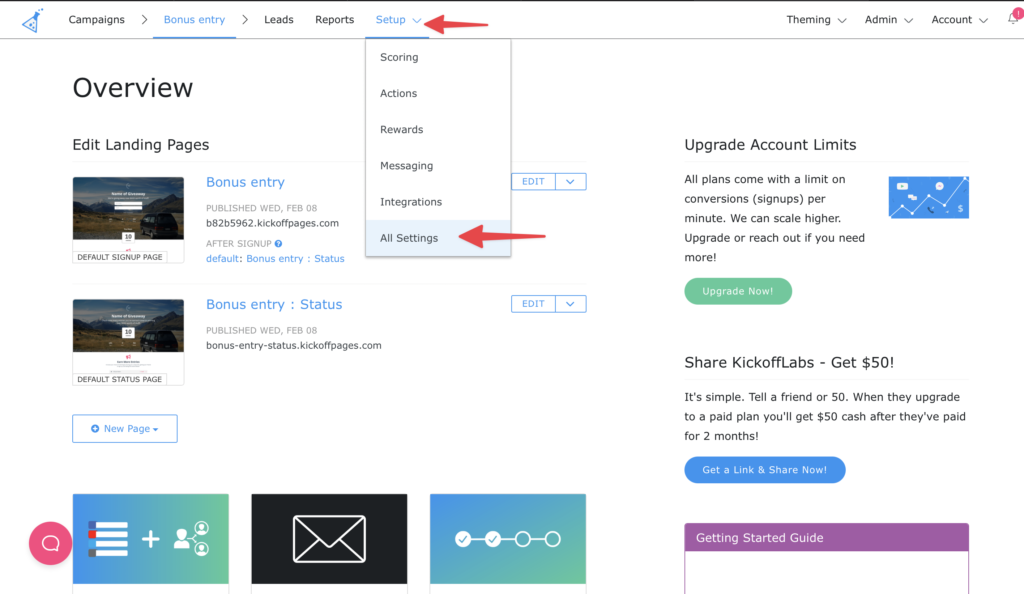
- From the Campaign Actions menu on the right – select “Delete.”
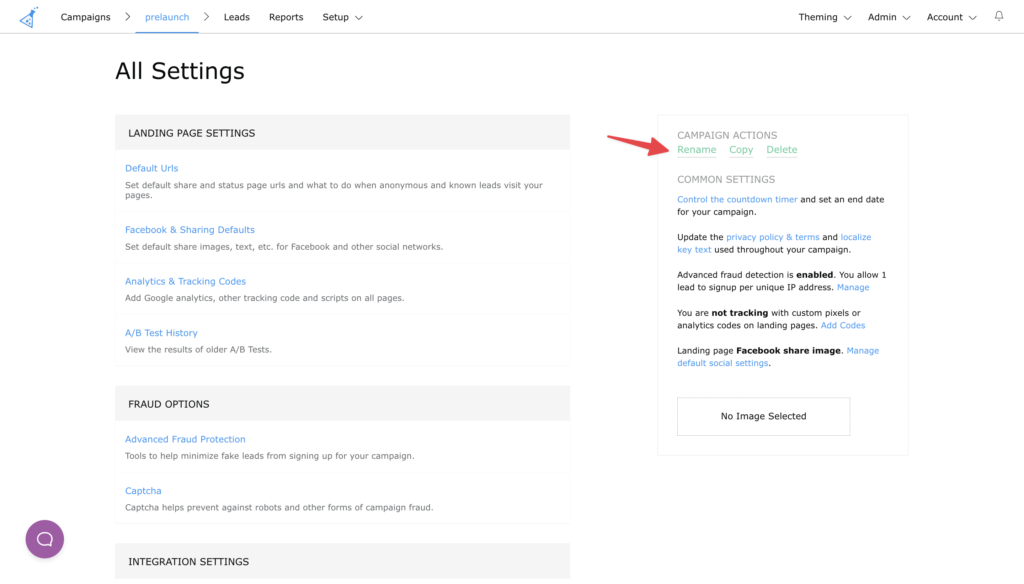
- Confirm that you’d like to delete the campaign by clicking on the new “Delete Campaign” button
If you’ve collected any leads in the campaign, it would be a good idea to first download the leads, prior to deleting the campaign. Find our guide on downloading your leads here!
If you have any questions, don’t hesitate to reach out to us at support@kickofflabs.com
