Each campaign should be published with Terms & Conditions for people to check them if they are interested in.
Where are T&C Being Used in KickoffLabs Campaigns?
The Terms and Conditions are published in a few places:
- In privacy check box links
- Contest rules in KickoffLabs popups
- At the bottom of landing pages and KickoffLabs embedded pages.
How to Edit T&C
The terms and conditions editor can be accessed from the right side of your campaign settings (Setup > All Settings > Privacy Policy & Terms).
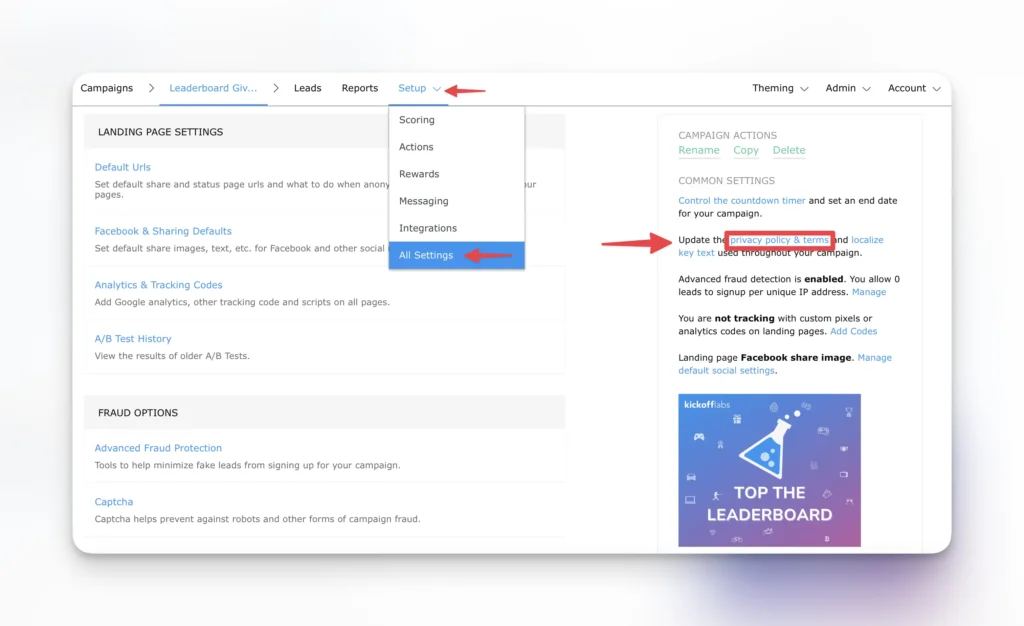
We provide a starting point, but we can not provide legal advice for your particular situation. It’s always best to consult with a lawyer familiar with sweepstakes law.
You can replace the full text of Terms and Conditions with the terms and condition written by your lawyer or you can use our default terms and conditions and customize them to make them your own.
Once you update Terms and Conditions click on “Save Settings“.
How to Add a Terms and Conditions Checkbox to Your Form
How to Add Your Own Terms and Conditions Link
The system gives you a possibility to add terms and conditions in the desired position. To do so:
1. Click to “Edit” the page you’d like to add the terms and conditions to.
2. Next, hover over your form and select “Edit.”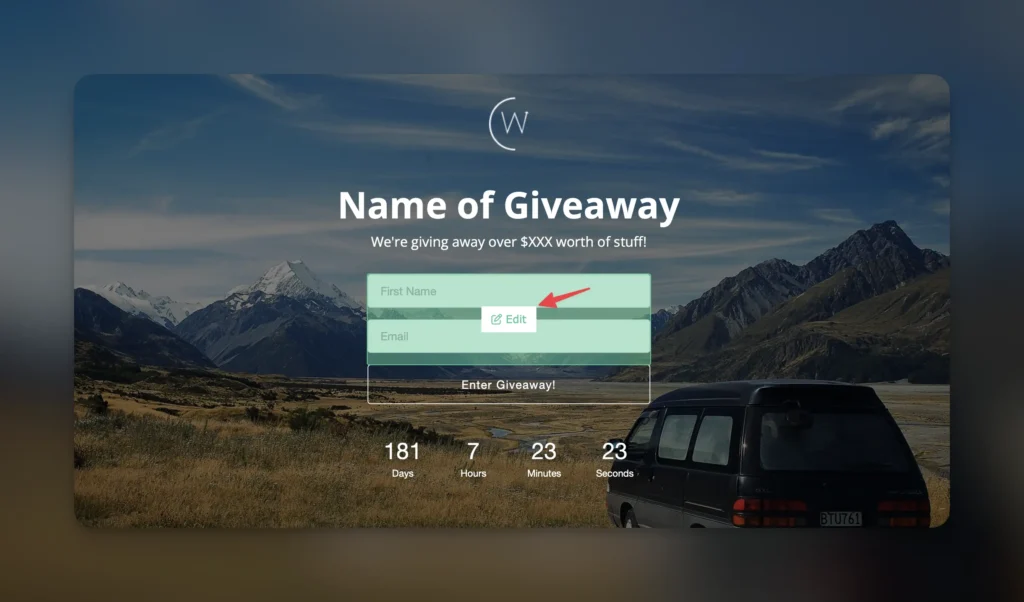
3. Add a new field from the top right of the form editor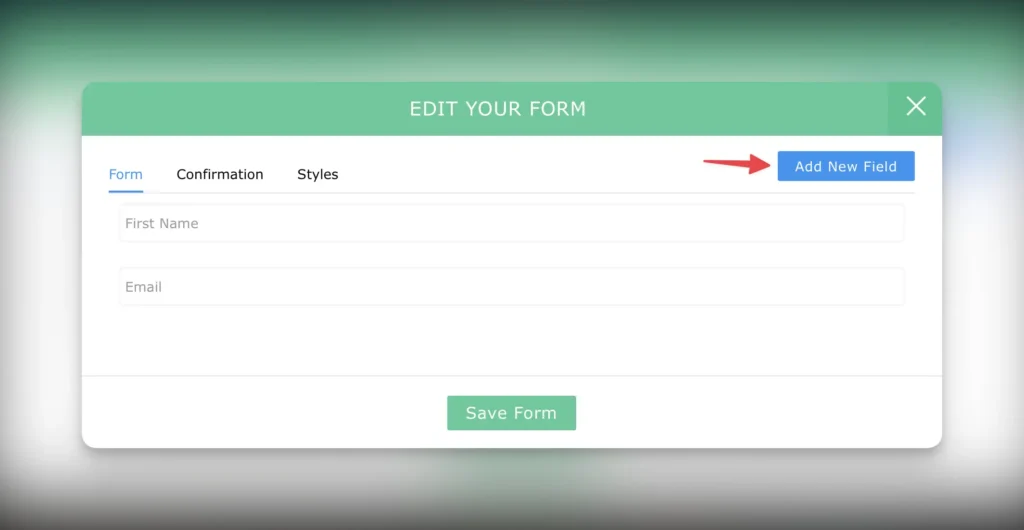
4. Select the “Privacy Consent” field. This field can be either marked as optional or required for leads to complete. Save your changes and publish your next changes live!
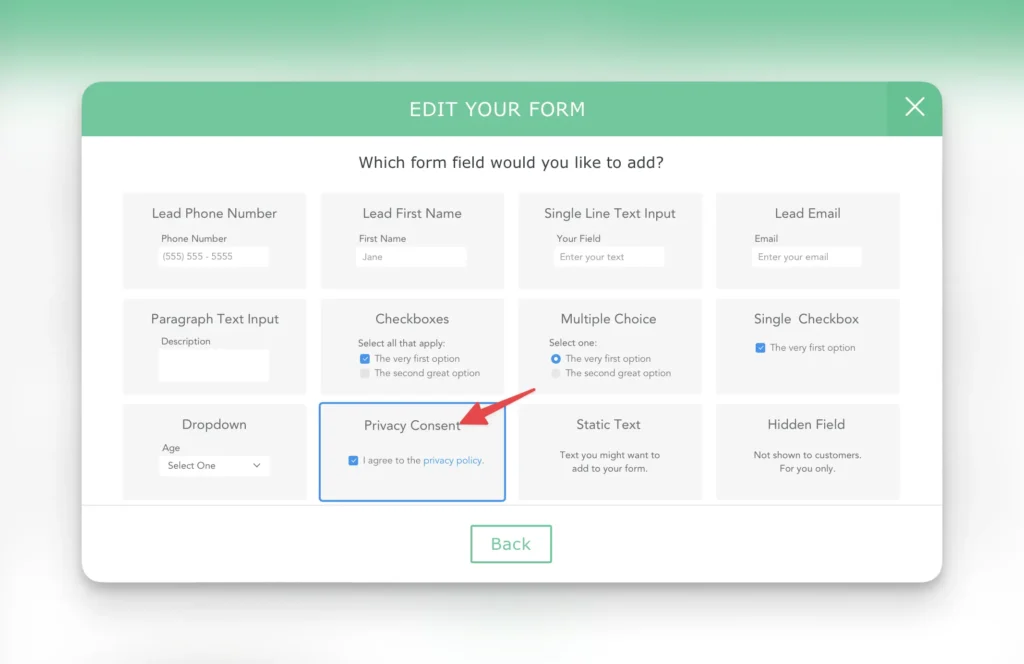
Need help? Email support@kickofflabs.com
