You may want to require that users consent to a privacy policy before they can sign up with your form. It’s best to have the link to your privacy policy within the text of the checkbox like this:
How to set this up for yourself
From your campaign dashboard, select “Setup” > “All Settings“> then “Privacy policy & terms.”
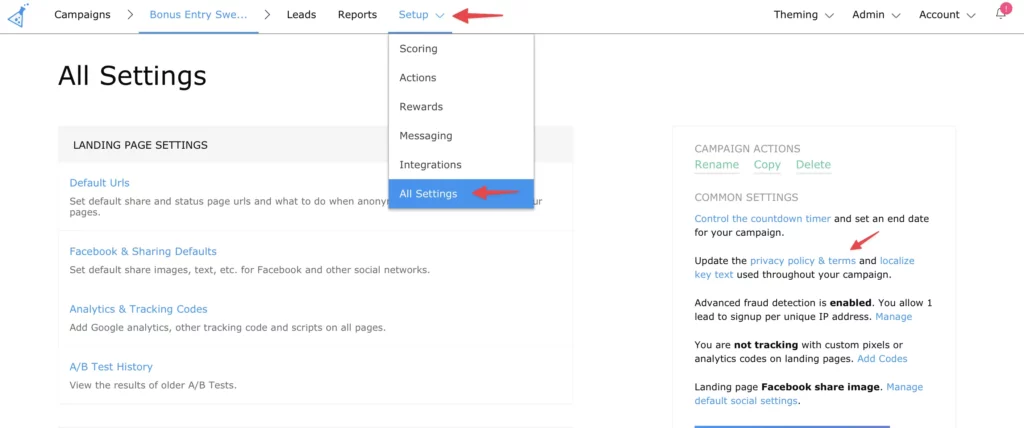
This will open the editor where you can customize the default terms to make them your own
Save your changes and open your landing page or contest box editor
Hover over the form you want to add it to and click “edit form”
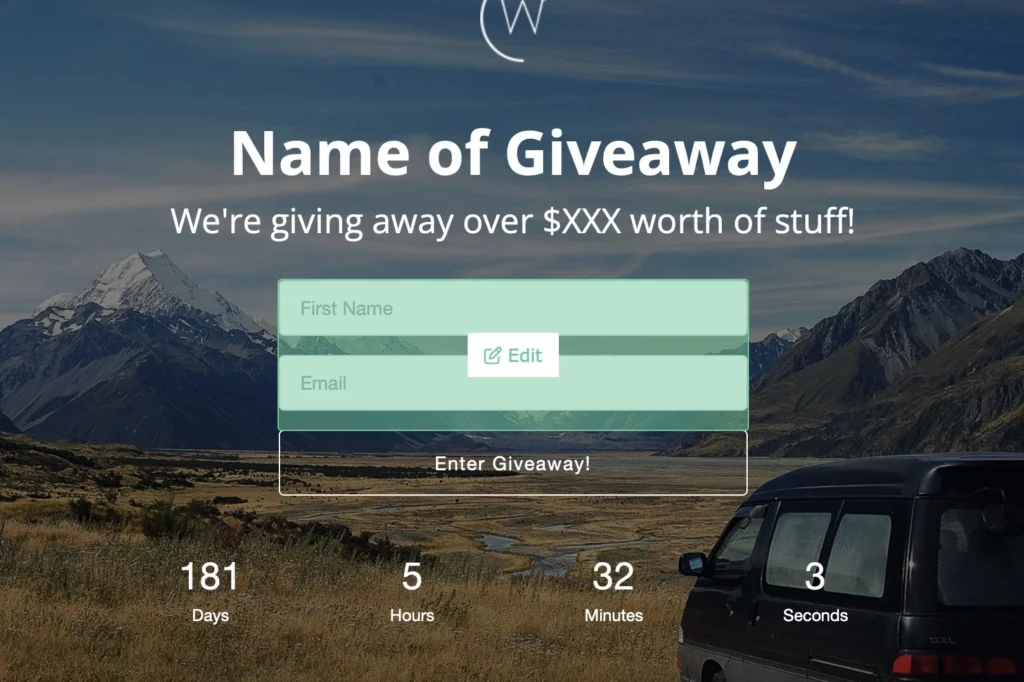
Choose “Add New Field”
Pick the “Privacy Consent” field type.
Your new privacy policy that you just created in step 2 is automatically linked! No need to do anything but add the form item to your form. If you instead would link to link out to an external URL, you can edit the link and replace with your own.
Save the form item and start collecting privacy agreements.
Example of how the Privacy Policy pop-up will display
As always, if you have any questions, please reach out to our support team at support@kickofflabs.com
