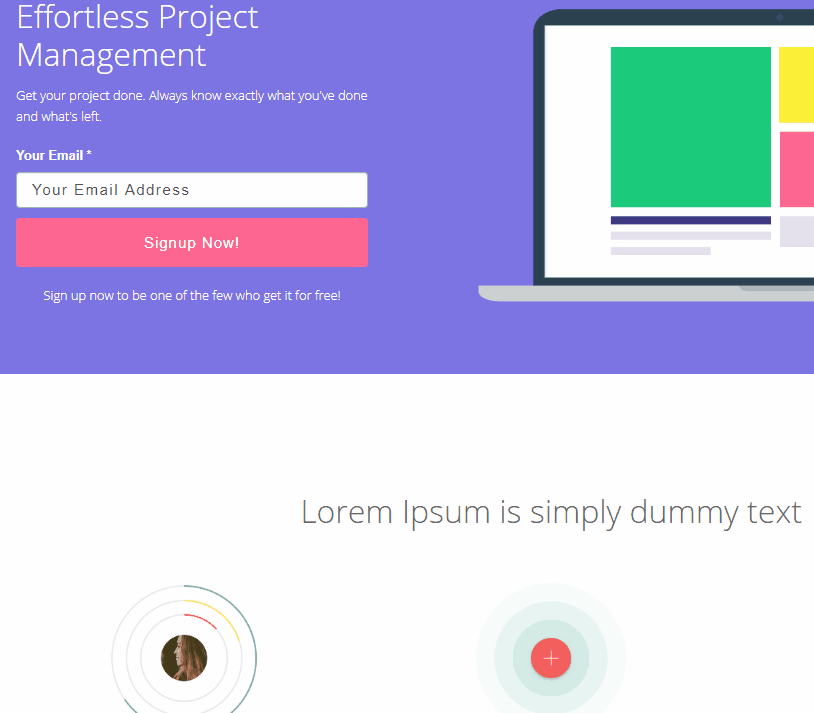This document covers adding a Phone Number section to your Lead Collection Forms, as well as Additional Form Options.
Adding Phone Numbers to Forms
We’ve recently added the ability to collect leads with a phone number. The process to add the section to the form template is straightforward and simple, first navigate to your Landing Page and find your Lead collection form. Mouse over the form and click the Edit Form button, Add New Field, and select the Lead Phone Number option. You can leave the Email Field in place if you would like, or remove it and substitute it entirely with the Phone Numbers.
Additional Form Options
- Field Name – A name for the field, useful when targeting form fields with additional scripts.
- Form Label – A viewable label for your form. You can choose to hide this, but it is recommended to provide a value for clarity.
- Placeholder – The text placed inside a blank form, can be used to provide examples or mirror the Form Label for clarity.
- Help Text – Popup text that appears when you mouse over a field. This can be used to provide instructions to your leads as they are filling out forms.
- Input Size – The size of the form.
- Required – This box can be checked or unchecked. By activating this box, you are setting a form field to required, and the form must be populated prior to submission.
As always, if you have any additional questions, feel free to reach out to support at support@kickofflabs.com