There are several ways to add custom code to your landing pages at KickoffLabs. This technique allows you to insert custom HTML to a specific location on your landing page by adding the “Custom HTML” snippet.
**Please note this feature is available starting on paid Premium level and higher plans.**
How do I add the custom HTML snippet?
- Create a new landing page and open the page editor.
- Click Add Content on the left menu.
- Scroll to the bottom of the snippet list and select the “Custom HTML” snippet and drag it onto your page.

- Click “Edit HTML” to open the editor and add/modify the HTML.
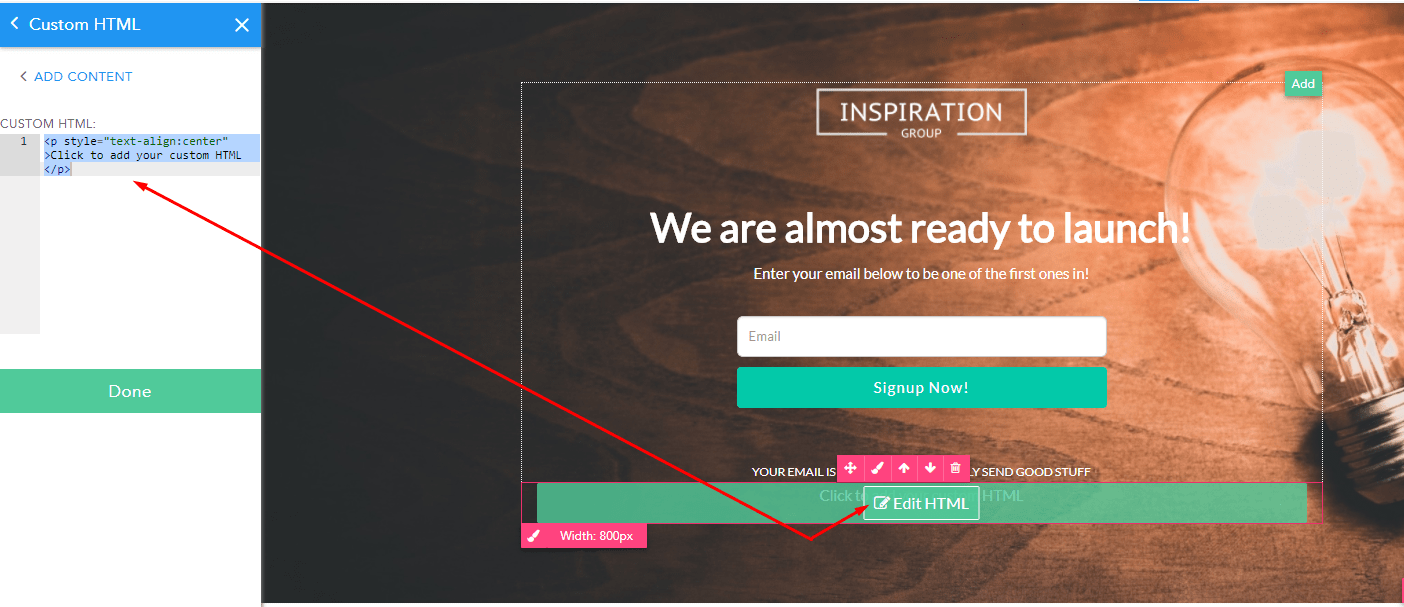
If you have any questions, please let us know at support@kickofflabs.com!