This tutorial goes through embedding your KickoffLabs Form Embed onto your Shopify site. If you haven’t already edited the form, learn more how to do that here.
Installing KickoffLabs Form Embed
This option embeds the KickoffLabs form into a page of your choosing. The form embed will take up the space of the container that you place it in.
Once you’re done editing your form embed, select “Get Embed Code.”

Then, copy the provided embed script and head over to your Shopify editor.

Installing KickoffLabs Embed in Shopify
Please note the steps vary, depending on the Shopify theme that you’re using. In this guide, we use the default Debut theme.
- Open your Shopify page in the Shopify page editor
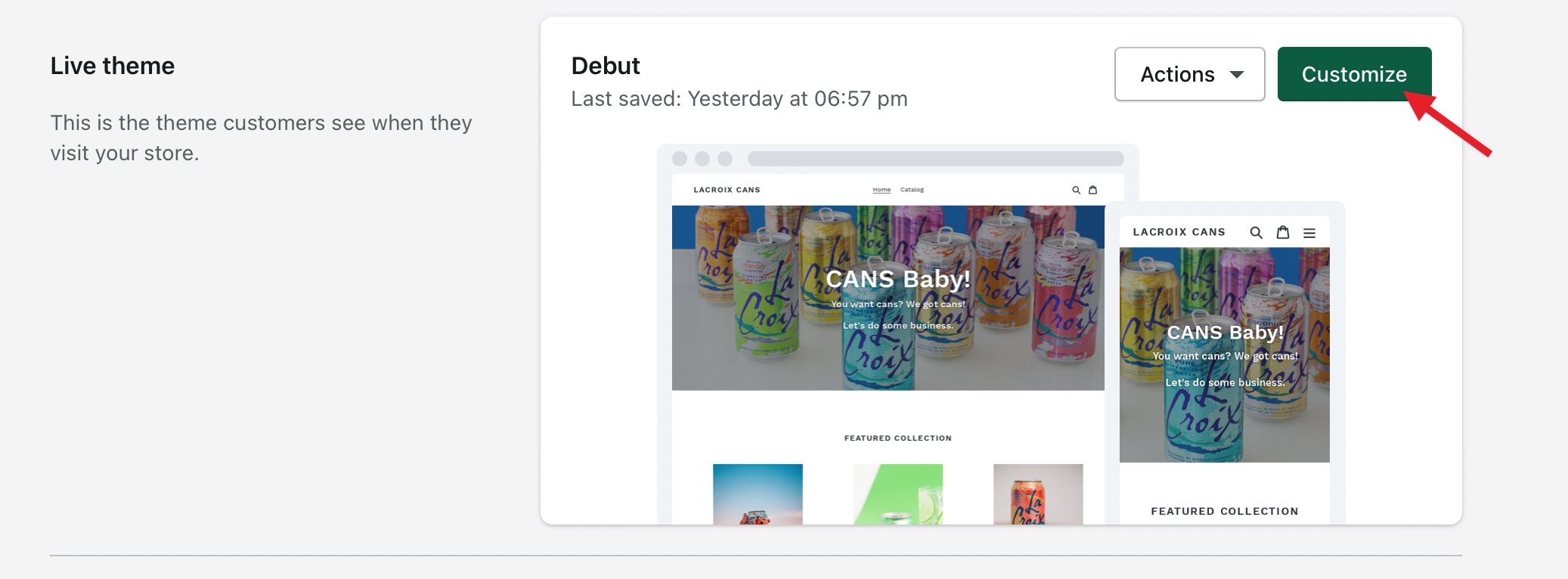
- In the editor add a custom HTML block from the left menu. In this example, we’re using the default Debut theme. This step can vary theme to theme.
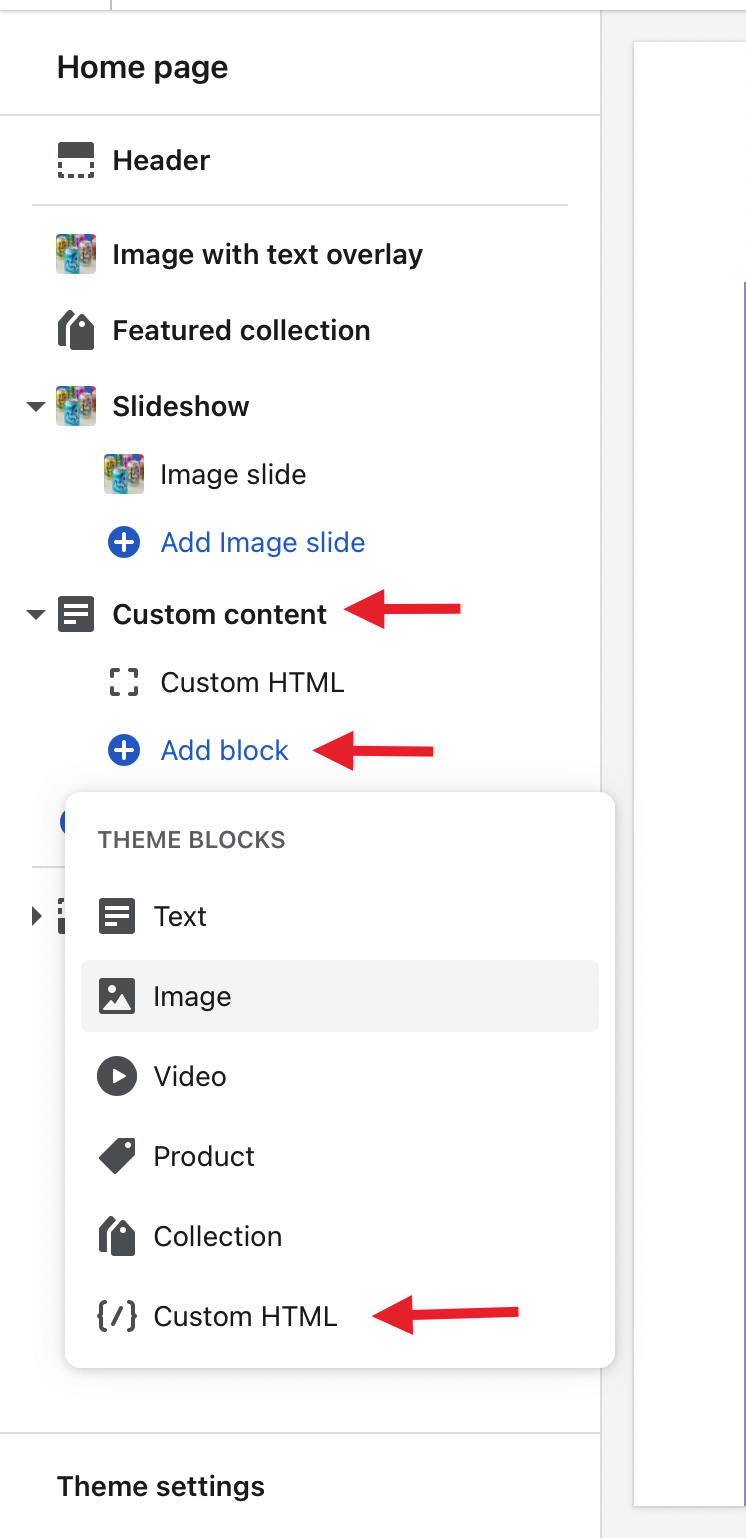
- Paste the KickoffLabs code into the HTML field and save your changes!
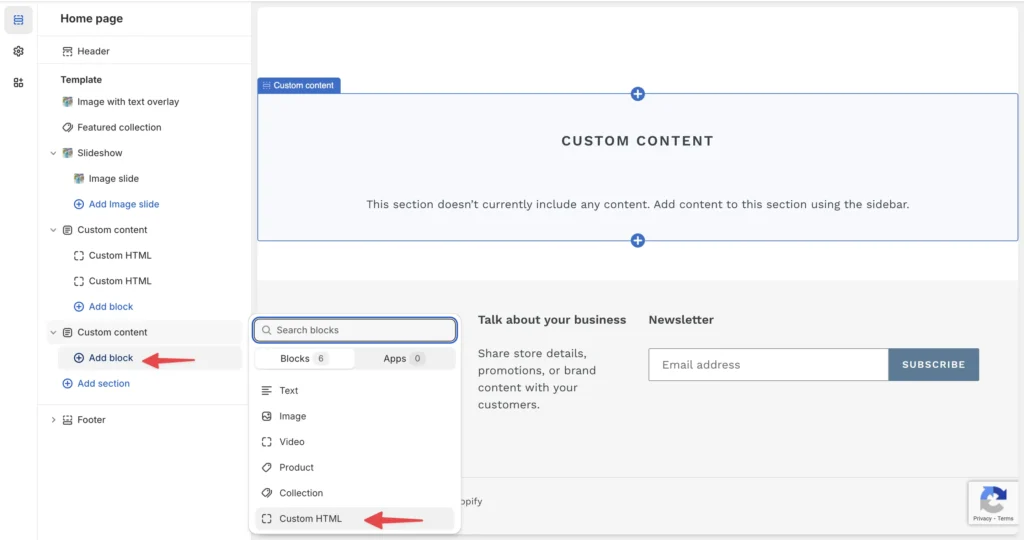
You should now see the embed on the live page (not visible in preview).
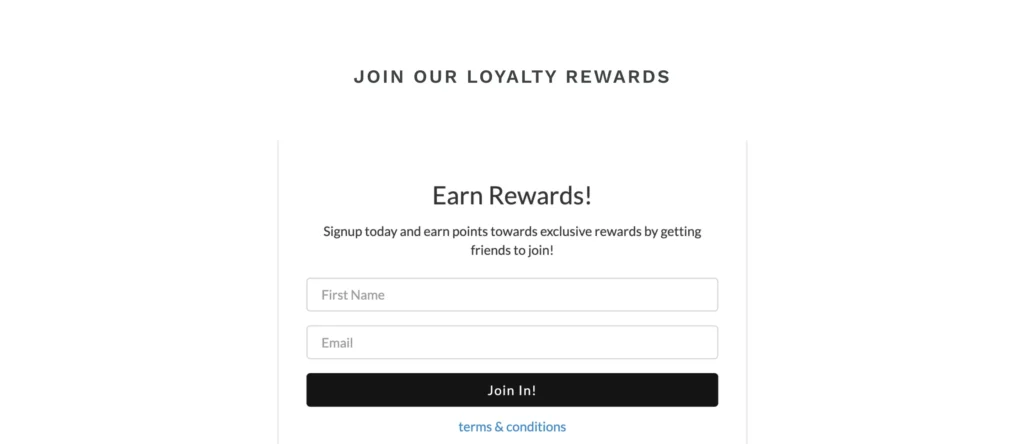
As always, if you have any questions please reach out to our support team at support@kickofflabs.com