Customizing a Form Entry Actions
With the Form Entry actions for contests you can reward leads for providing you more information. They help you to keep your form simple while rewarding the leads that are willing to give you more information.
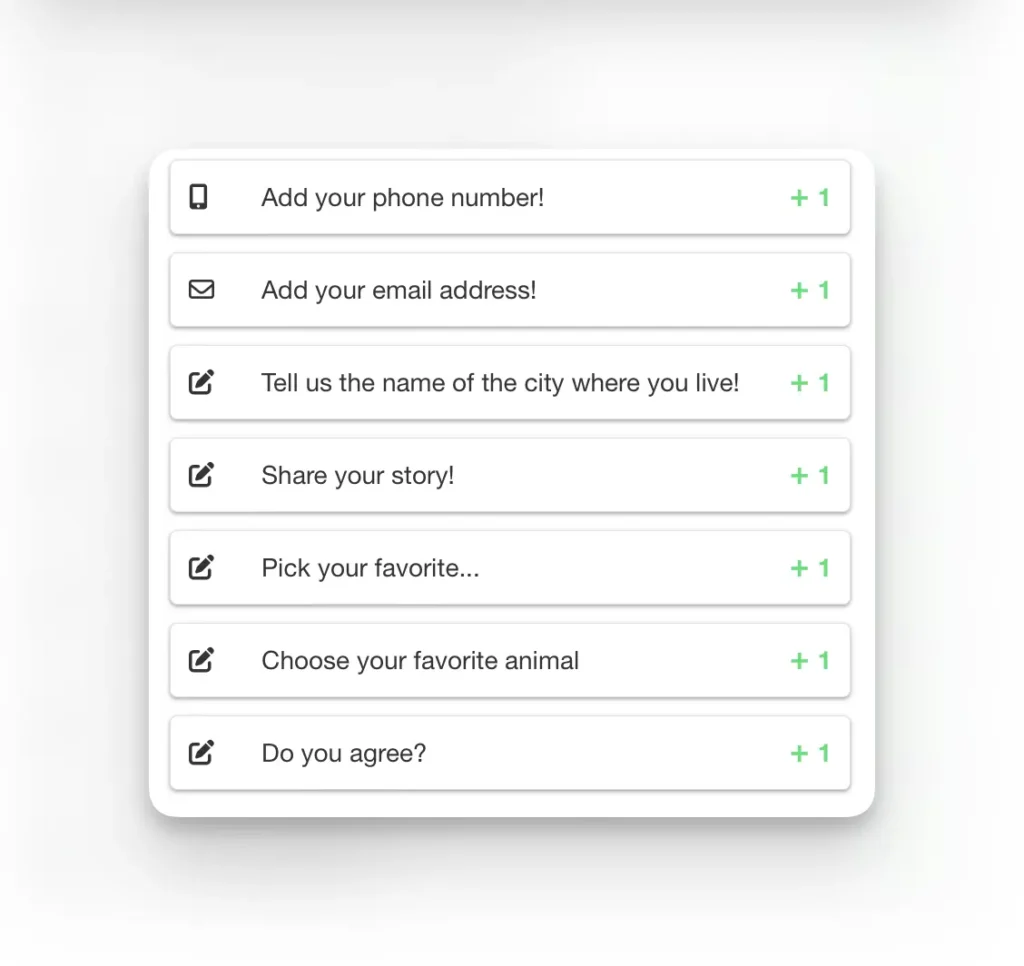
The Form Entry actions are added in the same way as all other actions. Follow the path Setup>Actions and then click “Add a New Action“.
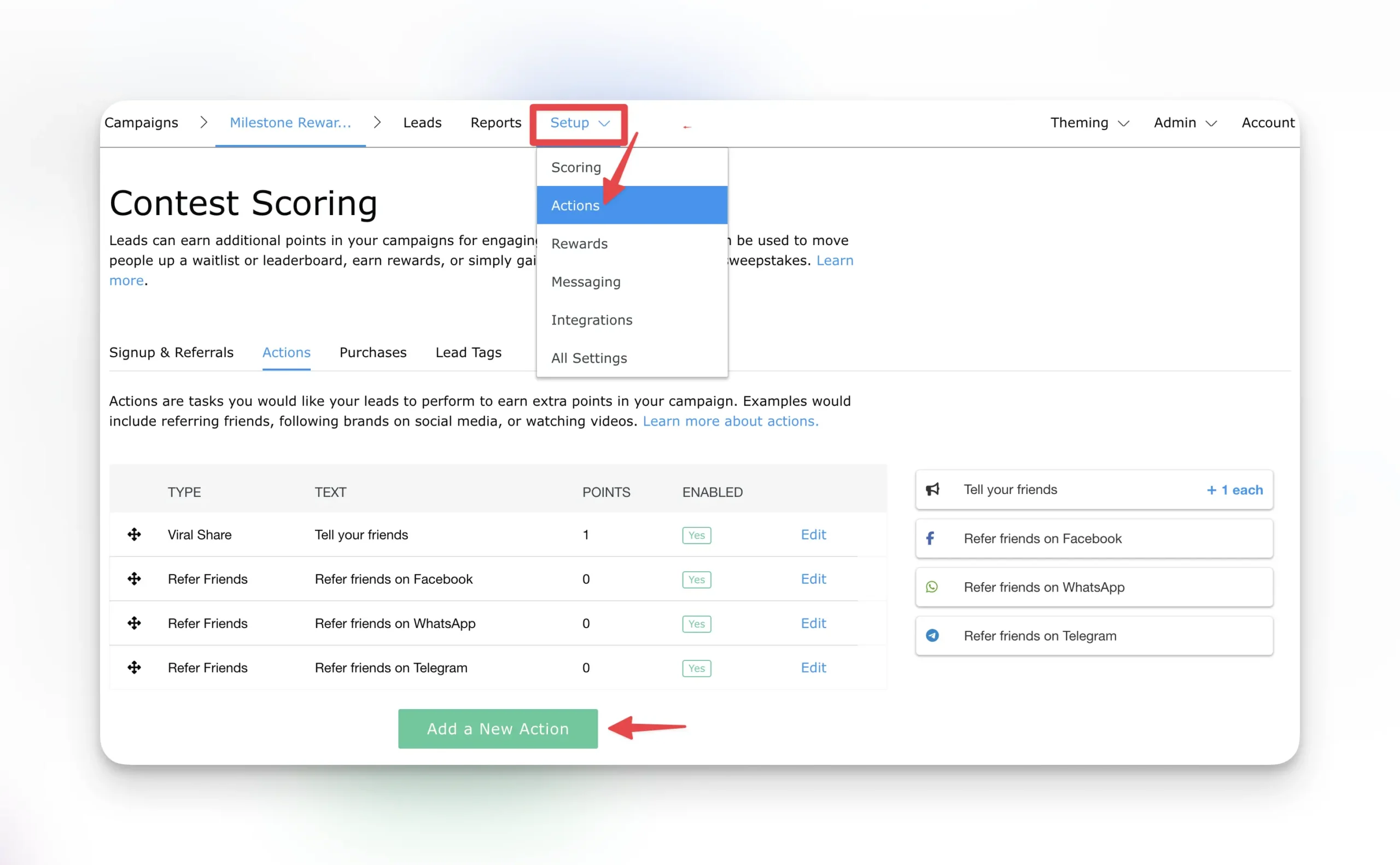
Then select one of the Form Entry actions from the dropdown.
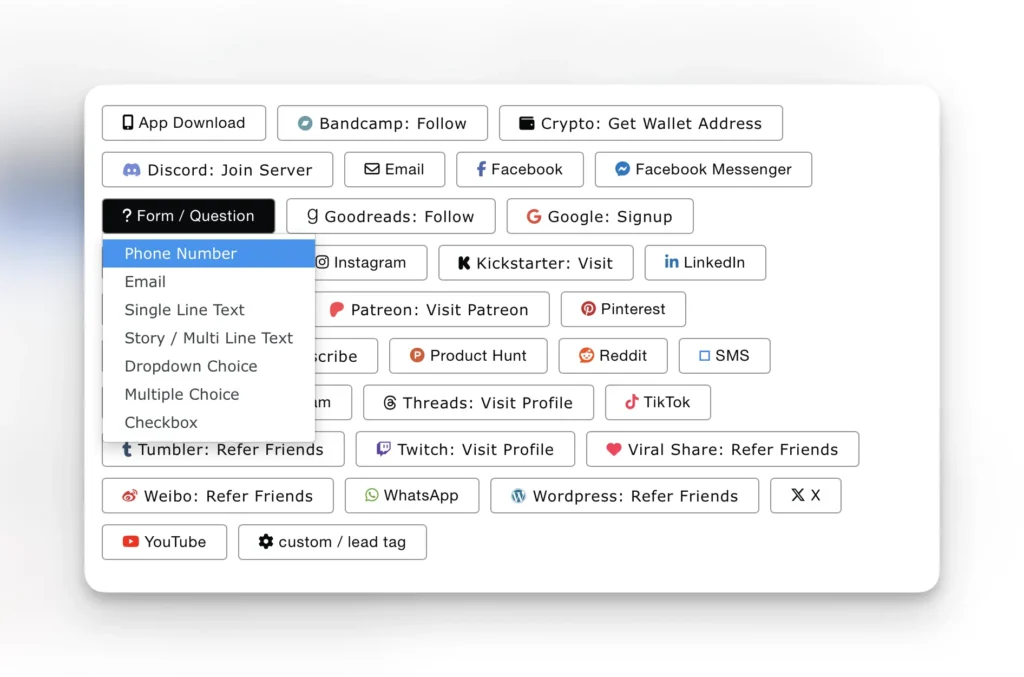
For example you can add a request for phone number. Once this is filled out, the lead will win the points defined for this action, in the example below it will be 5 points.
We currently supporting the following post signup form entry actions:
- Phone Number
- Single Line Text Text (great for when you’re asking for a brief sentence/word).
- Story/Multi Line Text (great for asking leads to enter a story/paragraph).
- Dropdown Choice (ask the lead to choose an option from a dropdown).
- Multiple Choice (ask the lead a multiple choice question).
- Checkbox (A single checkbox option)
- If you’re looking for a long format survey option, we recommend using a tool like Typeform. You can learn about integrating Typeform with KickoffLabs here.
Have any questions? Reach out to our support team at support@kickofflabs.com
