You probably know that you can access your list of leads from your dashboard, but did you know you can also export a CSV file of your leads? The data export is a great way to gather all of your lead information into one list that you can easily search and sort based on your needs.
To download your leads:
- Access your Campaign dashboard. You can do this by clicking on the name of your campaign in the campaign list.
- From the top menu click “Leads.”
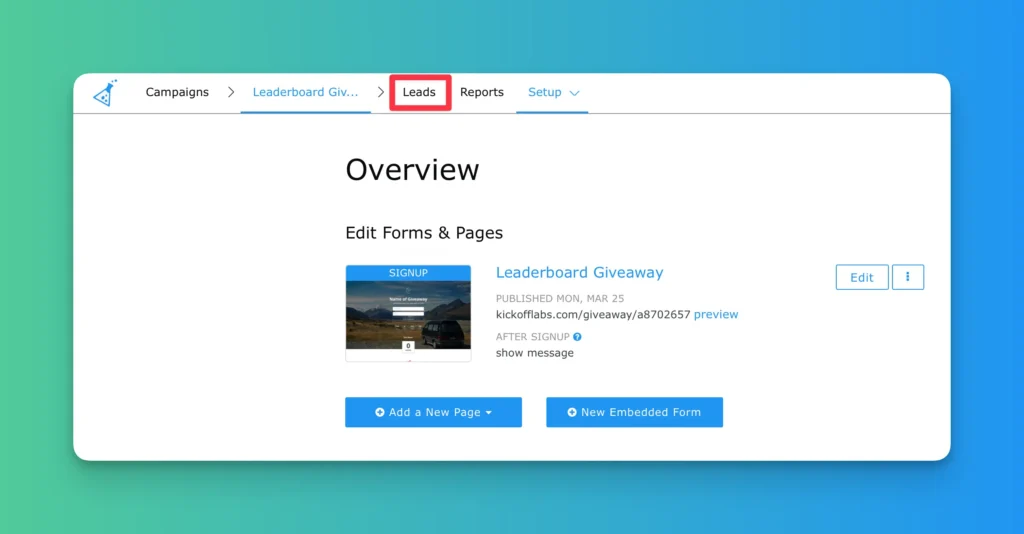
- You’ll find the “Download Leads” button in the upper right corner of the screen.
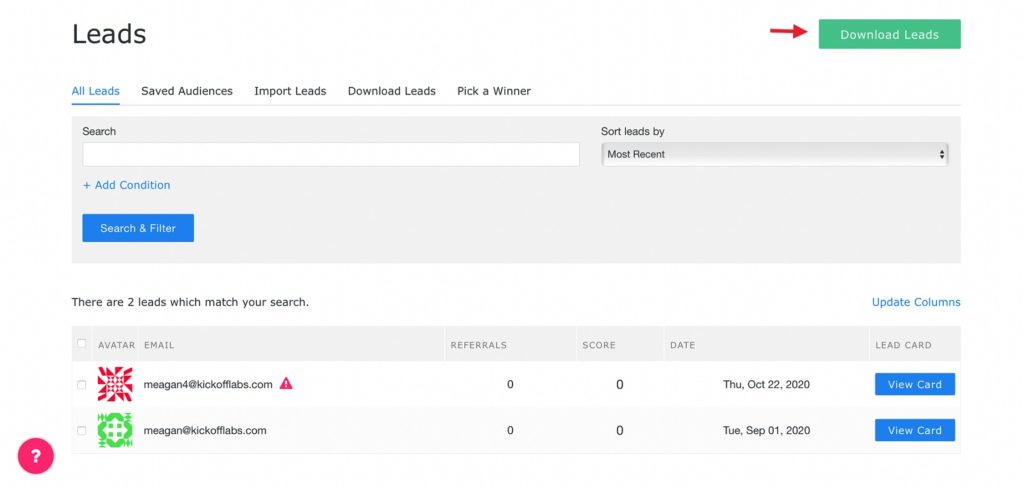
- Finally, click Send Me My Data. We will Email your report to the address on file. After about a minute (sometimes several minutes if you have a large number of leads), you can also refresh the page and download the list directly from the dashboard. You must refresh the page to see the on screen download link.

In addition to downloading your full list of leads, you can also narrow down your leads using Lead Filters. To learn how to use Lead Filters and export a filtered set of leads, click here!
Note: If you don’t receive the report within an hour come back to the download leads tab and recent exports will be provided for 24 hours on this page as well.
If you’re still having trouble, shoot us a message to support@kickofflabs.com!