If you’ve enabled Campaign Box on your campaign, there are a few ways that you can disable it from your page.
Disabling Contest Box:
The below steps are great for disabling Campaign box if you instead want to use the embedded version, want to use Anyform connected to your existing external form, or want to temporarily turn the box off on your external website.
- From your Campaign Dashboard, select to Edit the Campaign Box. If you initially chose a pop-up/embed style campaign the Campaign Box will be located at the top of your Campaign Dashboard. If you instead chose Anyform or a landing page campaign type, the Campaign Box will be located toward the bottom of the Dashboard under “More Growth Tools.”
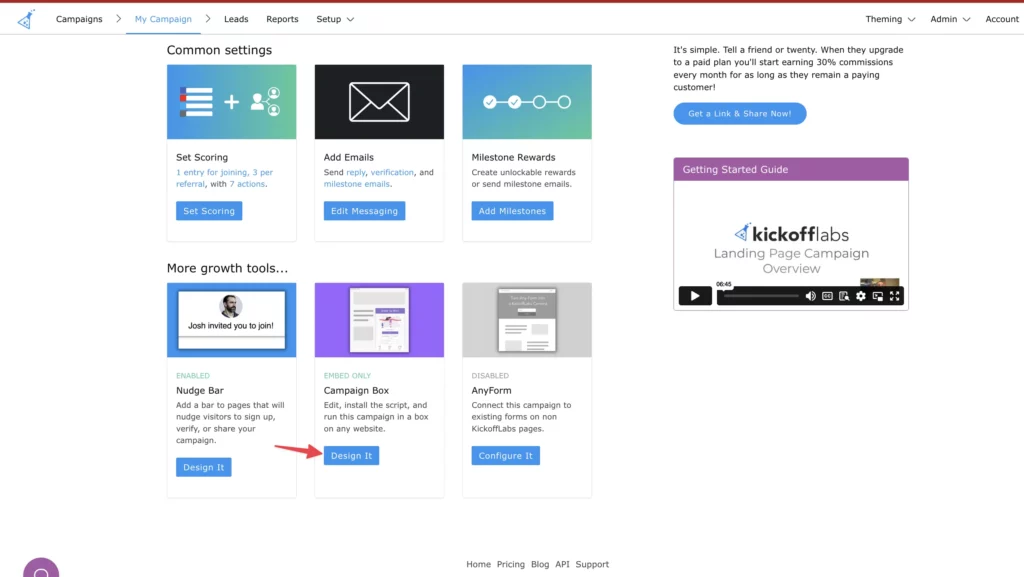
- Select the “Settings” tab and turn the pop-up/open automatically settings to “Manual Only” and “None” This will turn off the Campaign Box visually unless you have it triggered by manual button/link click.
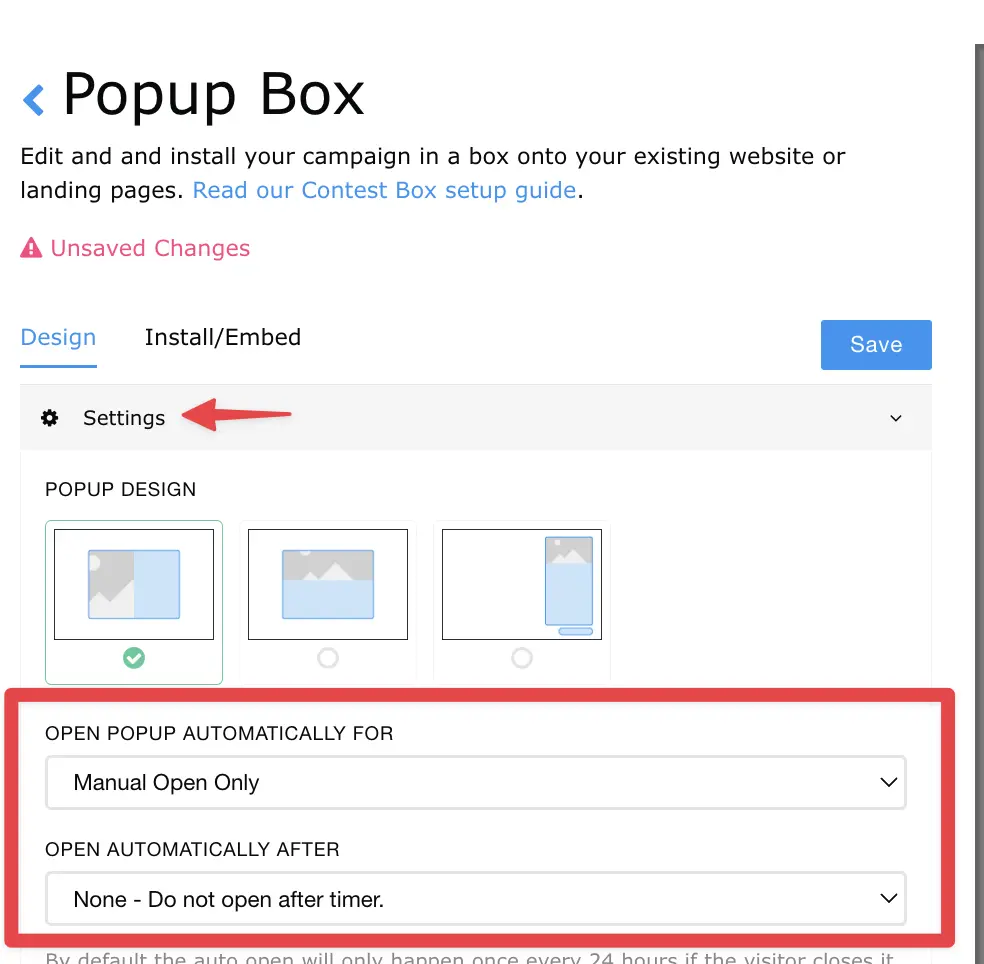
Disabling Contest Box when the Campaign is Over:
If you instead want to completely turn off the Campaign Box for instances when the campaign has ended, you’ll want to be sure to remove the KickoffLabs KOL.JS script that you initially added to the header area of your page/website when installing Campaign Box. This will completely disconnect your website from KickoffLabs.
If you have any questions, please email support@kickofflabs.com