This article will walk through step by step how to install Facebook (Meta) Pixel tracking on single page campaigns.
Looking for how to install tracking on a traditional two page campaign? Instead, follow our guide here.
** Please note tracking script installation is available on paid Premium level and higher plans**
Before We Start
Facebook has recently updated their TOS to require domain verification when tracking conversion events. Domain Verification allows you to confirm with Facebook that you own the domain that you are using the pixel with. See more about domain verification here.
By default (and on the KickoffLabs Free tier) we publish the pages to a .kickoffpages.com or kickofflabs.com domain. Unfortunately, as a domain’s ownership cannot be claimed by more than one person, the KickoffLabs domains cannot be used. Instead, you will need to connect a custom domain/subdomain of your choosing to publish your KickoffLabs pages to and verify the custom domain with Facebook.
Installing Facebook Pixel Base Tracking Script
- First, you will need to locate your Facebook Pixel base script. Follow Facebook’s steps on generating your personal tracking script here: https://www.facebook.com/business/help/952192354843755?id=1205376682832142
- From the dashboard top nav select Setup > All Settings
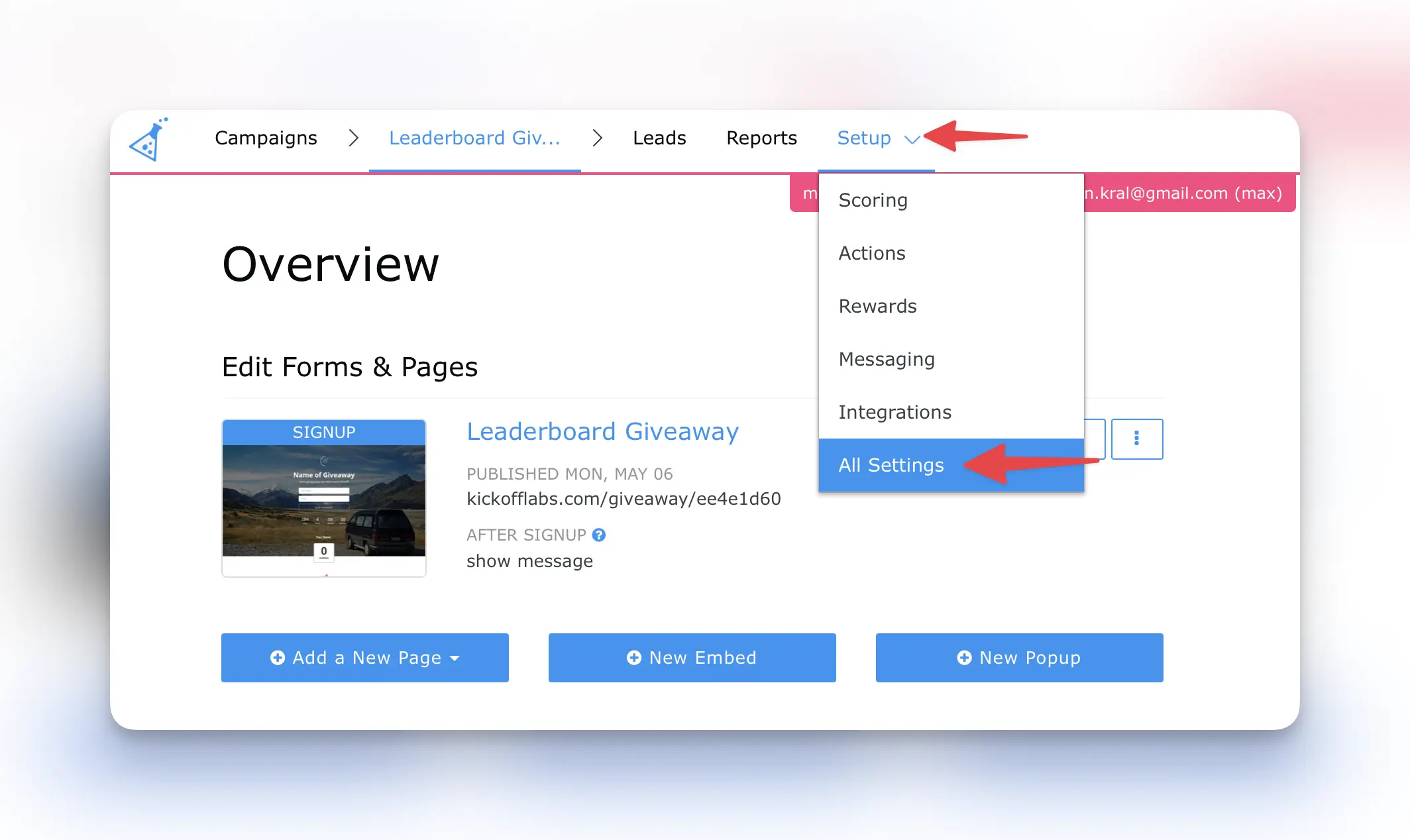
- Next, access your campaign Analytics & Tracking Codes Settings
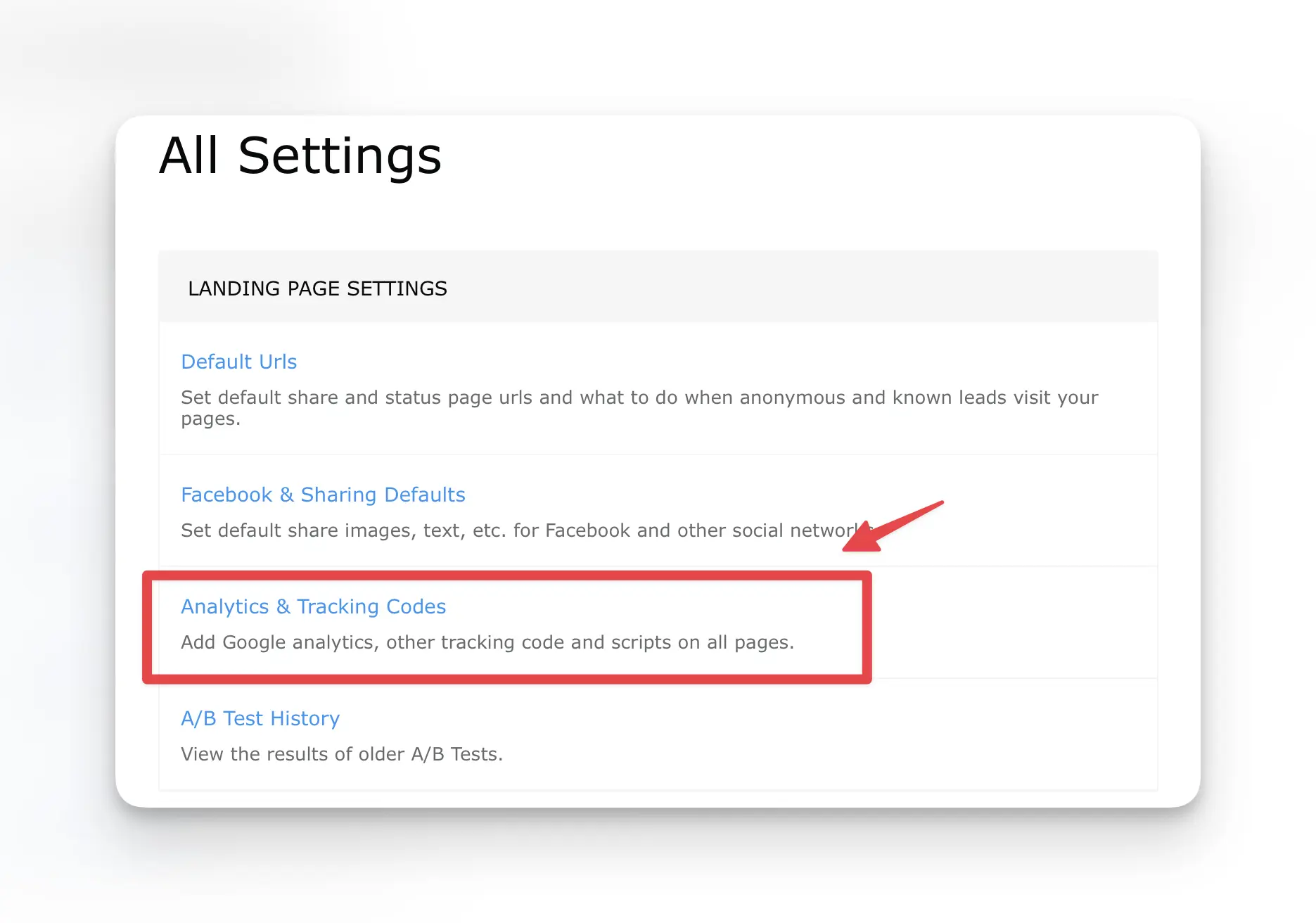
- Paste the base script into the Header area and save your changes.
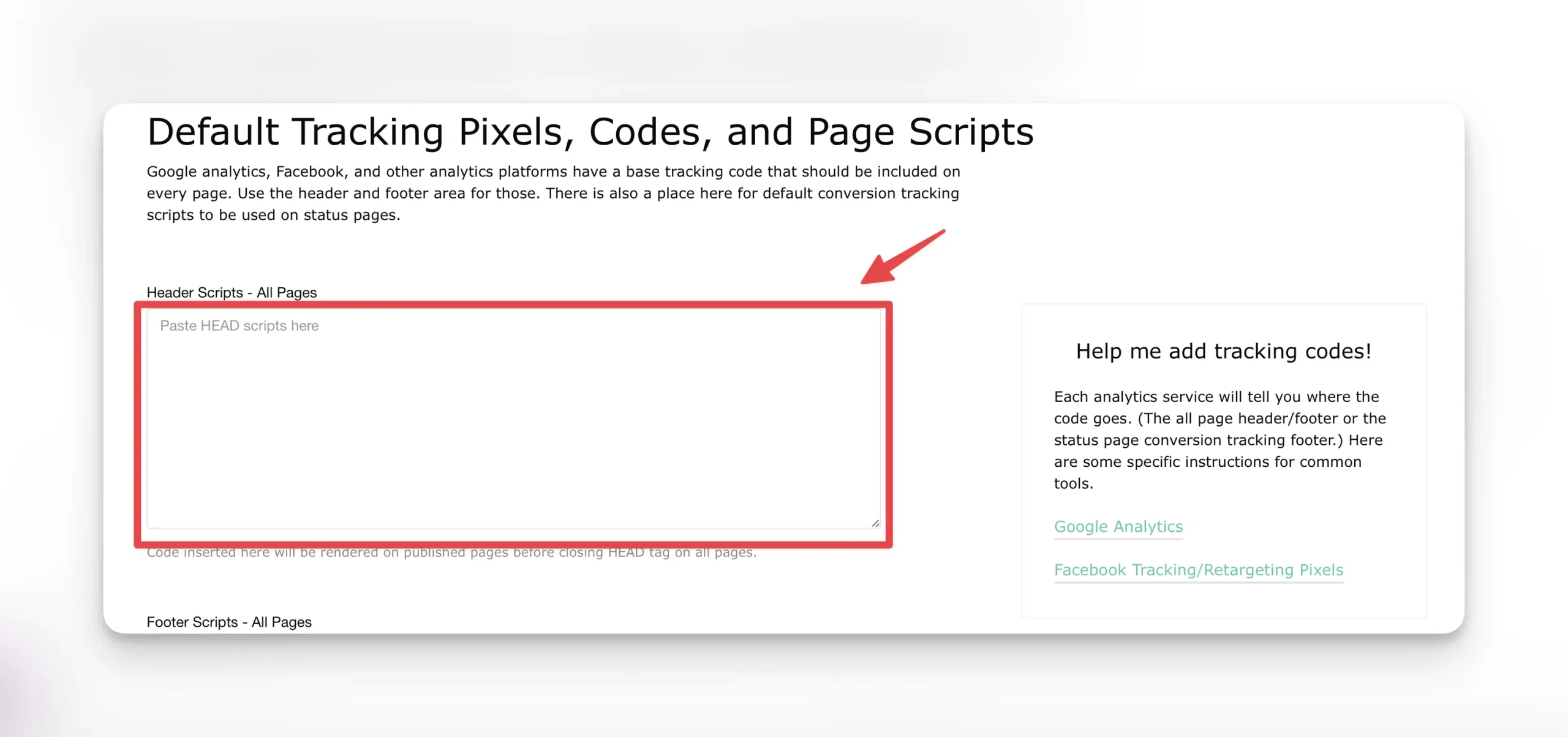
Setting up Facebook Pixel Conversion Tracking
In order for Facebook to track the conversion (when a lead successfully signs up), you will also need to install a conversion tracking script to your KickoffLabs page. Facebook offers several conversion tracking events. Using KickoffLabs, you’ll generally only want to track the ‘Lead’ event. This lets you track when a user expresses interest in your offering, like when they sign up for your KickoffLabs campaign. In the following example, we’ll be using the ‘Lead’ event.
Next, copy the script for the Facebook Pixel here. (we’ve also provided the script below).
<script>
function processConversionTrackingScripts(e) {
if (e.detail.lead) {
if (!e.detail.lead.anonymous) {
console.log("Processing Conversion Tracking");
//process Facebook Lead
if (typeof window.fbq !== 'undefined') {
fbq('track', 'Lead', {
referrer: document.referrer,
userAgent: navigator.userAgent,
language: navigator.language
});
}
}
}
}
window.addEventListener("kol:leadchange", window.processConversionTrackingScripts);
</script>
Paste the script into the Footer area of your KickoffLabs page.
![]()
Get stuck? We’re happy to help! Send any questions over to: support@kickofflabs.com