KickoffLabs supports simple sharing links for your contests after someone signs up on the thank you page. You can learn more about these share links in general here.
This article explains how to add mobile sharing links to your campaign including SMS, Telegram, Facebook Messenger, and WhatsApp.

How to Add a Mobile Sharing Network
- Open your contest thank you page for editing.
- Click on the existing share links.
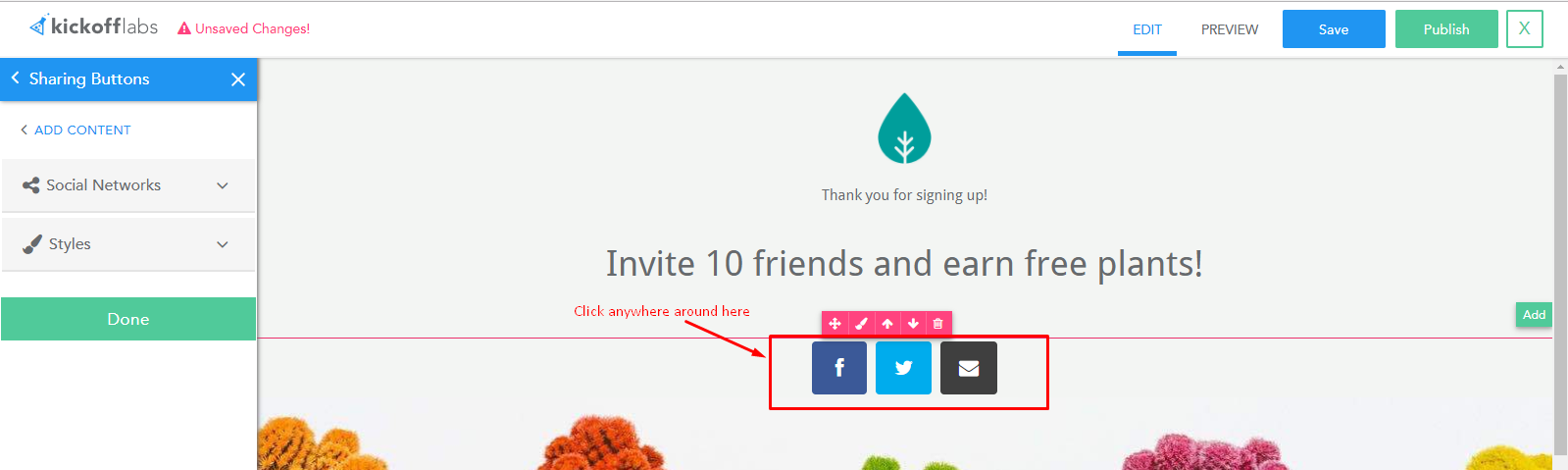
- Click to “Add Share Link” in the left sidebar.
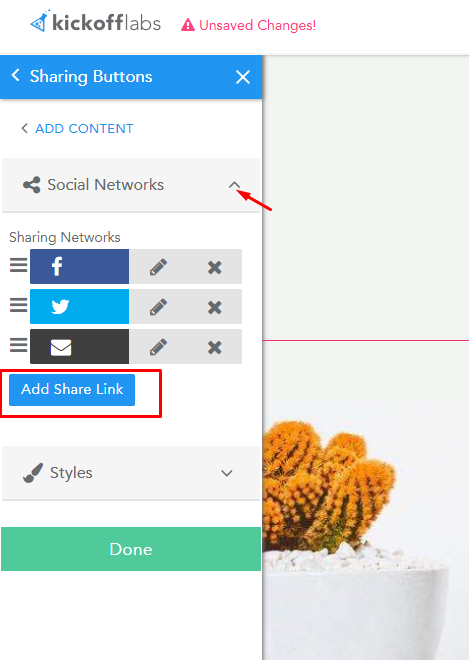
- Select a mobile share network such as SMS Sharing

- Add any share text. The leads individual share link will be appended to the text.
-

Previewing SMS or Mobile Network Sharing
We default to ONLY showing mobile sharing options on mobile devices. This means that if you test the landing page on your desktop computer you will NOT see the option.
- You can preview it in our designer by clicking the preview tab and then selecting mobile as the preview.
- You can publish the page and open it on your own mobile device.
Please note that not all devices support sharing via SMS, but it has been tested in latest iOS and Android releases.