The social sharing URL is the URL that you want shared on social media in order to encourage referral sign ups. Typically, this will be the URL that your sign up page lives on plus the social ID, which is what we use to track referrals. Don’t worry! We automatically generate the social ID for you immediately after sign up.
Here’s an example of a social sharing URL – https://www.yourlandingpage.com/?kid=123AB
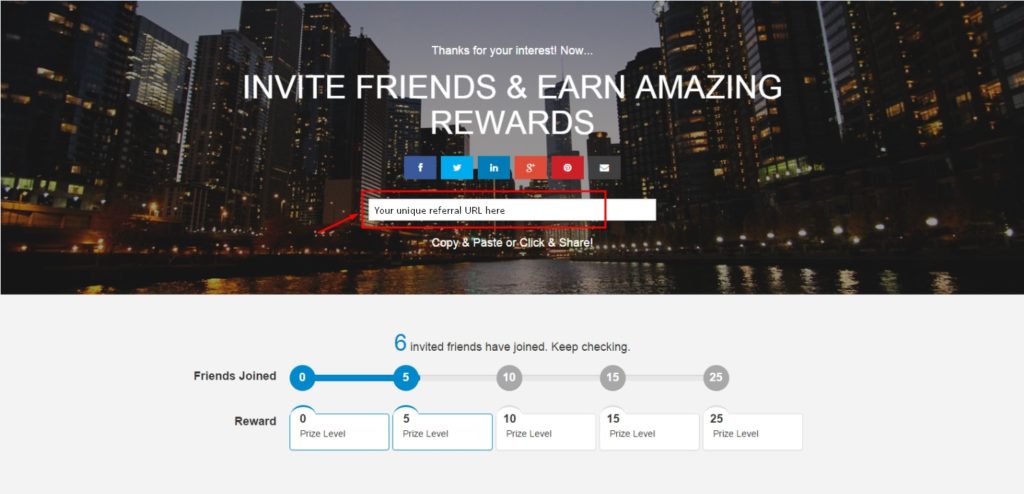
Learn how to set a default social share URL for your campaign.
You can also add your social sharing URL and social media share icons to your KickoffLabs Emails!
Still need assistance? Send us an Email to support@kickofflabs.com