Our MailChimp integration provides you with everything you need to keep your subscribers up to date on their referral/contest progress. To add a link to your Status page, we recommend you use the “Status URL” merge tag.
Click here to learn more about KickoffLabs integration with MailChimp.
Here’s How:
- Create a field within MailChimp for the Thank You URL. You can find the instructions for setting this up in MailChimp HERE.
- Access your campaign within KickoffLabs and scroll down to Section 5. Push Leads. Select the “Push Leads to” button and select MailChimp.

- Select “Manage Settings”, double check your API Key is correct, and then press the “Manage Merge Fields” button
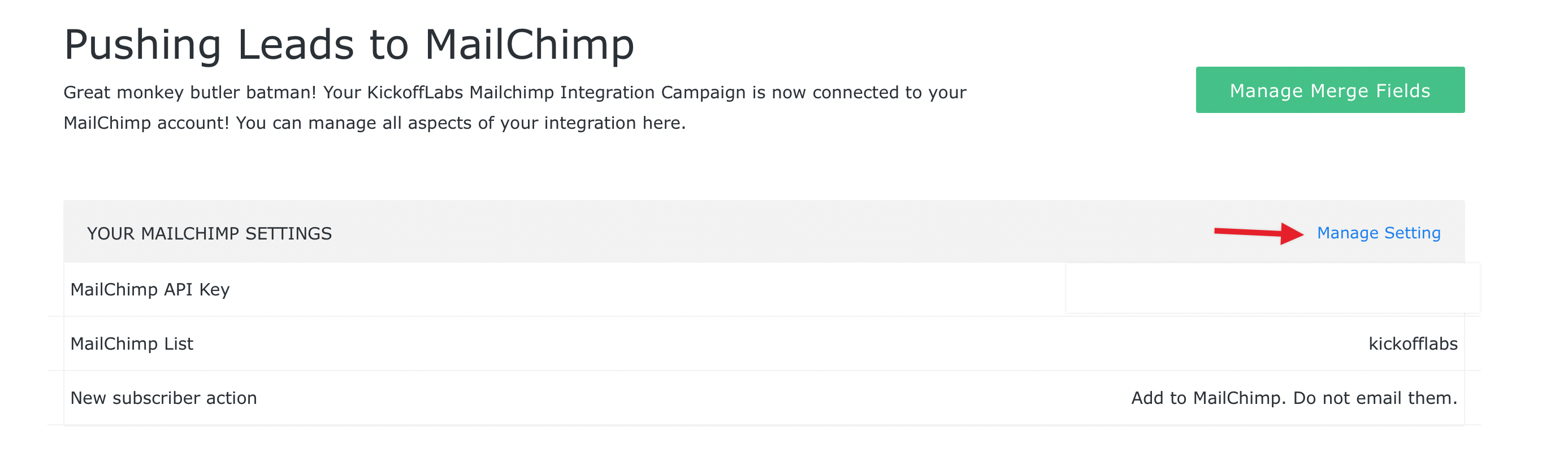
- Scroll down and select “Add Field.”
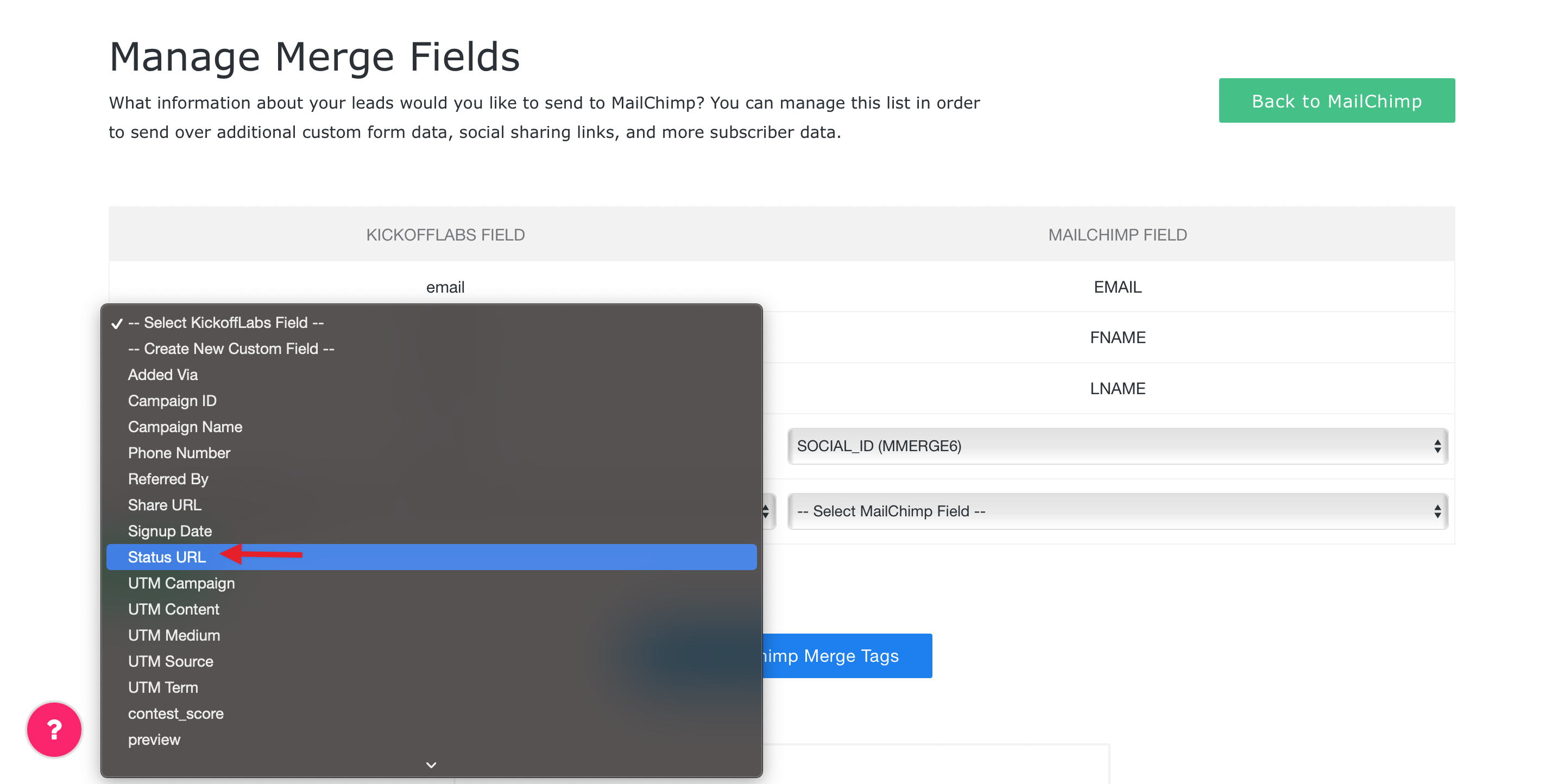
- From the KickoffLabs Fields dropdown menu, select “Status URL”. In the MailChimp Field dropdown select the merge tag you created within MailChimp. The name of the field should match what you have in KickoffLabs. If you haven’t created a merge field yet in Mailchimp, you can do so here.
- Save your changes.
You can now use your unique Status URL merge tag anywhere in your mailing and MailChimp will automatically generate the referral link that is unique to each subscriber, which, when clicked, will automatically direct them to their personal Status page to check their progress!
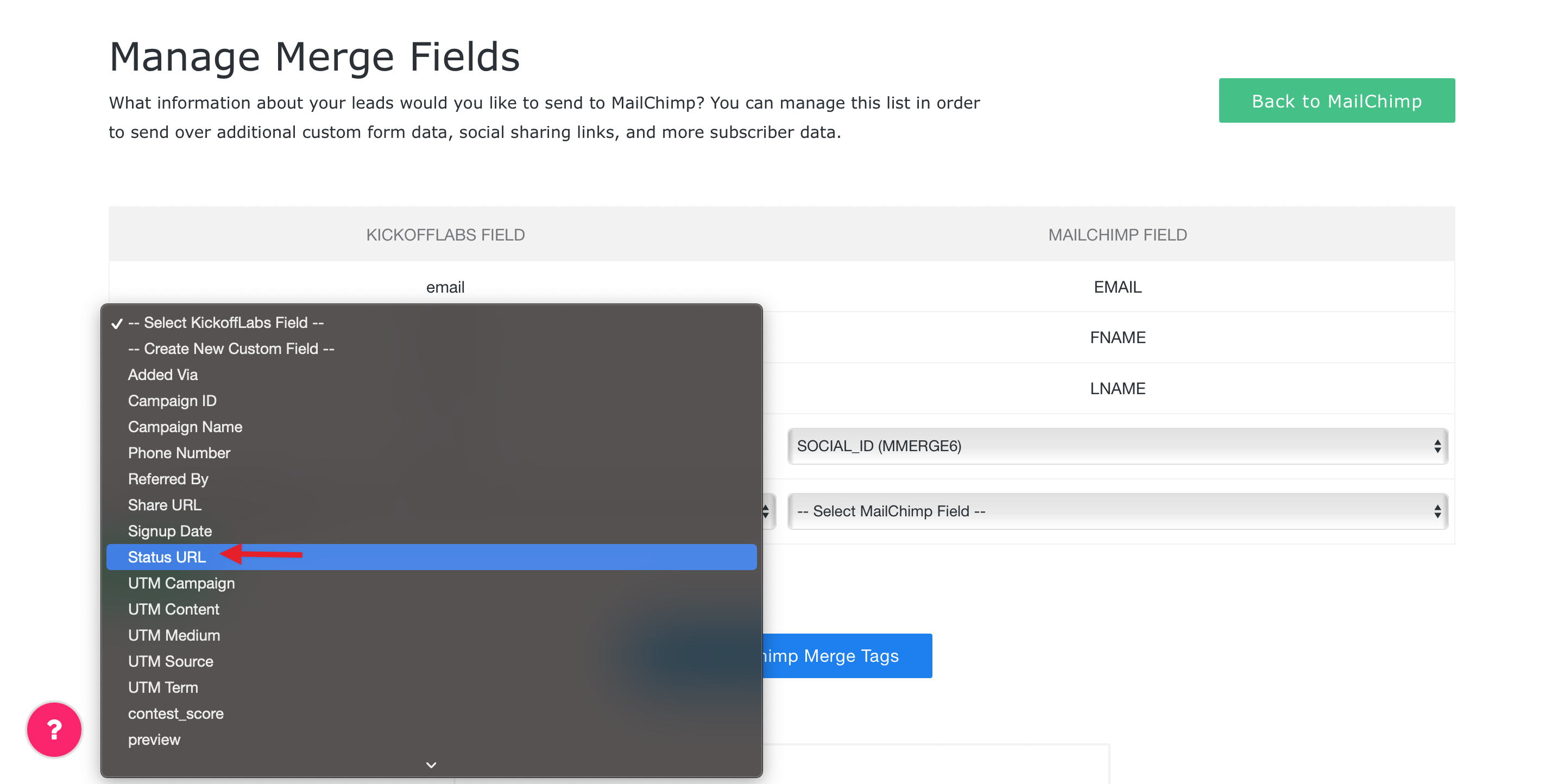
Still need help? No problem! Shoot us an Email to support@kickofflabs.com and we’ll be happy to help.