Pre-launch campaigns are a great way to get a product launch off the ground without the up-front cost. Traditional crowdfunding platforms, like Kickstarter and Indiegogo, unfortunately do not allow purchase tracking scripts on the page. But, we’ve found a great alternative! KickoffLabs Shopify Rewards integration + Shopify Pre-order app allows you to run a pre-sales campaign with a Shopify store and track/award for the purchase. In this guide we’ll walk through step by step how to set-up your first pre-launch rewards campaign.
What is a Pre-Order?
A pre-order is an order placed in advanced for a product that hasn’t been released yet. Most platforms, such as Shopify, will then ship the product to the customer once the product has reached the funding goal.
Why Should I Offer a Pre-Order for my Launch?
Collecting pre-orders before launch is perfect if you’re wanting to validate a product before investing in the production of a product that you’re not 100% certain will be successful. There are many other benefits as-well such as:
- You can collect orders for upcoming releases and not take payment from customers until you’re ready
- Test and validate new products, then only charging the customer once you have enough pre-orders collected
Getting Started with a Shopify Rewards Pre-Order Campaign
First, you’ll need to install the Shopify Rewards tracking script in your Shopify store. If you haven’t done so already, we’ll link to the step by step guide here.
Customizing Shopify Inventory
Next, in your Shopify store settings, you will need to set the product inventory to zero. To do that, navigate to your products from the Shopify dashboard and select the product that you’d like to do a pre-order on. If this is your first item, you’ll need to “add product” first in the top right corner.
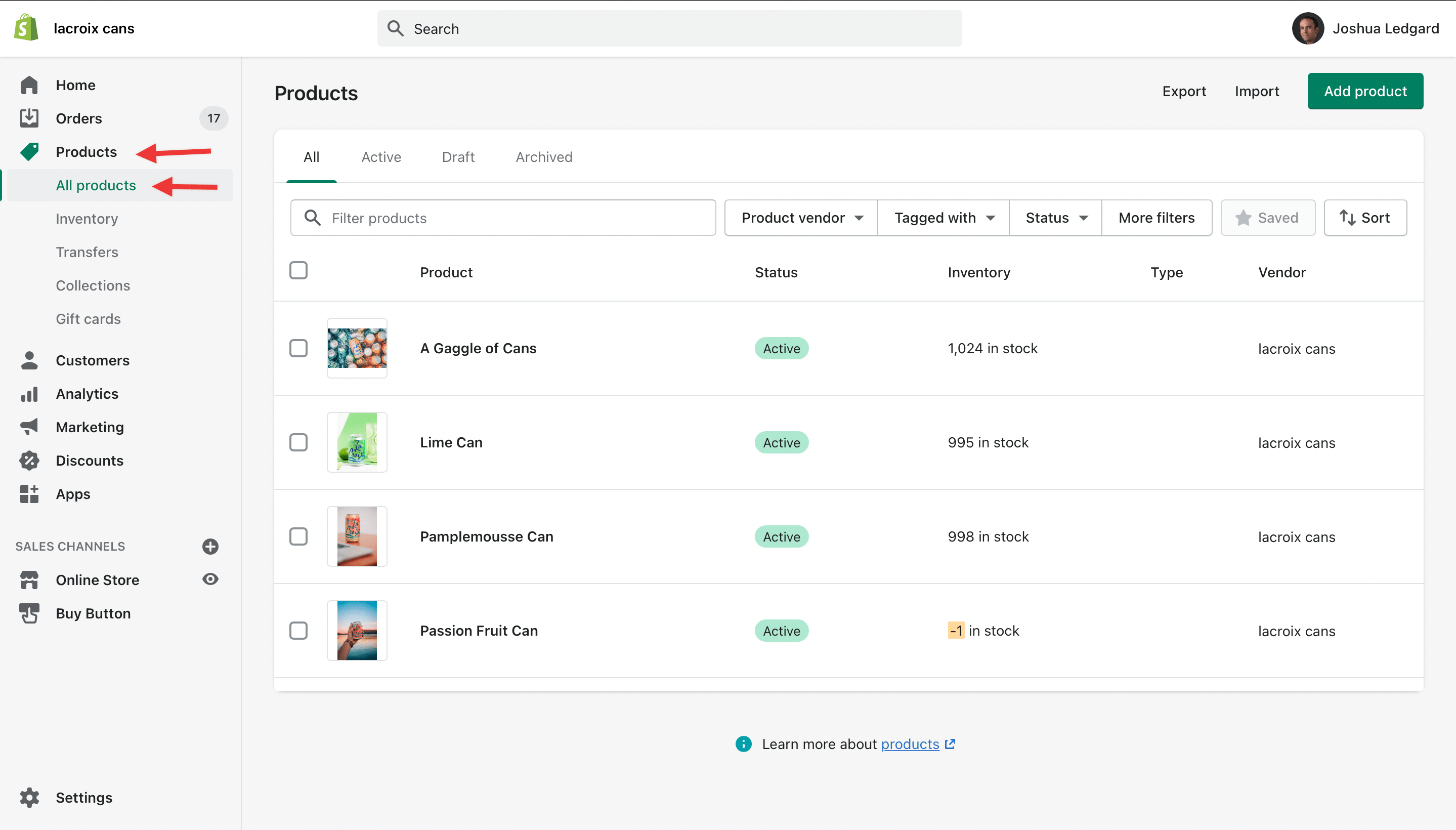
Scroll down to the item’s inventory section. Here you will need to check the box to “Continue selling when out of stock” and make sure the inventory is set to 0. Save your changes!
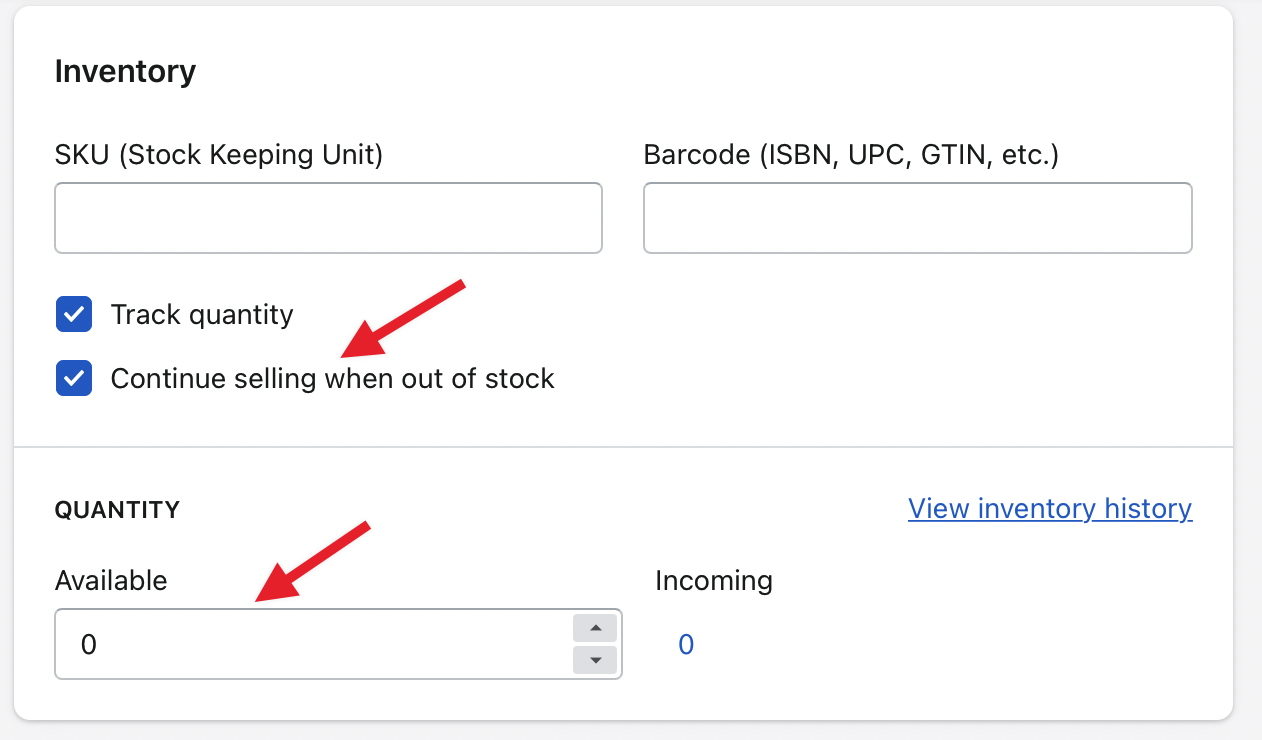
Choosing a Pre-Order App
After you’ve set the inventory, you’ll need to decide on a Pre-Order app from the Shopify App Store. Shopify has a variety of third party apps to choose from with a range of free-paid. Most options will work, but we’ve tested a few out that we can recommend
Crowdfunder: This is a great option if you’re running a multi-product pre-order. They offer a 7 day trial, then $24/month.
Pre-Order Now: Perfect if you’re planning a one product pre-launch. This option has a Free plan available for one product stores along with a 60 day refund policy on paid plans.
Turning Pre-Orders on in Your Store
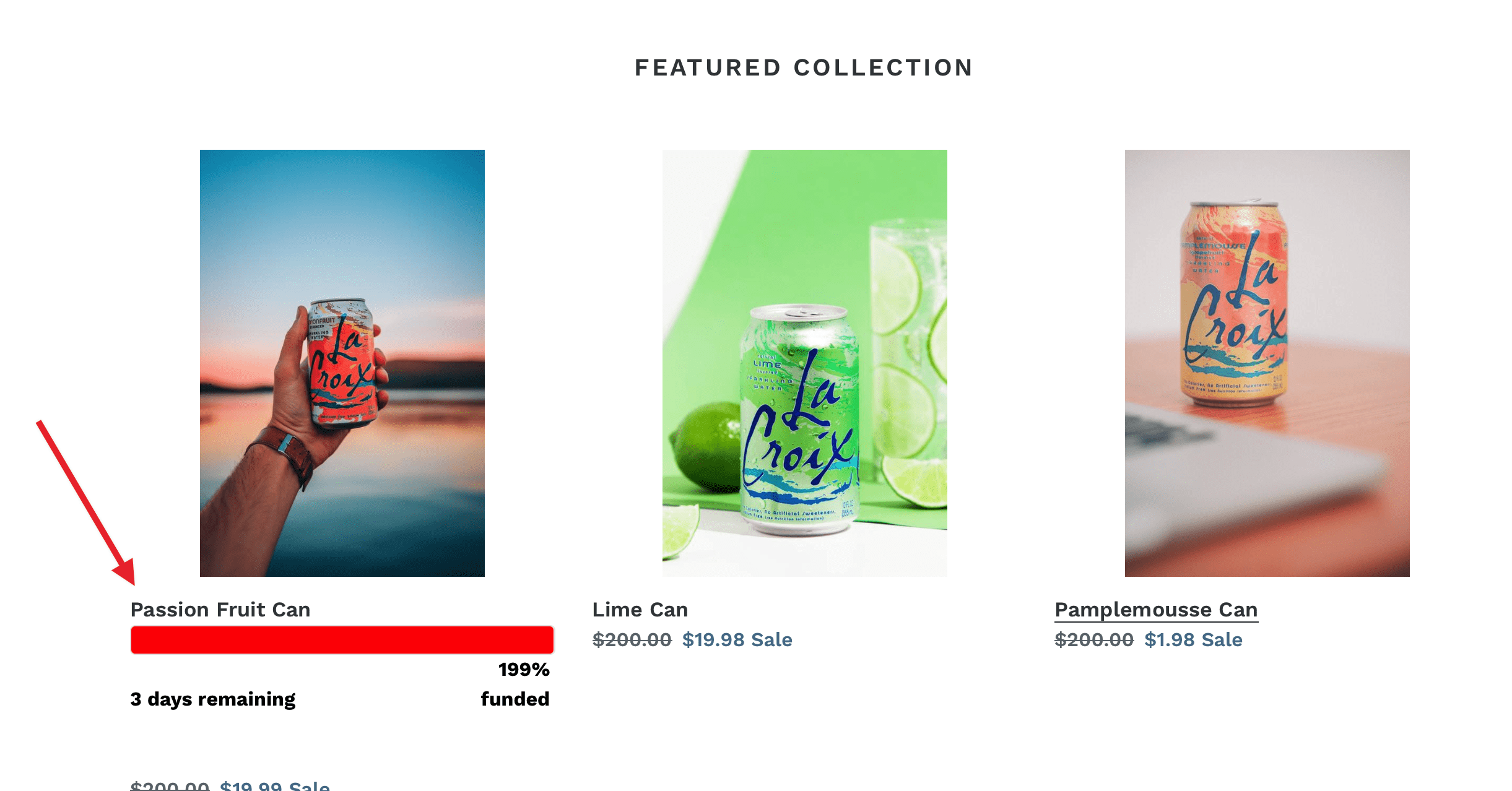
After the app has been installed, you’ll need to go in and turn the pre-order on, this way it displays live in your store. The set-up for both apps is very similar, but we’ll link to the steps for the basic customizations that you need to make in the settings below:
Crowdfunder step by step guide
Pre-Order Now step by step guide
Testing Your Pre-Order
Now it’s time to test the order to make sure it’s tracked in KickoffLabs. We recommend using the Bogus Gateway in Shopify as it doesn’t charge your card.
If the order was successful you should see the lead in KickoffLabs with the purchase information
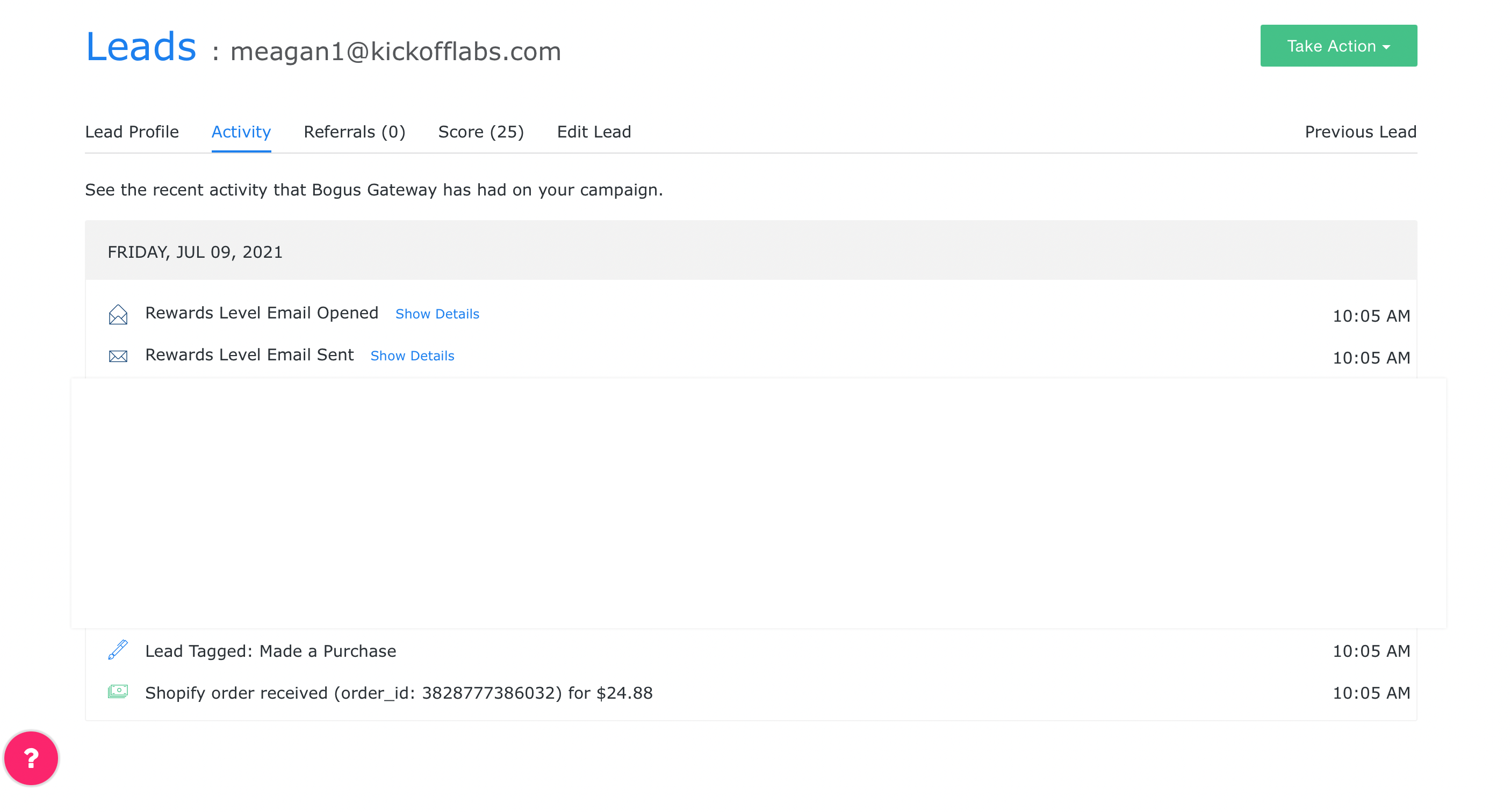
Bonus Guides
Getting Started with a Reward Level Campaign
Distributing Unique Discount Codes to Leads
If you have any questions, shoot us an email at support@kickofflabs.com. We’re more than happy to help!