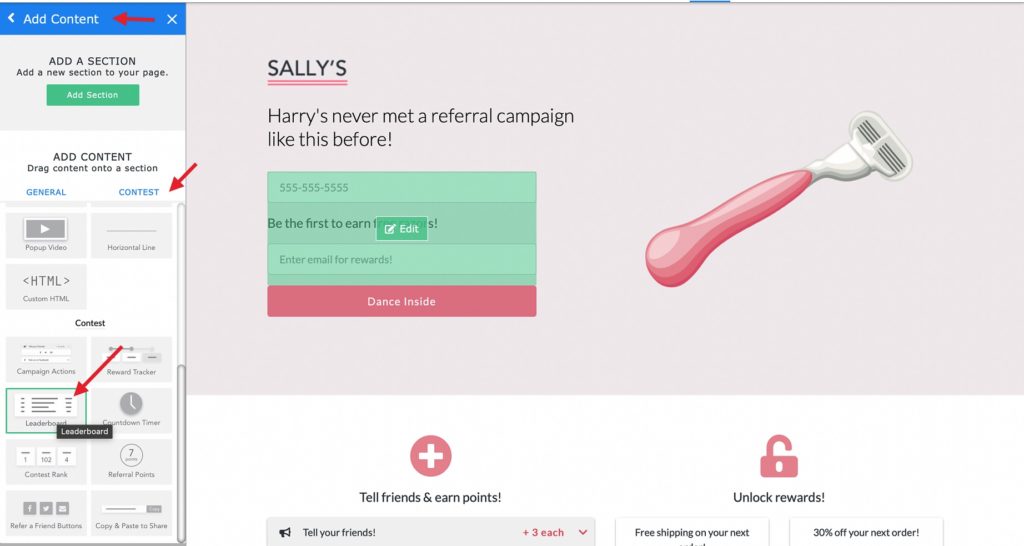There’s now even more ways to customize your contest, including your leaderboard!

You’ll be able to easily customize how many leads to show on the leaderboard, what name to use and whether or not to include the social id with the following steps:
- From your KickoffLabs dashboard, choose the page that you would like to work on.
- For templates that do not include the leaderboard as a default: You can easily add one in the designer by clicking on “Add Content” > “Contest” > Choose the leaderboard and drag it onto your page (If you already have a leaderboard..skip to step 3 🙂
Click on your leaderboard to expose the customization menu on the left-hand side of the designer. Here, you will find drop-down menus for things like: How many leads to include (5-50), and how you would like to identify the lead (Username, social ID, First name, Full name).

Be sure to save your changes by clicking on “Done” and re-publish your page. That’s it!
As always, if you have any questions please reach out to our support team at: support@kickofflabs.com