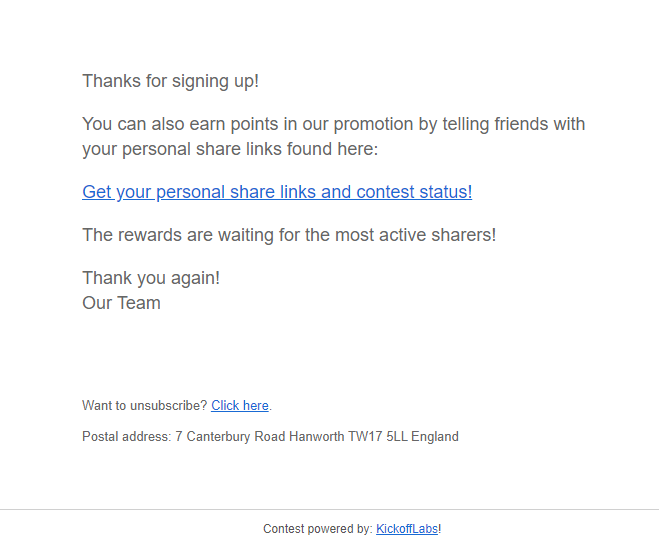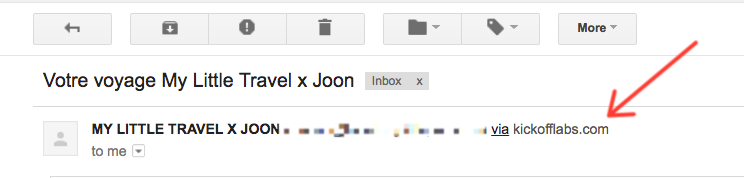This article describes how you can control the branding of emails sent from Kickofflabs.
A. The fields “from” and “reply to”
If you would like to control the from field and reply to address of emails from KickoffLabs you can do it via Email Defaults (Managing Default Email Settings – KickoffLabs Support).
B. The email footer branding
This branding is simply removed with a business or higher plan.
C. Sent Via KickoffLabs.com
Please be aware that some email providers (like gmail) will still show “Sent Via KickoffLabs.com“. You see the “via” branding because we’re sending email on your behalf.
In order to remove that message from gmail you would need to do one of two things:
1. Connect your own email provider
Custom Email Providers – KickoffLabs Support
This can be done on any paid plan level and it will grant additional benefits listed in the document.
2. Connect a custom email domain to KickoffLabs (requires Business or higher plan)
Choosing this option will require you to make some changes to your domain at DNS provider. Please email support@kickoffLabs.com to get the required DNS changes made on KickoffLabs side. Once you make the changes we confirm them and you should no longer see the “via”.
D. Control the email template.
You can control the layout and look of the emails being sent on each campaign by adding a custom email template to wrap the content of each email.