A commonly asked question here at KickoffLabs is “how can my subscribers check their referral progress?” If you’re using the KickoffLabs auto-reply Email, it’s super easy to include a progress checking link that is unique to each subscriber. We have two ways to do this:
Link to Any Landing Page
Here we’ll demonstrate linking to a secondary thank you have used to host a leaderboard. This is useful if you have one page focussed on getting people to share and another on showing progress.
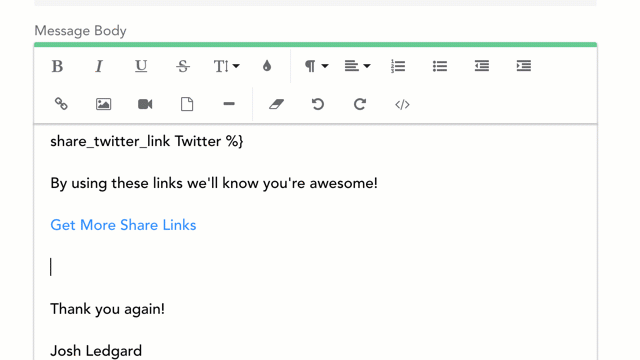
Link to Your Default Thank You Page
We also have a way to always link to your campaigns default thank you page. This is useful if you are testing different thank you pages and may delete one from time to time.
The general token for this link is {% thankyou_link %}

This will produce the raw link for that subscribers personal Thank You page (ex. https://www.yourthankyoupage.com/?kolid=123AB ), which, when clicked, will return them to their personal Thank You page to check their progress!

You can also personalize the token with text {% thankyou_link Check your status %} which will appear as Check your status in your mailing.

Learn more about what you can do with Email tokens at KickoffLabs!
Our full list of Email Tokens
Adding and Customizing Social Sharing Links