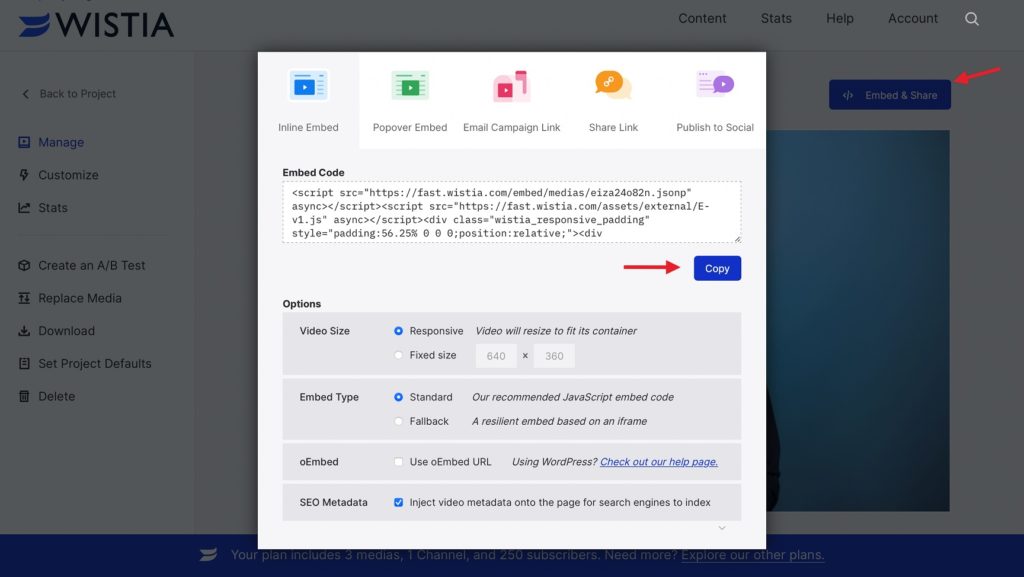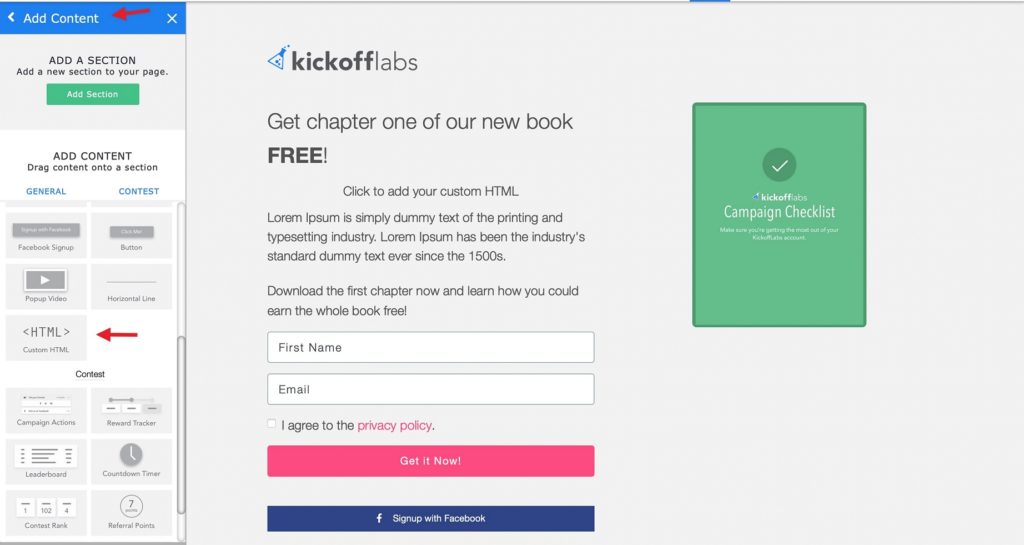In this tutorial we’ll walk through step by step how to insert a Wistia video on a KickoffLabs sign-up or status page.
Adding a Video Using the HTML Block
From the Wistia dashboard, select the video you want to use and select the “Embed & Share” button.
Next, copy the embed script
In the KickoffLabs editor select “Add Content” and drag a “Custom HTML” block onto your page
Hover over the block to edit and paste in the Wistia script

Make sure to select the “Done” button to save your changes!