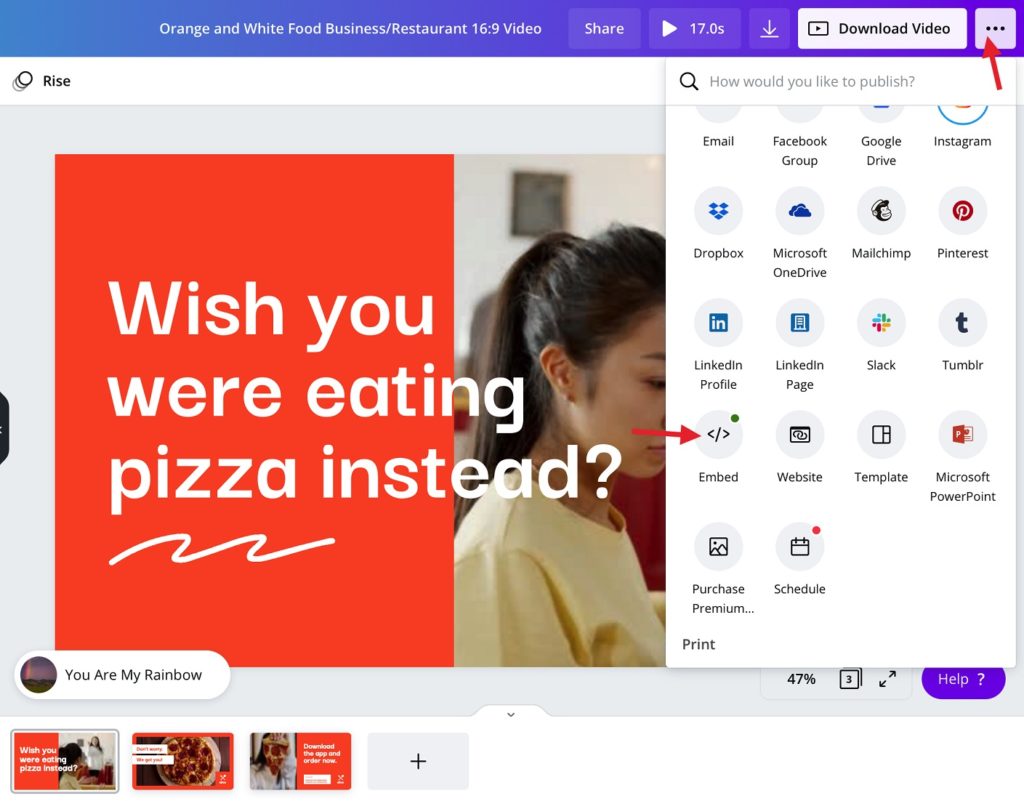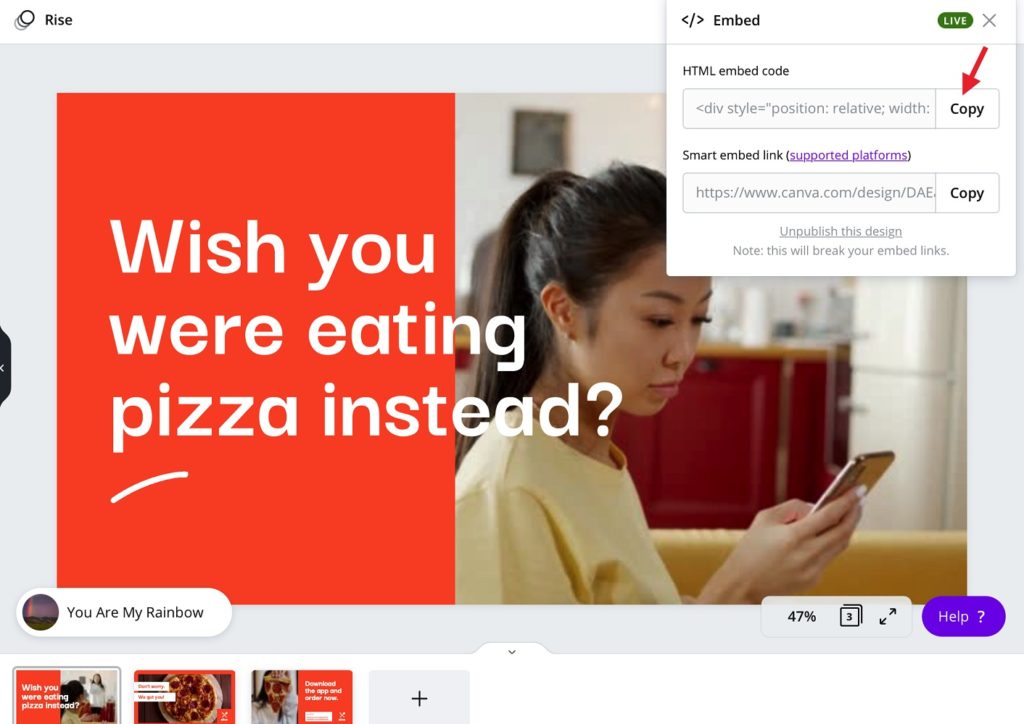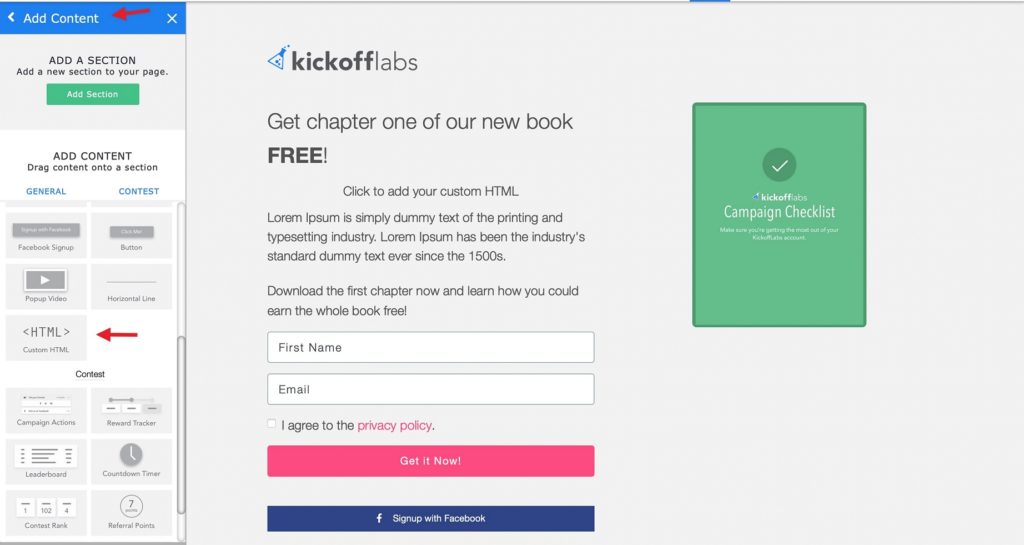In this tutorial we’ll walk through step by step inserting a Canva video onto a KickoffLabs sign-up or status page.
Add a Video Using the HTML Block
To get started, access your Canva account and edit the video you would like to use.
Select the three dots icon in the top right corner and scroll down to “Embed”
Copy the HTML embed code
Next, edit your KickoffLabs page
Select “Add Content” and drag the “Custom HTML” block onto the page
Hover over the block and select edit, then paste the script into the field

Make sure to select “done” to save your changes!
Still need assistance? Send us an Email to support@kickofflabs.com