KickoffLabs automatically tracks how many people each of your leads has referred into your campaign using their unique sharing links on Facebook, Twitter, or other social networks.
Reward level emails enable you to automatically send emails to your leads once they have reached specified sharing goals.
For example, reward level emails could be used to:
- Deliver special coupon codes for 3, 5, or 20 people referred.
- Provide a free ebook or other digital download once a lead reaches 5 referred people.
- Send a beta access code to someone who refers 3 people.
Setting Up a Reward & Turning on Reward Level Mails
There are three ways of accessing the Reward Level Mails. You can:
- Click on “Setup” and then “Rewards”
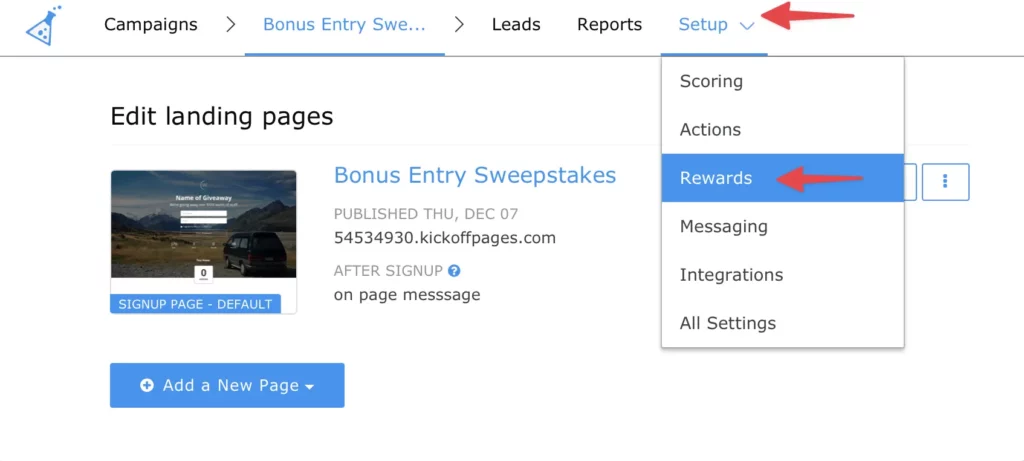
- Click on “Setup” and then “Messaging”. When you get to the next screen select “Reward Level Email.”
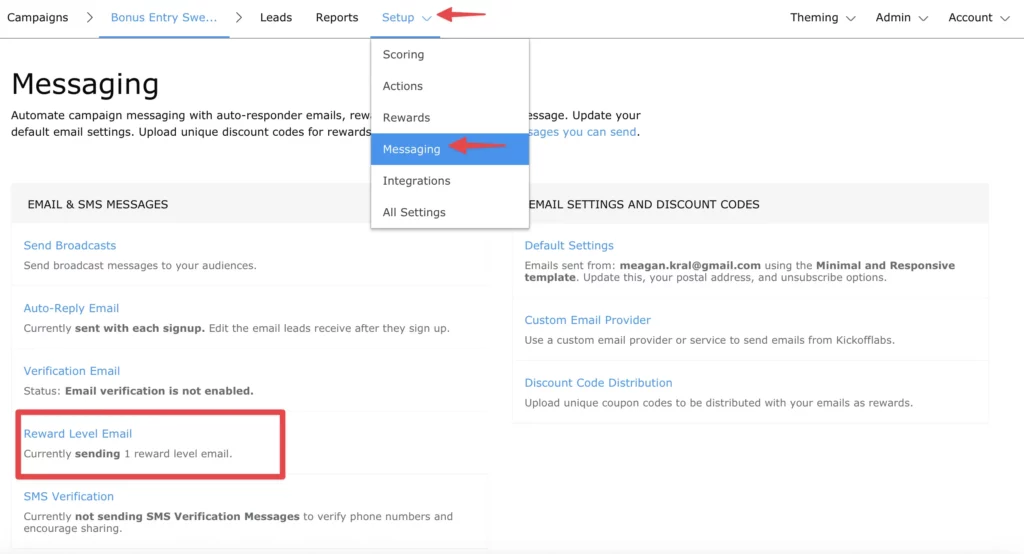
- From the “Common Settings” area of your Campaign Dashboard.
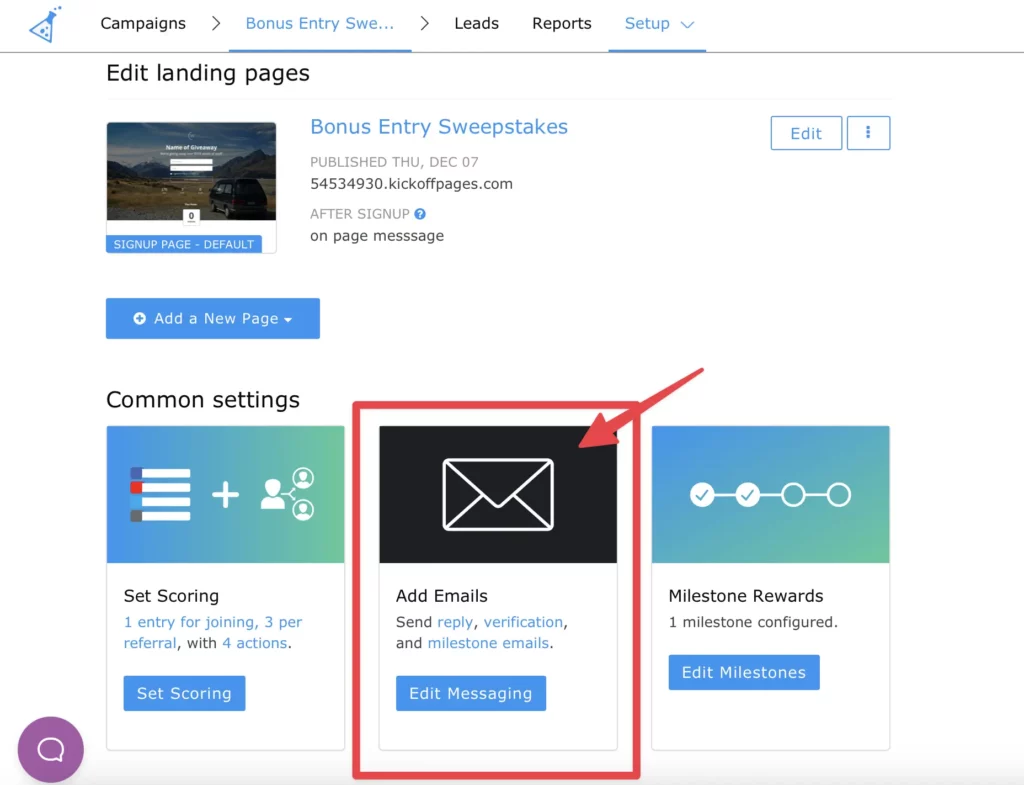
- Whichever way you choose, you will be taken to the same screen where you will be able to customize your reward levels for your contest by selecting “edit” (or if it’s your first time, creating your first milestone.)
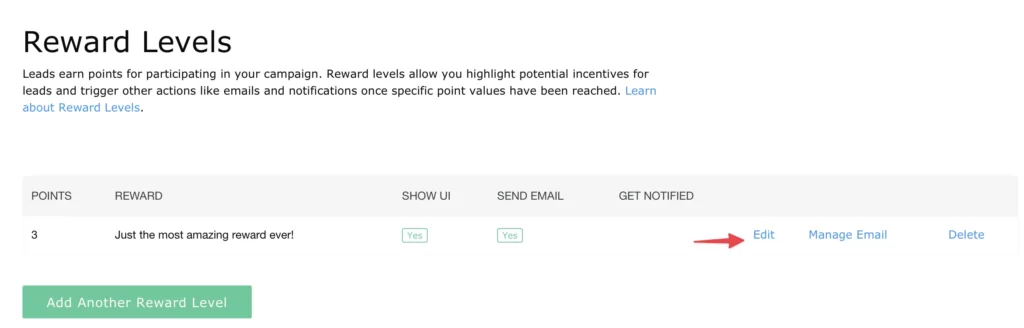
- On the setup page, you have the option to set the number of points needed to trigger the reward, customize the reward description, set an image for the reward, choose to hide the reward from the UI/display it, choose whether or not to trigger an email with the reward, and opt to receive a notification when the reward is achieved.
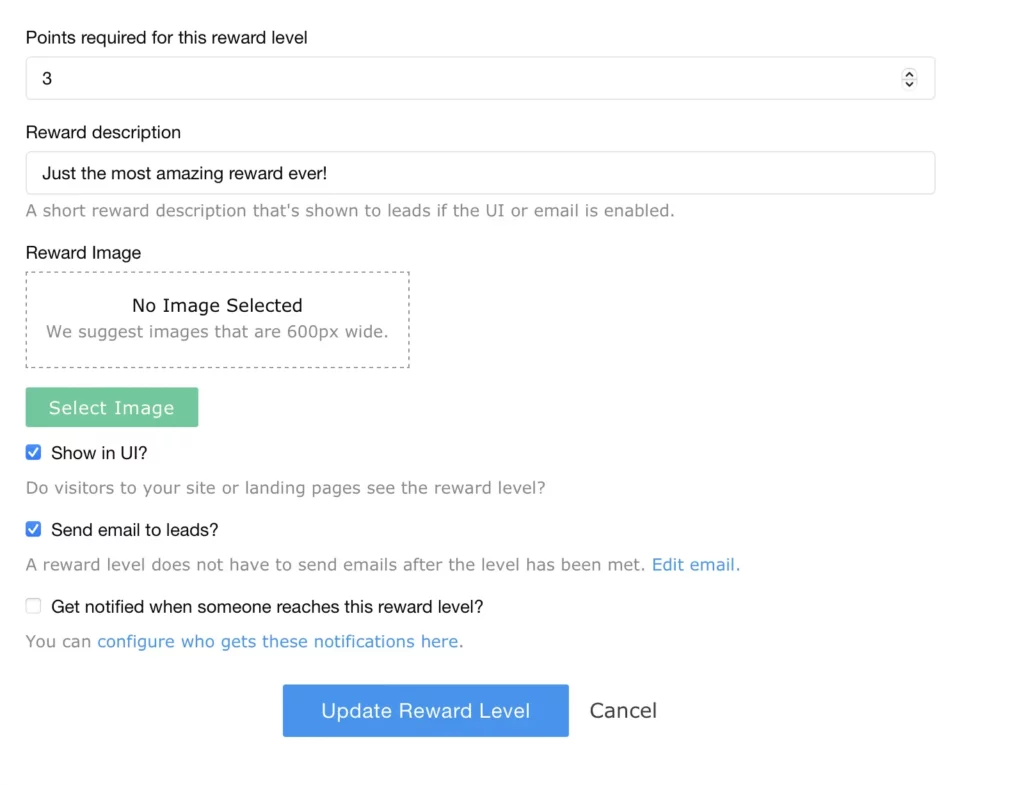
Setting Up a Reward Level Mail
Once you save your reward, you’ll be taken back to the Rewards Dashboard where you can now select “Manage Email.”
This will open the email editor where you can customize the body/subject of the reward mail for the milestone.
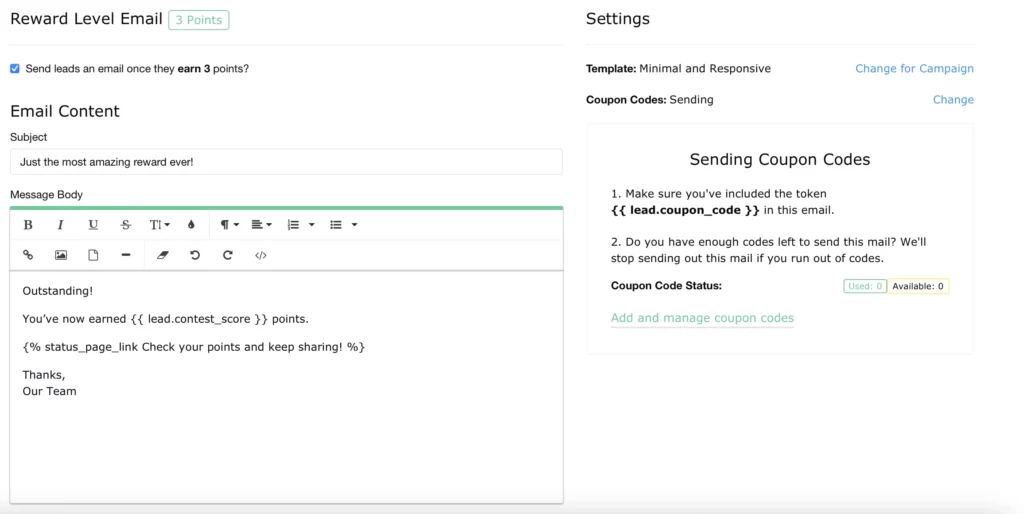
Adding Tokens to Your Reward Level Mail
In the email editor, scroll down to see the Email tokens available for use in your Email. The first list of tokens is the Customer Entered Form Information. This is data that you collected through your signup form. You will want to be sure to copy the full token, as is. We will automatically fill in the data as long as the lead entered that information on the signup page.
The second list of tokens is Social Links and Referral Data tokens. These are things like a copy/paste link back to your signup page, social share buttons, a link back to the thank you page to check their referral progress, social ID, contest score, conversions (referrals), and your campaign Email address (which you set via the Default Email Settings). You will want to copy and paste these tokens, as is. The exception being the thank you link and individual social icons, the end portions of these tokens can be customized, if you wish.
Save your changes before leaving the page! Once you hit Save, you’ll be taken back to the main Reward Level Emails dashboard. You should see your newly created Email in the Currently Configured… list
To edit an existing Email, click the blue “Manage Email” link. You can also delete an Email from the list by clicking the blue “Delete” link.
Important Notes and Answers Common Questions:
- Visit your Default Email Settings to update things like your From Name and Address, Postal Address, Unsubscribe Message, and Unsubscribe Redirect URL.
- Our Emails are simple HTML and plain text based. We do NOT currently support uploading third-party Email templates to our service.
- The margins on the Emails are set and cannot currently be adjusted.
- Embedding videos in Emails is widely unsupported. If you want to include a video, we recommend hosting the video on a site like YouTube, taking a screenshot of the video, and then linking the video image to your hosted video.
- When customizing a token, be sure NOT to remove the {% token_link %} portion. Your customization should go in between the token_link and closing bracket %} with a space on either side. For example {% token_link Your customization %}
- Email going to spam? Read our guide on avoiding spam filters!
Can I deliver unique promo codes?
Yes! We do support delivering unique coupon codes via Reward Level Emails on the Business level plan. See more about setting that up here: How to Distribute Unique Coupon or Discount Codes to Leads
What score is used to trigger reward level emails?
By default the count used to trigger reward level emails will be the number of points the lead has collected
