One of KickoffLabs many powerful features is the ability to give away digital goods as a bribe in return for a customer’s information. Easily include downloadable incentives like ebooks, PDFs, coupons and any other digital asset you can think of.
There are three ways you can combine to give away a digital download after someone signs up. In an email reply, within the instant thank you message, or on a dedicated thank you page. These options are covered here:
1. Email the file to them with an automatic reply
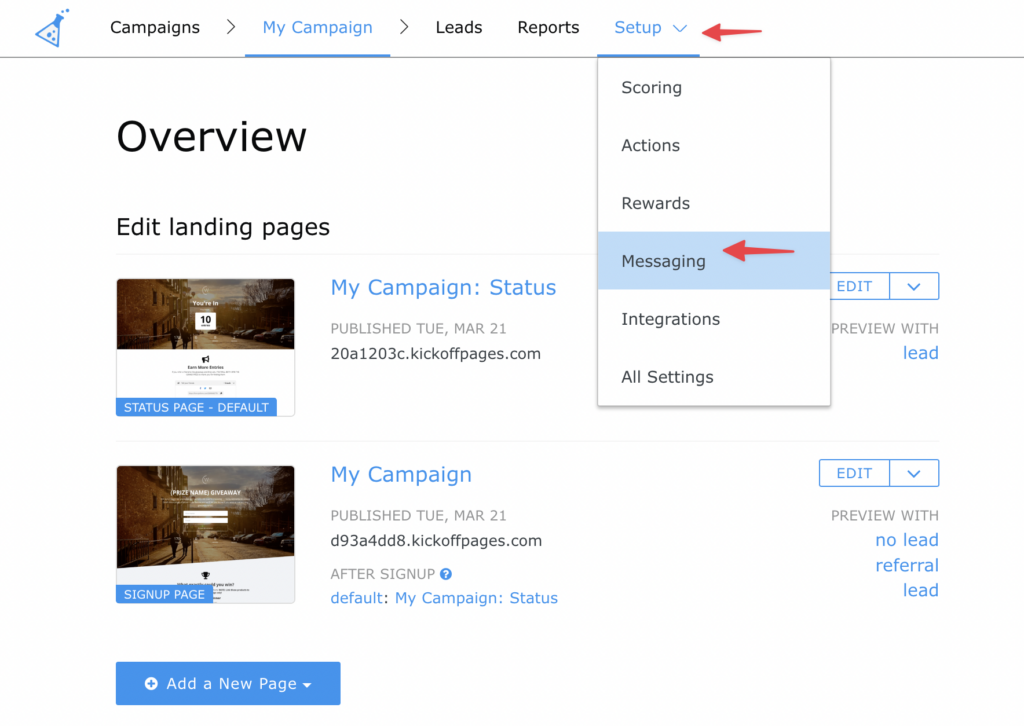
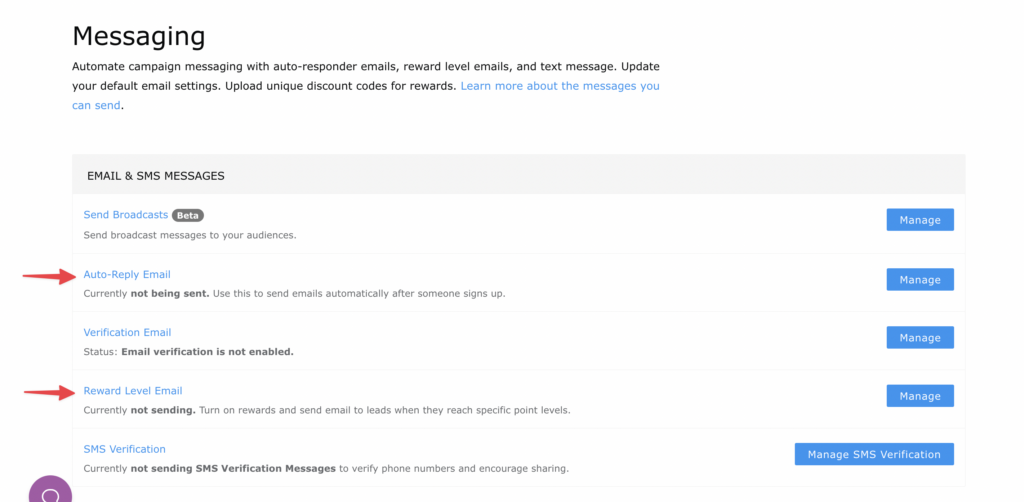


2. Offer a download on your dedicated status page.
KickoffLabs allows you to funnel any signup form in your campaigns to one or more dedicated status pages. To set this up.
1. Create a new status page (or access your existing status page, if you already have one).
2. Click within any text field on the page to bring up the text editing menu, then click “Insert File”.

3. Select your file to insert it.
4. Edit the text for the file, if you’d like, and publish the page.

5. Now anyone can download the file by clicking your newly created download link.

*You can follow this same method to add a downloadable asset to any existing text field on any KickoffLabs page or widget, not just thank you pages!
3. Setup an automatic download on your Status page.
Some thank you themes specialize in giving away a digital asset by also offering an automatic download.
Tips on Incentives