KickoffLabs supports the use of Google’s Invisible Captcha as part of our Advanced Fraud Prevention (available on Business and Enterprise plans). This is a great first line of defense and is a non-invasive way of preventing robots from automatically signing up to your campaign.
To enable Captcha for your campaign:
From your Campaign Dashboard click Setup then All Settings from the top menu panel.
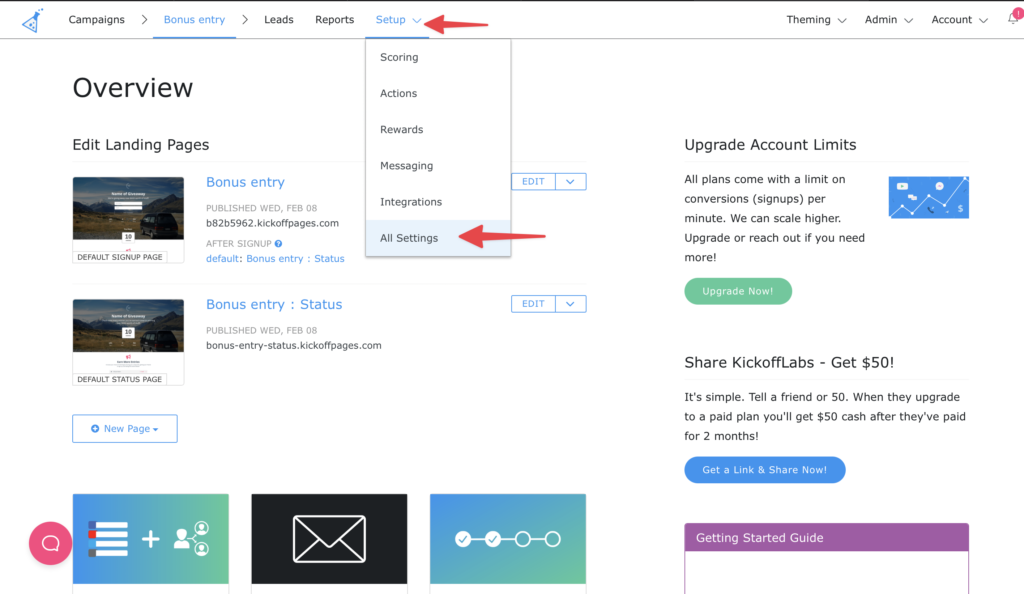
Scroll down to Fraud Options and click the “Manage Captcha” button
Check the box, “Yes, please enable captcha” and then click the “Save Captcha Settings” button. Please note that only suspicious traffic will need to complete the challenges.
Still have questions? Send us a message at support@kickofflabs.com
