If you have a custom domain for your landing page or website, you should be using it for email too.
Your email reflects your business. Using your own custom domain email address helps strengthen your brand and build trust with customers. It makes your business seem more legit.
Using a free email ‘From Address’ increases the chances your emails will end up in the spam folder or risk not being delivered at all. This is due to ongoing policy changes at free email providers like Gmail, Yahoo and others.
If you have a custom domain name (for example https://www.myviralcampaign.com), the best practice is to personalize the ‘From Address’ in all outgoing emails to your custom domain email address.
It’s a good idea to give your email a useful or friendly name related to your business or campaign. This will provide the best branding experience for your customers. Something like:
- yourname@myviralcampaign.com,
- hello@myviralcampaign.com,
- team@myviralcampaign.com,
- info@myviralcampaign.com,
- etc.
To ensure optimal email delivery, when setting up your campaign Email Settings be sure to properly fill out the required ‘From Name’, ‘From Address’ and ‘Postal Address’.
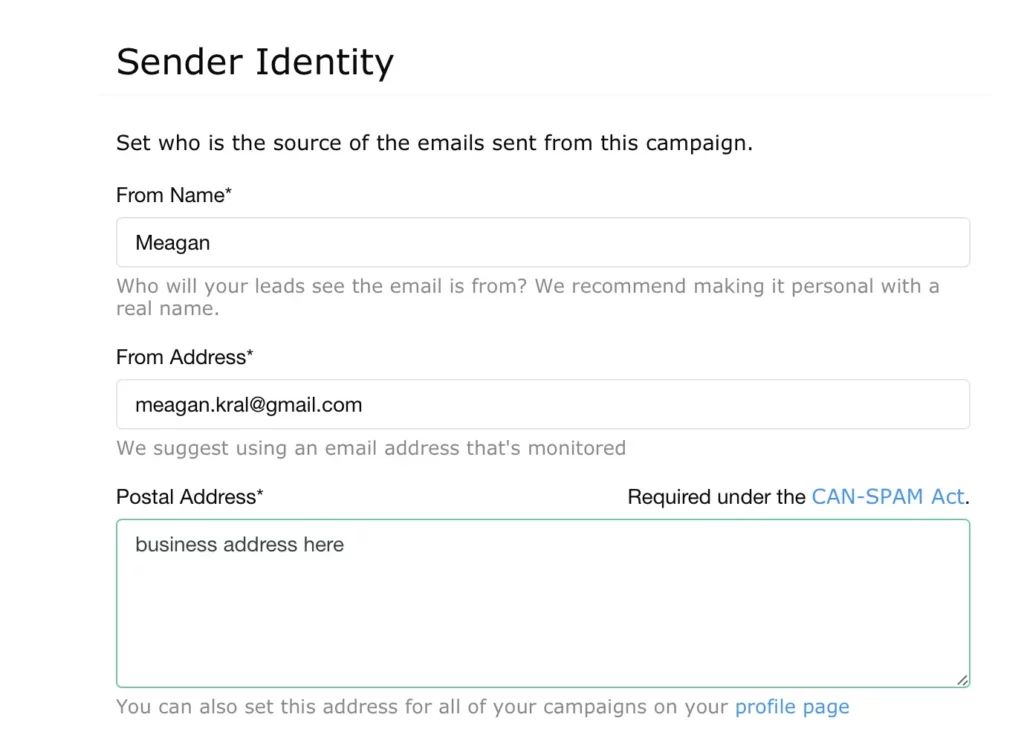
Where to get your own custom domain email address?
Usually when buying your custom domain name, your domain provider gives you the option to purchase email hosting directly from them. There are also third-party email hosting providers where you can create a business email account that’s linked to your custom domain name:
- Zoho Mail Hosting – offers a FREE plan with 25 free users of 5GB storage each.
- Google Apps – email, storage, calendars & more. Starts at $5/month.
- Pobox – email forwarding with custom domains. Starts at $20/year.
- ProtonMail – encrypted email hosting. Starts at $5/month.
- Rackspace Email Hosting – reliable business email. Starts at $2/month.
If you have any questions regarding using your custom domain email address, please send an email to support@kickofflabs.com