When you create a new KickoffLabs page it will be assigned a KickoffLabs subdomain by default like this:
Page-Title.KickoffPages.com
To change this we recommend that you add your own domain to your KickoffLabs account via the “Custom Domains” link in your account panel. Custom Domains are supported on ALL paid plans.
If you do not wish to use your own custom domain, you can continue to use the KickoffLabs link you are given.
If you need to change the subdomain of the KickoffLabs URL, you can do so with the following steps:
1. Select your campaign, locate the page you’d like to update and select the arrow cog to the far right of the page name, then choose “Page Settings” from the dropdown menu. This will take you to the Page Settings dashboard.
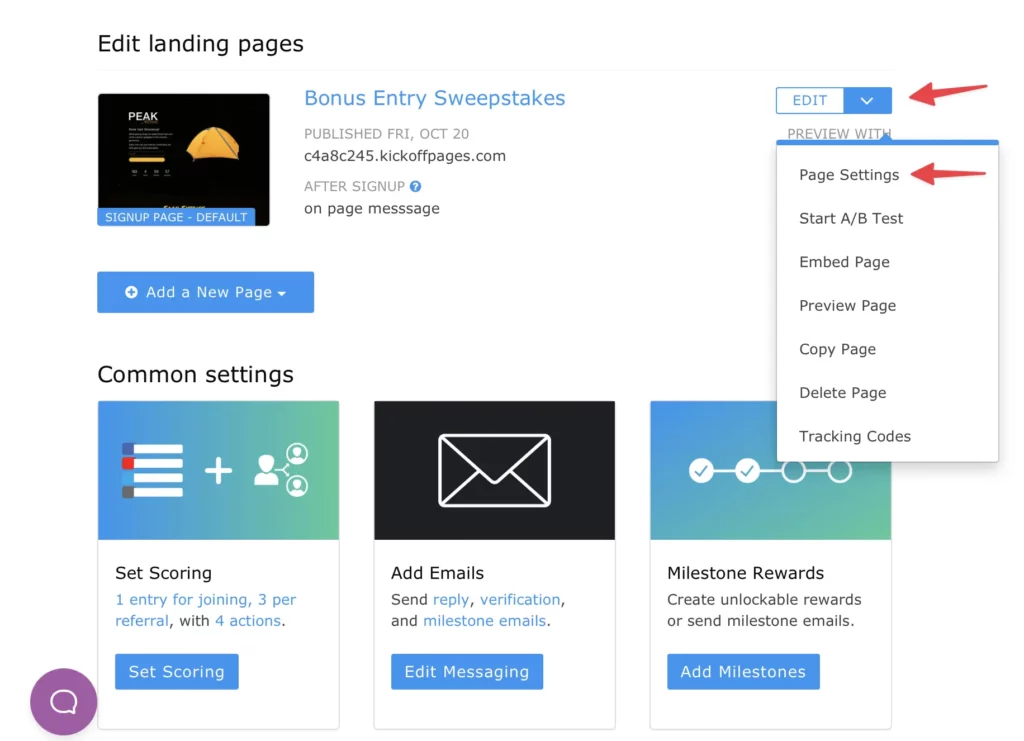
2. Click the “Change URL” button. Enter your updated subdomain in the available field, then click “Update URL“.

As always, feel free to reach out to us at support@kickofflabs.com if we can be of assistance!