What is a webhook?
A webhook (also called a web callback or HTTP push API) is a way for an app to provide other applications with real-time information. A webhook delivers data to other applications as it happens, meaning you get data immediately.
What are KickoffLabs webhooks used for?
Some CRM’s and third-party mail services allow us to automatically send over your leads via the use of webhooks. A webhook will post the data to the URL you specify. You give us a URL and we’ll post lead data to it! This data can be used to send your own CRM new leads, tag leads in your CRM, etc.
How do I setup a webhook from KickoffLabs?
- Open your campaign dashboard and select Setup > Integrations from the top navigation bar. Then select outbound webhooks
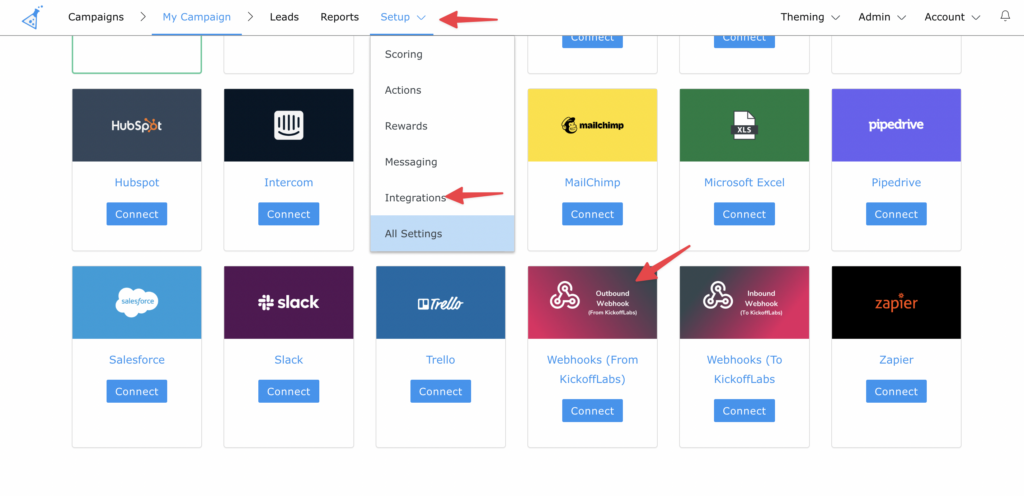
- On the webhooks page choose to “Add a New Outbound Webhook

- Set the URL you want to post KickoffLabs data to. The process for generating a Post URL varies depending on the service. If you’re having trouble finding your Post URL, please reach out to your CRM’s support team. Once you’ve located the Post URL, paste it into the available field.
- Select the events you want posted to this URL. Most of the time you just want the “New Lead” event.
- Click Save. If you want to setup other posts or other events you can edit or add new webhooks.
When are webhooks sent?
Webhooks can be sent at various times when leads are processed, updated, and changed.
- New Lead Signup – when a new lead is added to your campaign
- Repeat Signup – when an existing lead signs up again
- Score Change – when the total contest score (points) change for a lead
- Marked as Fraudulent – when a lead is marked as potentially being fraudulent
- Opted Out – when a lead clicks the opt-out link in one of your emails
- Referral – when an existing lead generates a new referral
- Tagged – when a lead is added to a tag
- Reward Level – when one of your reward levels is met by a lead
What data does KickoffLabs post to webhooks?
We post a common set of data with all webhook calls and then, depending on the event, we add additional data related to that event.
Common Data – Sent with all events.
Data Per Event
Besides the common data, each webhook includes an additional field “__event” which contains the event which caused this webhook to be generated.
In addition, some events include data related to what generated the event. You can see the full details here.
- Score Change – includes the previous and current scores for the lead
- Fraud – includes a list of the fraudulent flags for the lead
- Referral – includes the email and/or phone_number as well as the social_id of the lead who was referred
- Tagged – includes the name of the tag, points awarded for the tag, as well as the tag_id
- Reward Level – includes the number of points required to trigger the reward level, the id of the reward level, and the subject of the email
Multiple Events
You can subscribe to one or more events with a single or multiple urls. Each lead may generate multiple webhooks. On large campaigns, this may result in a significant number of requests.
If you need more assistance, let us know at support@kickofflabs.com