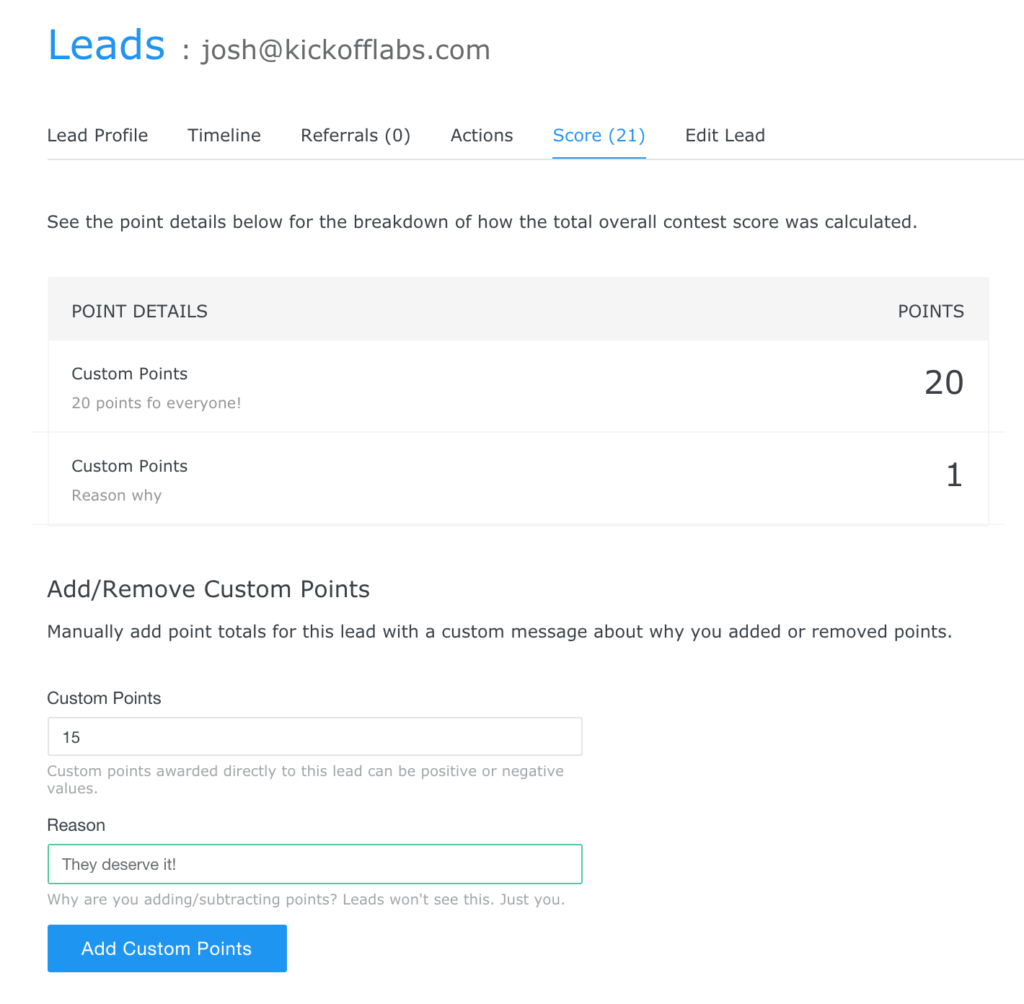You can now selectively grant individual leads Bonus Points. To do so:
- Use the Leads Tab to search and find the lead you want to award points to.
- Open that persons Lead Card.
- Click the “Score” tab.
- Edit the “Bonus Points” number.
- Save your edit.
Keep in mind
Here are a few things to keep in mind.
- Values in the “Custom Points” field can be positive or negative
- When custom points are added they will show up for you on the score tab of the lead card with the reason entered
- It takes a few minutes for the points to process, update ranks in the contest, etc.
If you wanted to give everyone some points just for signing up you can do that using the Campaign JumpStart feature.
Need help? Let us know at support@kickofflabs.com!