What is Instant Sign Up?
It’s a signup when an existing lead is opted into your new campaign and given their referral links with just one click. They don’t have to resubmit their email address or see your signup page again.
Why should I use Instant Sign Up?
You’ve may have 20,ooo people already on your email list and you want them engaged in your latest campaign. It just makes sense to make it as easy as possible for them to join up. Perfect for getting them engaged in a monthly contest or Purchase Rewards campaign where they can earn point for referring friends who buy something!
How do I use Instant Sign Up?
Basically you paste a link into an email you are sending out to all of your existing subscribers. We’ve made it easy to get the link for your provider directly from our control panel.
- On your campaign home page select “Setup” and then “All Settings” from the dropdown.
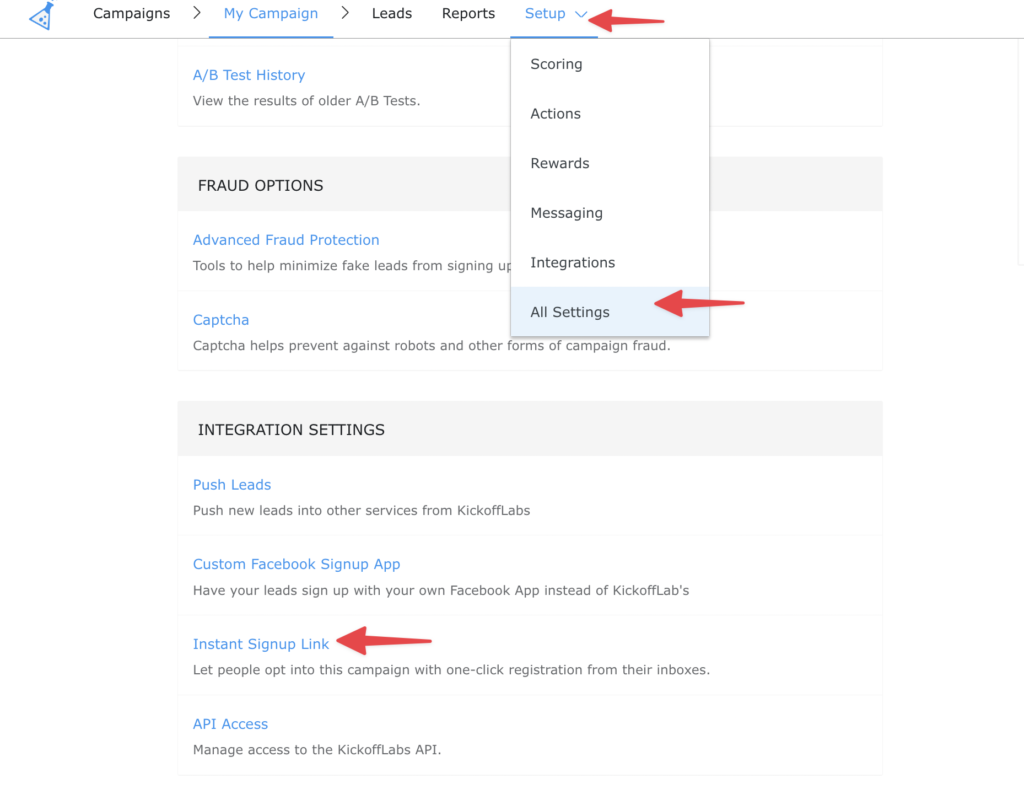
- From the Settings page look for “Integration Settings” and then “Instant Signup Link“.

- The Instant Signup page we’ll give you links you can use with your existing email provider.
What if my email provider isn’t listed?
If you don’t see your provider listed you can:
- Ask us to add it via support@kickofflabs.com
- Look up how your email provider uses “Merge Tags” in their emails and make it yourself. All Instant Signup links start with: https://inbound.kickofflabs.com/is/LIST_ID?email={{EMAIL_MERGE_TAG}}
- Replace LIST_ID with your list ID like you see on your settings page.
- Replace {{EMAIL_MERGE TAG}} with the tag your provider uses.
- Test it. 🙂
Customizing the Redirect Page
The instant signup link will now be able to take a parameter to call a page ID that you want to redirect to. To do so, you need to add: &redirect_to_page_id=1234
Where 1234 is the ID of the landing page you want to send people to.
You can get the Landing Page ID from the Dashboard URL.
The settings above will override the campaign default status page if it is present.
Where do leads go after clicking?
Instant signup will take people to your campaigns default thank you page to show them their unique share urls & current score.
Can I pass other data to KickoffLabs?
We’ll capture any parameters passed to the URL. If you added &utm_campaign=announcement (or other UTM parameters) we’d say the signup came from that campaign.
Will Instant Signup links send automatic reply emails or trigger other integrations you’ve configured?
Yes – When someone is opted into your campaign all the integrations that you’ve configured will fire. This includes any automatic emails, pushes to your CRM, webhooks, etc.
Need help? Let us know at support@kickofflabs.com!