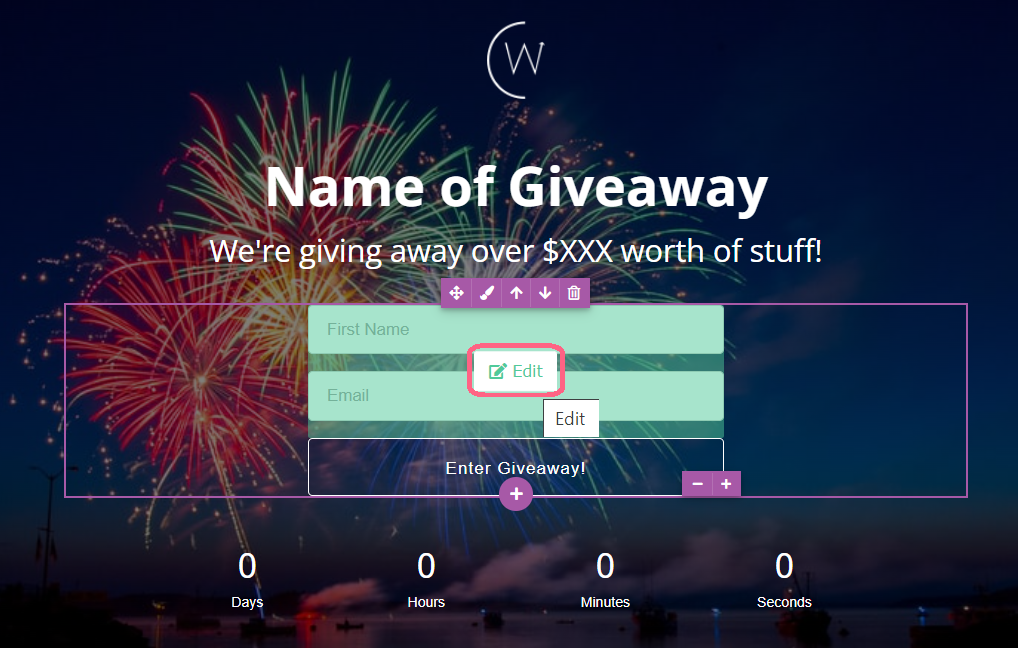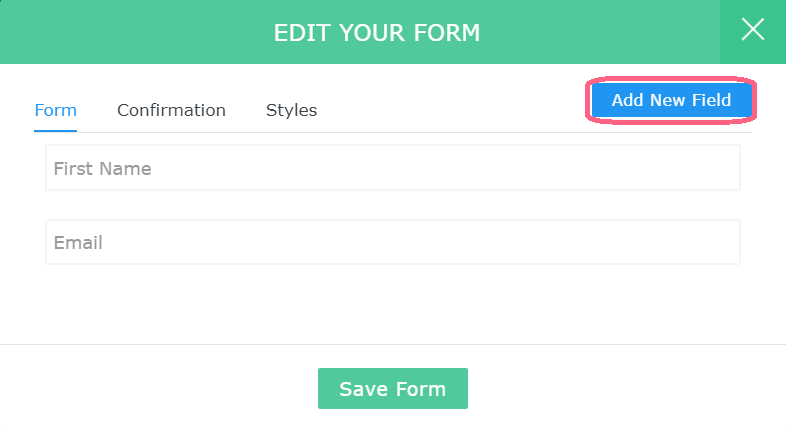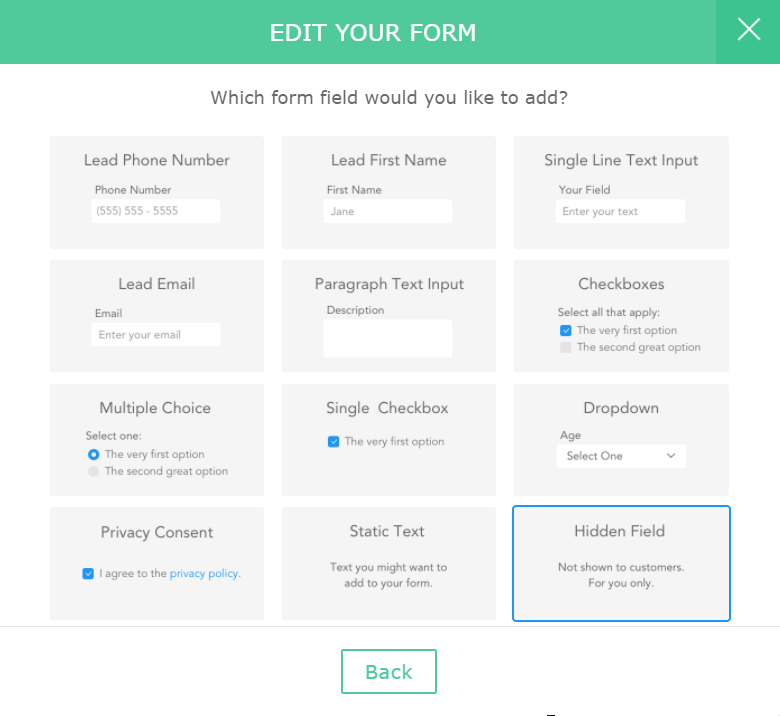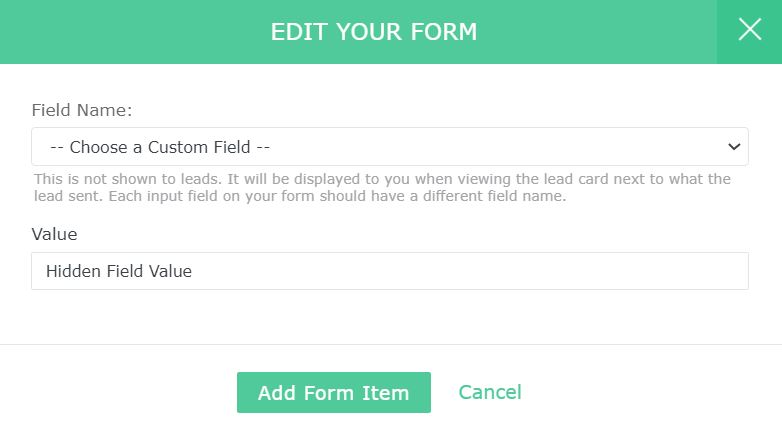A hidden field is a field which is visible to you but not to the lead. It will be displayed to you when viewing the lead card next to any fields that you collect on your form. Each input field on your form should have a different field name.
Why Use Hidden Fields?
You can, for example, add a hidden field to a KickoffLabs landing page to tag a lead with the form that they signed up on and pass that data to a CRM, like Mailchimp, to easily segment your mailing list by signup form.
Getting Started Adding a Hidden Field
From your KickoffLabs landing page editor hover over your form and select “Edit.”.
Next, select “Add new field”
In the next pop up window, select “hidden field.”
Next, select [New Custom Field] from the “Field Name” drop-down menu.
Name your hidden field and save your changes!
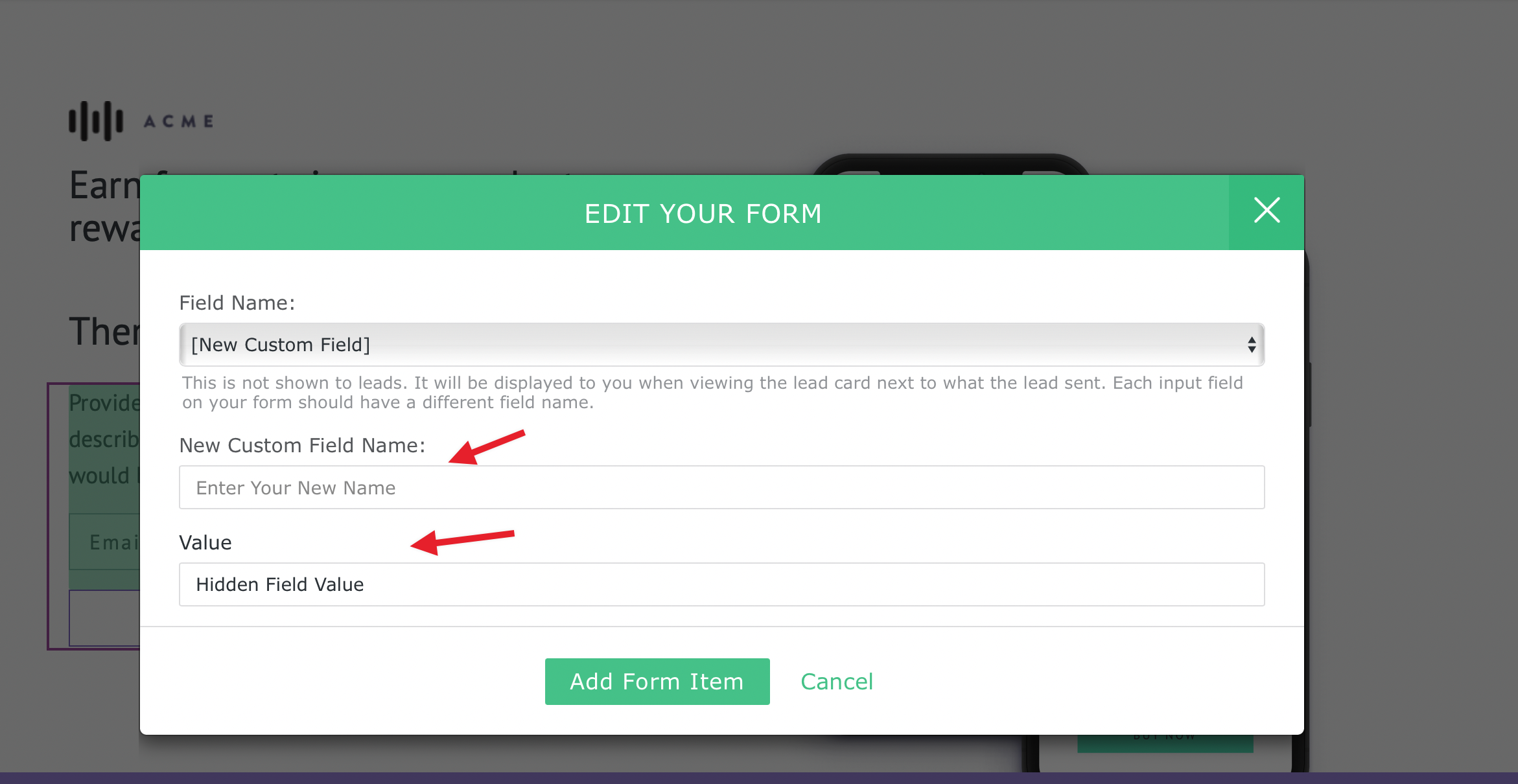
Once you save the page, you should be able to see the custom field in the lead cards. Any data collected on the form will pass through to any integrations that you have connected.
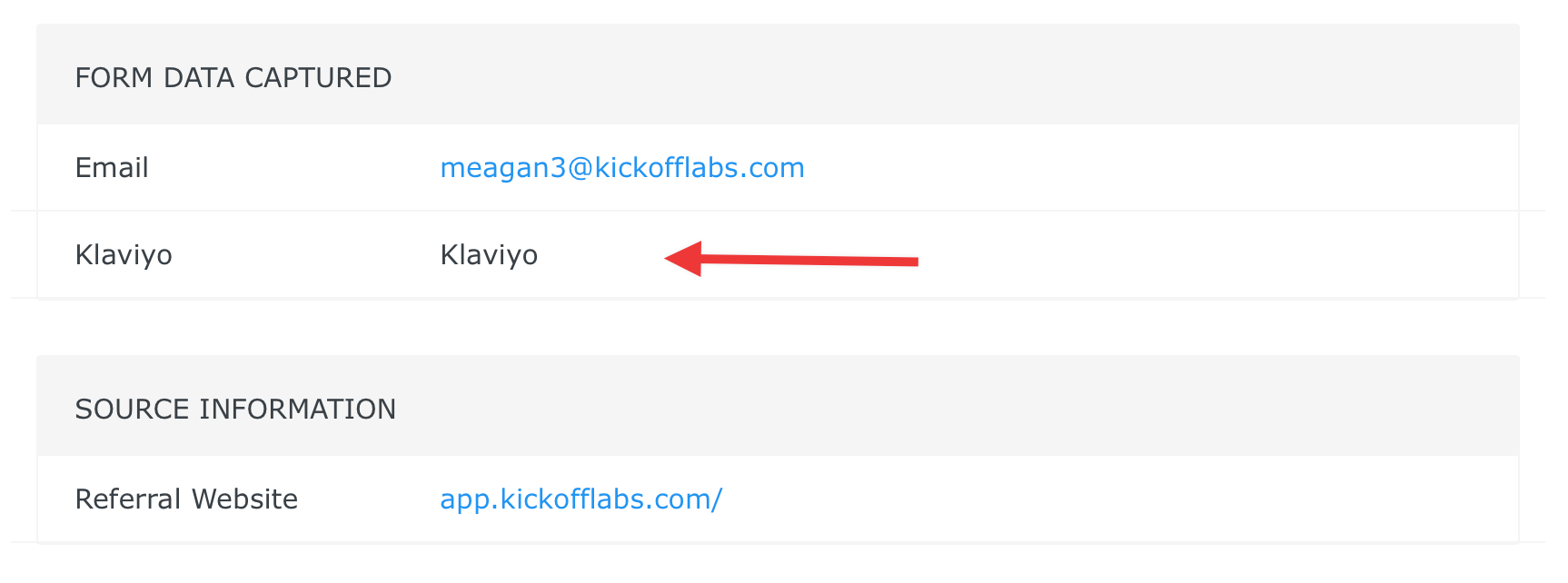
If you need additional help don’t hesitate to start at support.kickofflabs.com, email support@kickofflabs.com or check out our community.