Once you’re finished designing your pages, it’s time to test out how it will display on different devices. In the KickoffLabs editor, we have the option to preview the page in both desktop and mobile views. Simply select “Preview” and choose which device you would like the preview to display.
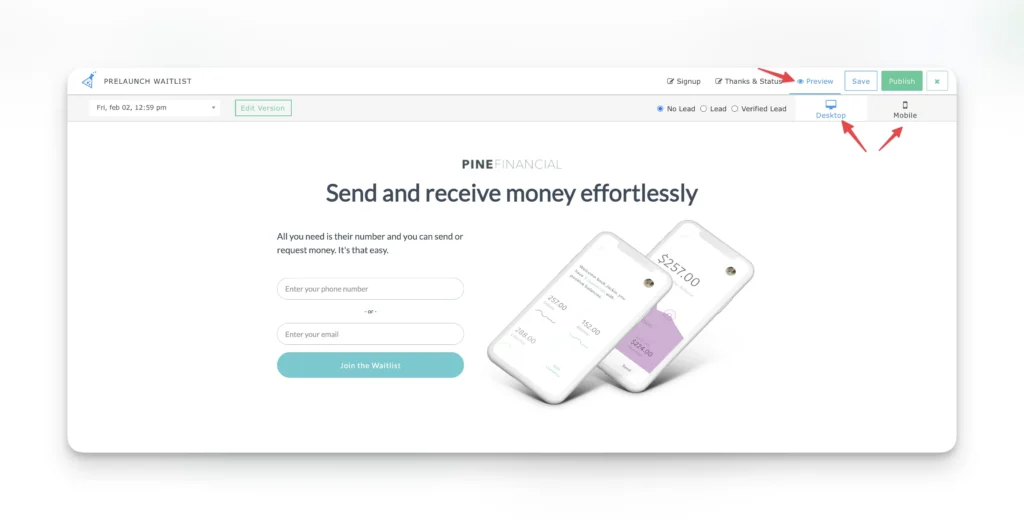
- You can also select which lead view to preview the page in:
– No Lead: Preview the page as a visitor who hasn’t signed up yet.
– Lead: Preview the page as a lead who has signed up.
– Verified Lead: Preview the page as a lead who has verified via the verification (double opt-in) email.
- In the top left corner you can also select previous saves to preview or work in.
We also have the option to preview how the page would view to a person who has not signed up yet vs a lead who has already opted in. “No lead” will display the page with the opt-in. “With lead” will display the page with the confirmation message Learn more about editing the form and confirmation message here
Previewing the contest score
When you open your pages directly from the KickoffLabs dashboard we’ll open them in preview mode. This means that you can see what the pages look like with a contest score other than zero. The pages will open in a browser with a link like this:
https://basic-thanks-share.kickoffpages.com/?preview=true&contest_score=7
Note that we send two values here. We tell the page to run in preview mode and we also set a test value for contest score.
You can see what it looks like with 0, 7, 20 or any other number of points by simply changing the number on the URL. So
https://basic-thanks-share.kickoffpages.com/?preview=true&contest_score=25
For example would show the thank you page with a contest score of 25.
Other Values You Can Test
You can also test other values on published thank you pages by passing additional parameters like:
- contest_score_rank – The rank in the contest.
- lead_count – The number this lead was to sign up.
- referrals – The number of referrals this person has.
- rank – Order in which they signed up.
Does Previewing Your Page Count Against Your Unique Views?
Preview links (URL’s ending with ?preview=true ) don’t count as a unique view and are not included in the campaign’s conversion data
Additional Resources
How to Create a Separate Section for Mobile Viewing
Complete Guide to Landing Page Images
As always, if you have any questions, please reach out to our support team at support@kickofflabs.com
