KickoffLabs can push new lead notifications to your companies Slack. Here’s how.
**This integration requires a KickoffLabs Premium level or higher plan**
1. From within your Slack dashboard navigate to ‘Add Integrations’

2. Search and select the ‘Incoming Webhooks’ integration.
3. Select a channel and Slack will generate a URL for you.
4. Copy the URL that’s shown
5. Within a Kickofflabs campaign select Setup > Integrations from the top navigation bar. Then select Slack.
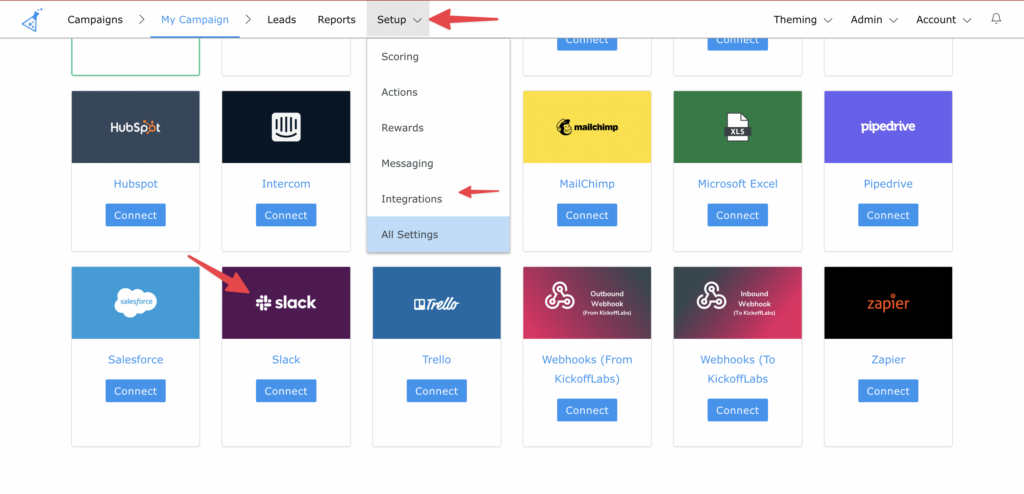
6. Paste that URL into the Slack URL field within KickoffLabs

7. Click “Update My Slack URL” to save.
Now your Slack channel will receive new lead notifications!